In today’s fast-paced digital world, sharing documents containing sensitive information has become inevitable. Whether for legal, business, or personal use, ensuring the confidentiality of this information is crucial. Finding the right redaction tool can be challenging, especially when working under time constraints or on a budget.
This article reviews four reliable and free tools you can try in 2025 to redact your documents securely and efficiently.
How to redact in PDF for free
Yes, you can redact in Adobe or other tools for free, and this guide will show you how. Whether you're dealing with a single page or multiple documents, there's a solution tailored to your needs. We'll walk through the features, benefits, and limitations of each option to help you make the right choice.
1. Adobe Acrobat Pro (trial version)
Adobe Acrobat Pro DC includes a powerful redaction tool within its "Edit" menu. While it requires a subscription, the free trial offers a temporary but effective solution for document redaction.
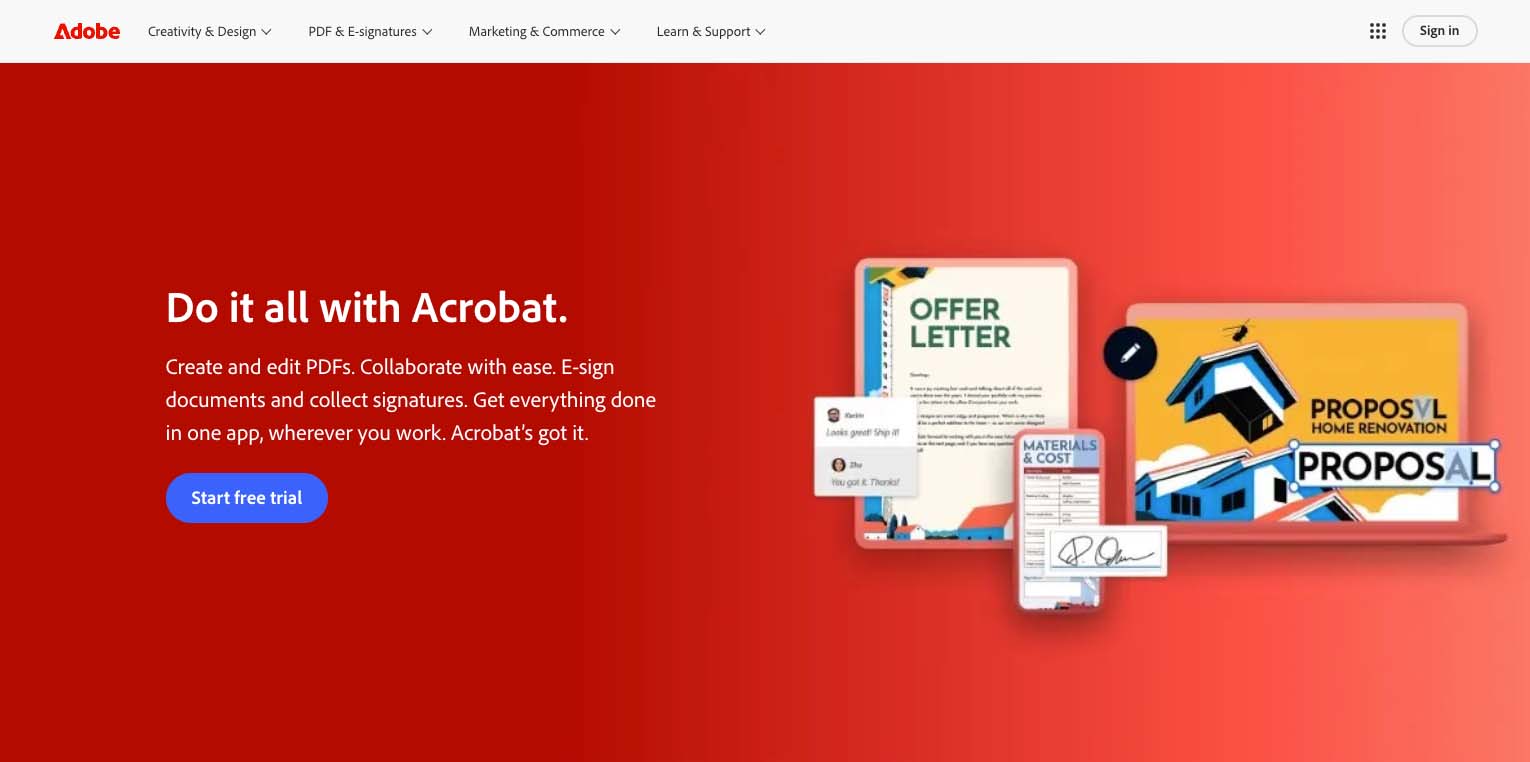
How to redact in Adobe Acrobat Pro for free:
- Download and install the trial version of Adobe Acrobat Pro DC.
- Open your document in Adobe Acrobat Pro.
- Go to the “Tools” tab and select “Redact.”
- Mark the text or images for redaction, and then hit “Apply” to permanently remove the information.
- To remove metadata and hidden information, toggle on the “Sanitize” option before saving the document.
Benefits:
- Offers a wide range of tools for editing, annotating, and managing PDFs beyond redaction.
- Includes built-in options to sanitize and scrub hidden data from documents.
- Intuitive interface with step-by-step guidance for redaction.
Limitations:
- Requires software installation and sufficient device storage.
- Only free for seven days during the trial period.
- Not ideal for bulk redactions or team collaboration.
2. Xodo
Xodo is a user-friendly, web-based redaction tool that allows you to redact PDFs without installing software. It supports a variety of document editing tasks, making it a versatile option for quick redactions.
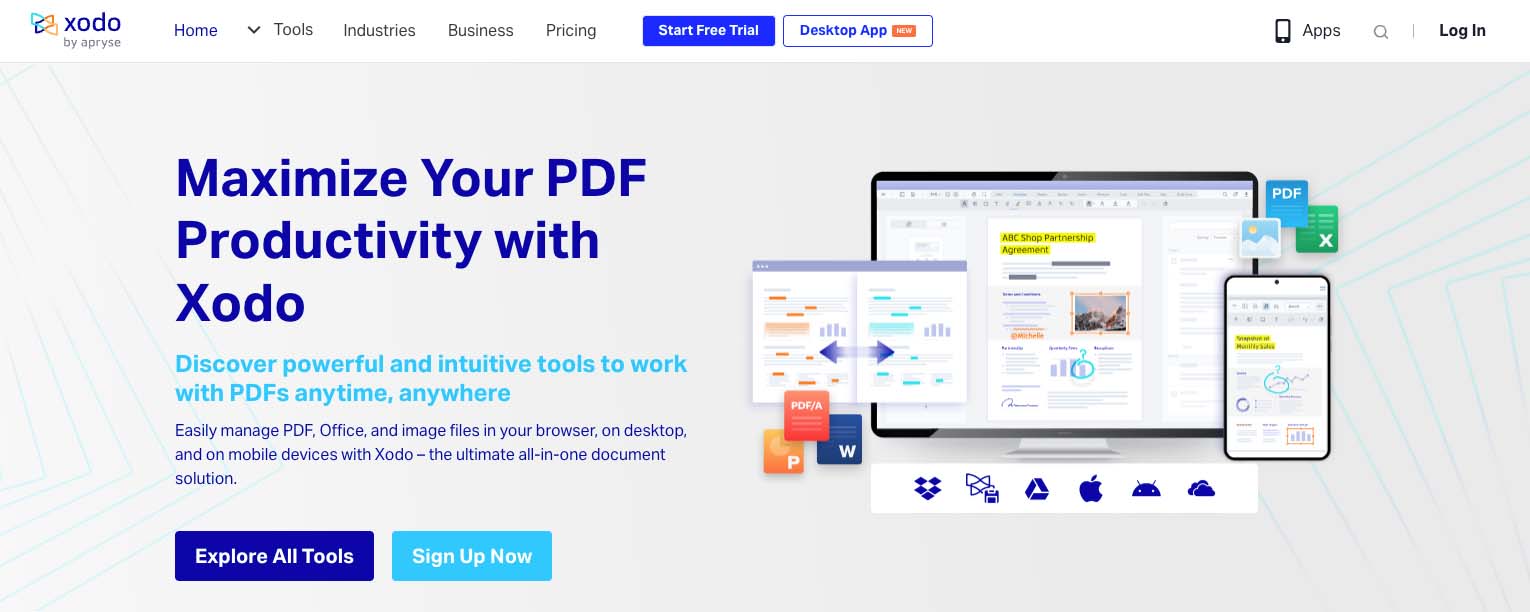
How to Redact in Xodo:
- Access Xodo through your browser.
- Upload the document you wish to redact.
- Use the highlighting feature to black out sensitive data.
- Save and download your redacted document.
Benefits:
- No software installation is required.
- Free to use with basic functionality.
- Accessible from any browser and device.
Limitations:
- Limited to small-scale redaction tasks.
- Lacks advanced features like batch redaction and metadata scrubbing.
3. Foxit Smart Redact
Foxit Smart Redact is a robust option for anyone dealing with bulk documents. Its AI-powered features can scan and identify sensitive information across multiple documents, saving time and effort.

How to Redact in Foxit:
- Install the Foxit Reader and activate the Smart Redact plugin.
- Open your document and select the "Protect" tab.
- Use the AI-powered scan feature to identify sensitive data automatically.
- Review the selections, apply redactions, and save your document.
Benefits:
- Supports batch redaction for multiple documents.
- Advanced AI detection for sensitive data.
- Offers a free trial to test the features.
Limitations:
- Requires installation and account registration.
- Limited features in the free trial.
4. Redactable
Redactable combines all the best features of existing redaction tools into a streamlined, cloud-based solution. It leverages AI-powered automation, providing an efficient and secure way to redact documents permanently.
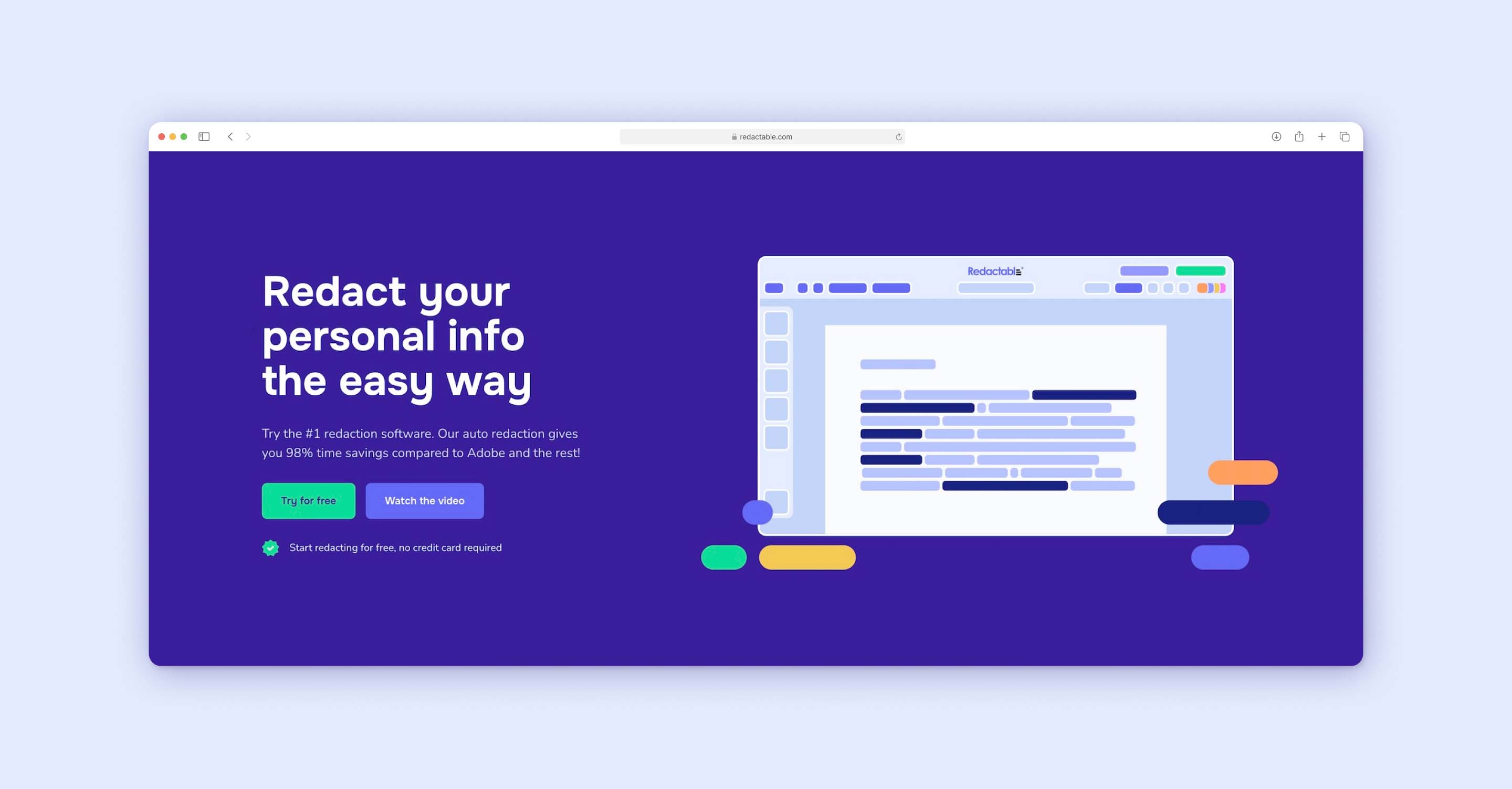
How to Redact in Redactable:
1. Upload your document to the Redactable platform.

2. Let the AI-powered wizard identify sensitive information.
3. Review the suggestions and apply the redactions.
4. Download your fully redacted document.
Benefits:
- No software installation is required.
- Auto-redaction powered by AI for speed and accuracy.
- Collaboration tools for team-based workflows.
- Secure encryption and audit trails to ensure compliance.
Limitations:
- Requires an internet connection for access.
- Advanced features are available in paid plans.
Choosing the best redaction tool
Each of these tools has unique strengths and limitations, making them suitable for different use cases. If you’re handling sensitive information, it's crucial to choose a tool that offers permanent redaction and ensures compliance with privacy standards.
Final thoughts
Proper redaction is essential to protect sensitive data and avoid costly mistakes. For a fast, accurate, and secure solution, consider trying Redactable’s free trial. Whether you need single-document redaction or team collaboration, Redactable has you covered.
Ready to experience hassle-free redaction? Try Redactable for free today!







