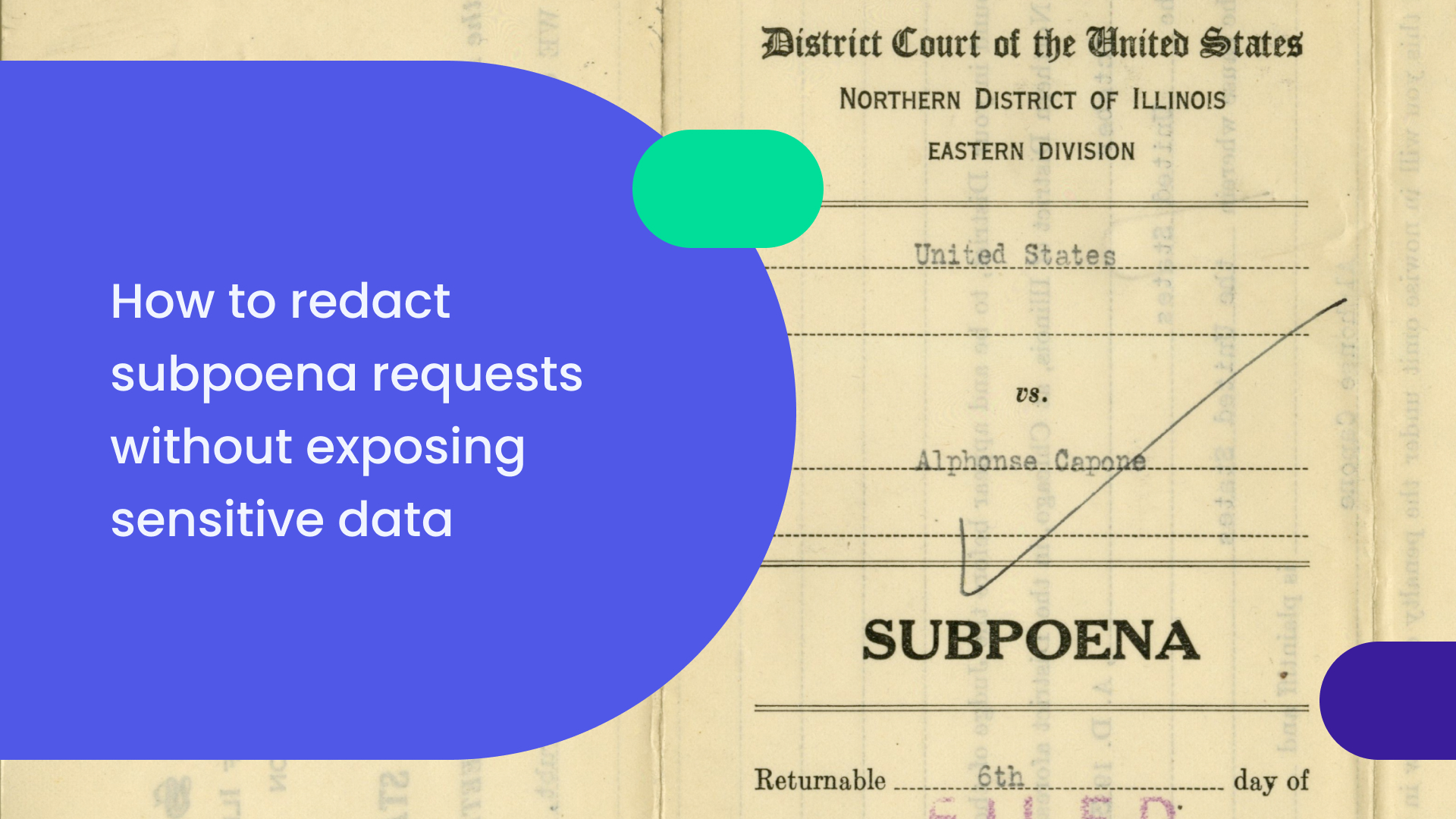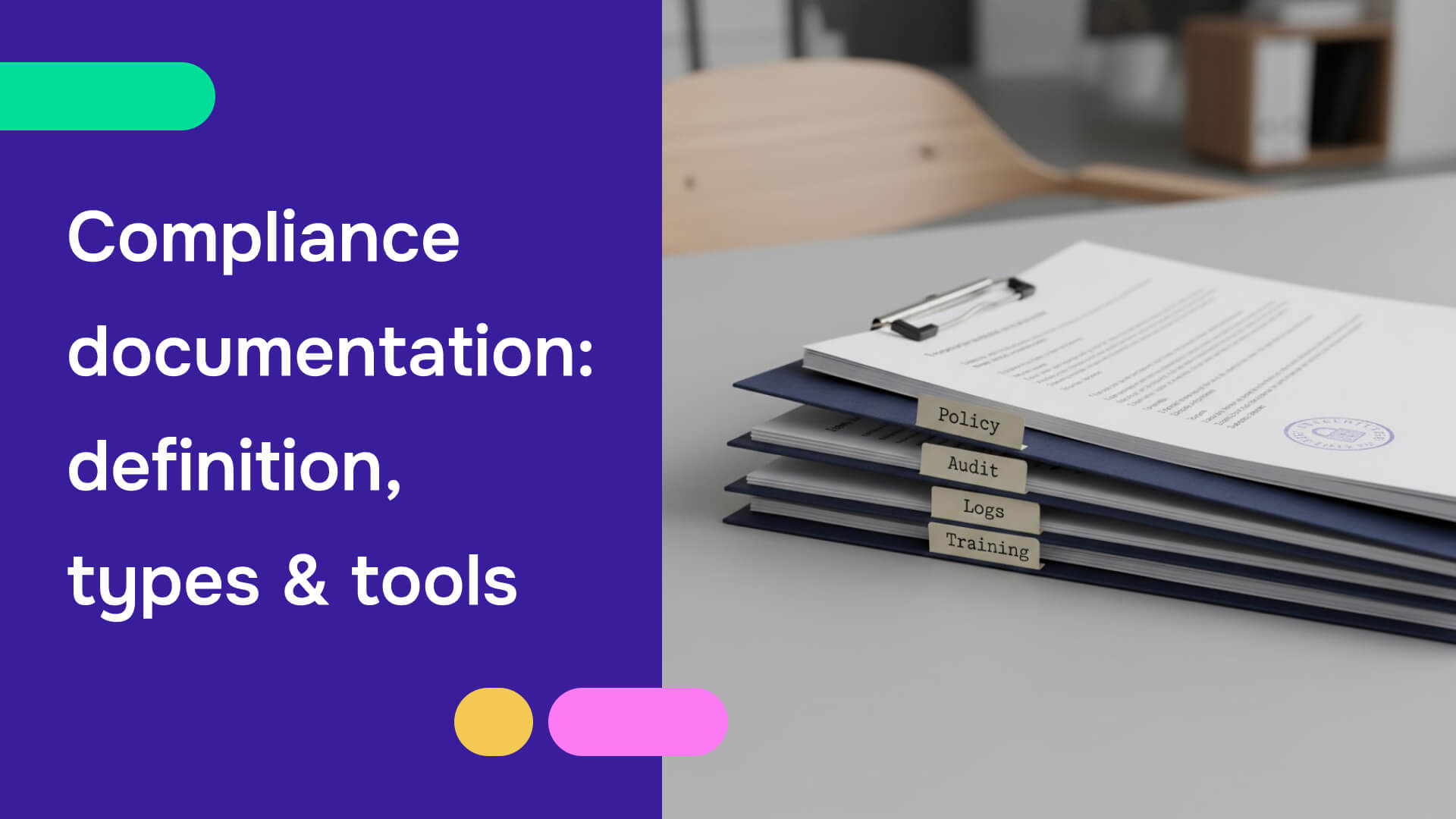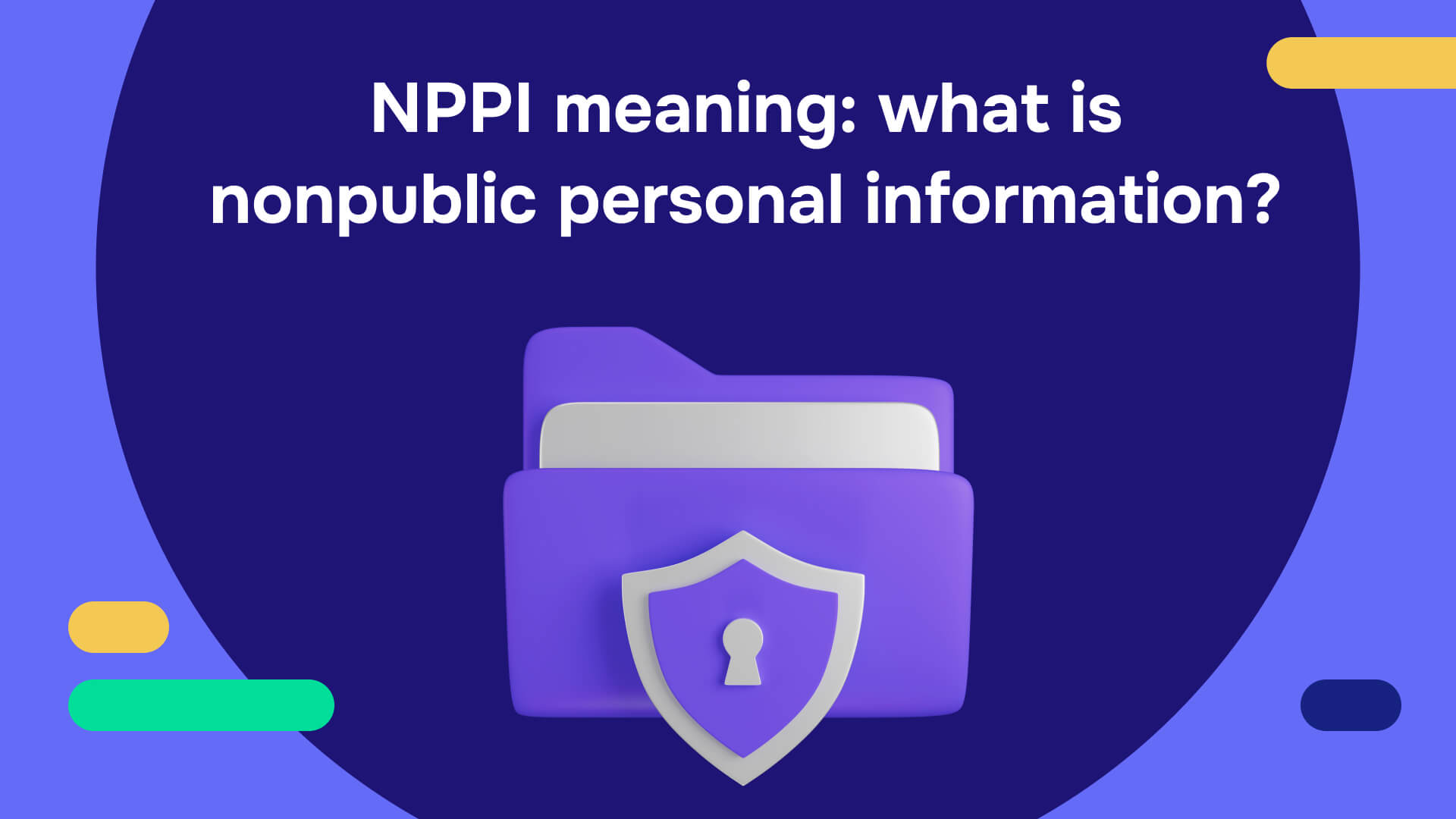In the legal world, subpoenas aren't optional - they're orders. Whether it's your client, your company, or your agency on the receiving end, you're expected to comply. Fast. But fast doesn't mean sloppy. When you're dealing with sensitive information, one misstep can turn a routine subpoena request into a public disaster.
That's where proper redaction comes in.
Done right, it protects privacy, prevents legal fallout, and shows the court you know what you're doing. Done wrong? You could end up in the headlines - like Paul Manafort's legal team, who famously botched a redaction and exposed sensitive information to the public. (We broke that down in our article on redaction failures. Spoiler: black boxes don't equal true redaction.)
So let's break down the real art of redacting subpoenaed requests - and how to do it without risking compliance, client trust, or your reputation.
What is subpoena?
A subpoena is a court order to an individual or entity to provide testimony or to produce documents in a legal proceeding. It tells you to do one of two things:
- Subpoena ad testificandum: Show up and testify.
- Subpoena duces tecum: Hand over specific documents or evidence.
📌 Quick definitions
Subpoena ad testificandum meaning: A subpoena demanding in-person testimony.
Subpoena duces tecum meaning: A subpoena requiring the production of documents or other tangible items.
If you're dealing with a subpoena duces tecum, redaction isn't optional - it's critical. The documents you hand over may contain far more than what's requested: personally identifiable information (PII), health records, trade secrets, internal communications, even data protected by attorney-client privilege.
Redacting subpoena responses ensures you only reveal what's relevant—nothing more. Keep in mind that redaction requirements can vary by jurisdiction - federal courts, state courts, and international subpoenas may have different standards. Always consult the specific rules of the court issuing the subpoena to ensure compliance.
What is subpoena response redaction?
Redaction is not just slapping a black box over text. It's the permanent removal of sensitive content from a document so it can't be recovered, reverse-engineered, or accidentally exposed.
Here's what you might need to redact in a subpoena response:
- PII redaction: Names, Social Security numbers, birth dates, home addresses.
- PHI: Medical records, diagnoses, treatment details.
- Financial data: Bank details, payroll records, account numbers.
- Trade secrets: Business models, internal emails, proprietary processes.
- Privileged info: Anything protected under attorney-client privilege.
- Non-textual content: Images, audio files, video recordings, and embedded attachments that may contain sensitive information.
And yes, you need to redact PII even if the court didn't specifically ask you to. Privacy laws still apply.
Remember: if you believe a subpoena is overbroad or requests privileged information, you may need to file a motion to quash or modify the subpoena. Document your objections clearly and notify the requesting party when withholding protected information.

The cost of getting it wrong
Back to that Manafort case.
His legal team submitted a PDF with sensitive redactions. The problem? They didn't actually remove the text—they just put black boxes over it. Anyone who knew how to copy and paste could reveal the redacted content. And many did.
It was a PII redaction fail, a media firestorm, and a case study in what not to do. But beyond embarrassment, improper redaction can trigger serious legal consequences: court sanctions, monetary fines, and even malpractice claims against attorneys or organizations.
How to redact subpoenaed documents corectly and safely
1. Understand the subpoena scope
Read the subpoena word-for-word, not just the summary. Identify the specific date ranges, document types, and subject matter requested. Note any limitations or exceptions mentioned. If the language is ambiguous, consider seeking clarification from the requesting party rather than guessing. Over-producing irrelevant documents wastes resources and exposes unnecessary information. Under-producing can lead to sanctions for non-compliance.
2. Identify sensitive information systematically
Create a data inventory before you start. Map out what types of sensitive information your documents typically contain: employee SSNs in HR files, patient data in medical records, proprietary formulas in R&D documents, attorney-client communications in legal correspondence. Use data classification tools or manual review to tag sensitive content by category. This systematic approach prevents missed redactions.
3. Use proper redaction tools
Word's "highlight and delete" leaves recoverable data. Adobe's basic markup tools don't permanently remove content. Office printers with redaction settings often fail to eliminate underlying text. Instead, use purpose-built redaction software that flattens PDFs, removes metadata, and provides verification features. Test any tool by attempting to recover "redacted" information using common techniques like copy-paste, OCR scanning, or metadata extraction.
4. Redact PII and non-relevant data strategically
Apply a "need to know" standard: if the information doesn't directly respond to the subpoena request, consider whether it needs to be included at all. Redact consistently - if you redact John Smith's SSN on page 1, redact it everywhere it appears. Create redaction rules for your team: always redact full SSNs, always redact personal email addresses, always redact home addresses unless specifically requested.
5. Permanently remove the data at every level
True redaction eliminates data from the visible text layer, hidden text layers, comments, revision history, and embedded objects. Verify removal by searching the final document for sensitive terms, checking document properties for metadata, and attempting to select/copy redacted areas. If you can still find traces of the original information, your redaction is incomplete.
6. Audit and subpoena document the process comprehensively
Subpoena document who performed each redaction, when it was completed, what was redacted and why, and who reviewed the final product. Include the rationale for each redaction decision - this becomes critical if your process is challenged. Maintain separate copies of original documents, working drafts, and final redacted versions with clear version control. This chain of custody proves document integrity if questions arise later.
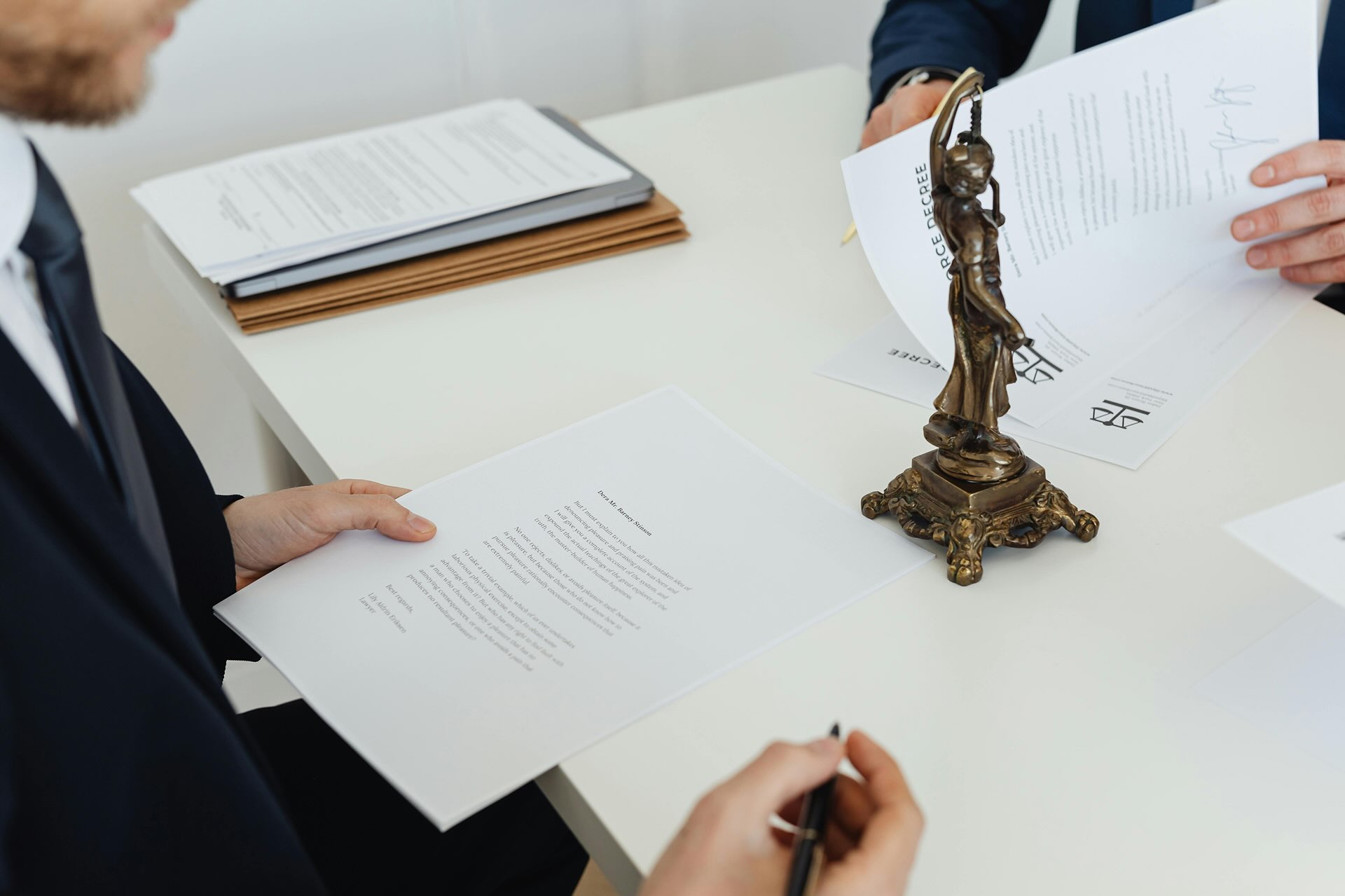
7. Review your subpoena document redactions with fresh eyes
Never let the person who performed the redaction of the subpona document be the only one who reviews it. Use a clean computer that hasn't seen the original documents for final verification. Print the redacted document and review it physically—sometimes issues invisible on screen become obvious on paper. Test common attack methods: highlight all text, search for sensitive terms, examine document properties.
Common subpoena redaction mistakes and how to avoid them
Even seasoned professionals make redaction errors. Here are the biggest pitfalls:
- Using the wrong tools: Redaction is not the same as highlighting, deleting, or drawing a black shape. Those methods leave data intact—and there's no shortage of embarrassing headlines proving it. Black markers and basic PDF editors have become notorious for spectacular data leaks: classified government documents exposed through failed redactions, corporate trade secrets revealed in court filings, personal information of thousands leaked through "redacted" public records.
Each failure follows the same pattern: organizations assume their basic tools provide real protection, only to discover that underlying data remains fully accessible to anyone who knows simple recovery techniques. Professional redaction tools exist specifically because standard office software wasn't designed for secure data removal. Use compliance-tested, purpose-built redaction platforms that are proven to permanently eliminate all types of sensitive data—not just hide it behind digital masking tape.
- Forgetting metadata: Hidden info can reveal more than you think. This includes revision history, author names, comments, creation dates, and even deleted text that remains in the file structure. Document metadata can expose sensitive information about your organization, workflow, or legal strategy.
- Inconsistent redaction: Redacting someone's name in one spot but not another creates legal vulnerabilities and suggests inadequate process controls. Inconsistencies often occur when multiple team members work on the same document without clear guidelines, when redaction is rushed due to tight deadlines, or when different document versions aren't properly synchronized.
Courts and opposing counsel scrutinize redaction patterns for signs of selective disclosure or incomplete compliance. Establish standardized redaction protocols and use comprehensive search functions to ensure all instances of sensitive information are identified and treated consistently across all documents.
- Skipping a final review: A missed redaction is often discovered too late - by the press or opposing counsel.
Leveraging redaction tech for subpoena requests
AI-powered redaction tools take the guesswork out of subpoena compliance. They can:
- Automatically detect and redact PII, PHI, and other sensitive data.
- Handle hundreds (or thousands) of pages in minutes.
- Eliminate human error with verification workflows.
- Generate audit logs to prove compliance.
However, automated tools aren't infallible. AI may miss context-specific information or nuanced privileged communications, so human oversight remains essential for high-stakes matters.
If your team is still redacting by hand or using outdated tools, you're not just wasting time—you're increasing your risk.

Subpoena redaction is about compliance, not decoration
Redacting subpoena responses isn't about making documents look nice. It's about protecting people, data, and your organization from legal and reputational damage.
Take it seriously. Use professional tools. Review your work. And above all, make sure redacted means permanently removed.
If you're not 100% confident in your current redaction process, now's the time to level up.
Try Redactable for free - the #1 professional redaction tool designed from the ground up to permanently redact PII, meet compliance requirements, and scale with your workflow. Because you only get one chance to redact it right.