Businesses worldwide are digitizing marketing strategies to reach a wider audience and grow brand presence. Data regarding your employees, revenue streams, and performance analytics plays a vital role in your future endeavors and the company’s success.
However, the reliance on recording sensitive information on online platforms brings the threat of cyber-attacks and data breaches that would jeopardize your revenue and reputation. Keeping confidential data protected from unauthorized viewers is essential now more than ever.
One of the best ways to safeguard your privacy is by using document scrubbing means like PPT redaction to hide classified data from malicious third parties before you share company files publicly.
Learn how redaction can protect you from data leaks and why you need the best redaction software to hide data effectively with the help of our article.
What is redaction?
Redaction refers to scrubbing a document to remove or censor sensitive data to prevent unauthorized disclosure. Redacting documents is crucial for every industry to safeguard personal information, trade secrets, maintain compliance, and more.
You risk leaking sensitive information that could be used to carry out industrial espionage, fraud, identity theft, etc. An effective redaction process involves more than just deleting text and images or using black-out text boxes over the parts you want to be obfuscated.
What information should be redacted in PPT redaction?
Classified data can be present in any document related to your company or client. You need to scan every document file format before releasing them to the public so you don’t accidentally leak private information.
If you’re conducting PPT redaction, here are the primary types of data you must make sure are redacted from the PPT file before you share them:
- Personal Identifiable Information (PII) - Any information that can be used to reveal a person’s identity is considered a PII. Companies that record and store information like biometrics and geolocations are legally bound to implement measures to protect PII.PII can come in the form of addresses, legal names, names of family members, contact numbers, Social Security numbers, license plate numbers, etc., for which you must look out when redacting PowerPoint files.
- Confidential Business Information - Data regarding company secrets, intellectual properties, customer metrics, and employee data can be present in PPT files created for authorized personnel. When making these documents public or sharing them, ensure you have successfully removed the classified data and document elements so prying eyes cannot recover the omitted information. You can use a redaction tool to carry out these steps without errors.
- Financial Information - Organizations in the financial sector need to redact information regarding credit and debit card numbers, bank account numbers, tax identification numbers, etc., to protect their clients from extortion, credit card fraud, and money laundering.
- Medical Records - Hospitals must comply with the Health Insurance Portability and Accountability Act (HIPAA) alongside safeguarding treatment information and diagnoses.
Covered Entities and medical institutions must ensure no traces of Protected Health Information (PHI) in publically available PPT files.
Redaction is crucial for attorneys and legal practitioners who must protect client confidentiality and adhere to compliance laws. Lawyers using Microsoft PowerPoint must redact the necessary client information and the information the client did not consent to share from slides.
Failing to redact effectively in any of these industries can have grave consequences, from damaging company revenue and reputation to incurring fines or prison time. Therefore you must know how to redact a PPT file to censor classified data.
How do you hide classified data on PowerPoints?
If you choose to carry out PPT redaction manually, you have two methods to choose from: using Microsoft PowerPoint Inspect or redacting the PPT file as a PDF.

Here is how you can use the “Inspect” feature in Microsoft PowerPoint:
1.Make a copy of the original PPT file by clicking “Save As” and download it after giving it a different name.
2.Click on File > Info.
3.Select “Check for Issues” beside “Inspect Presentation.”
4.Click on “Inspect Document.”
5.Choose the information you want to inspect.

6.Click on “Inspect.”
7.Click “Remove All” next to the information type you want redacted.

8.Verify the removal by selecting Reinspect > Inspect.

9.Click “Close” and share your PPT file with the information removed.
The Inspect feature can remove information such as comments, document properties, embedded documents, custom XML data, invisible on-slide and off-slide content, etc.
However, a significant drawback of using Microsoft PowerPoint inspection for PPT redaction is that it will not redact sensitive data such as PII, bank account numbers, PHI, etc. You must look through the file manually to ensure you don’t accidentally leak confidential data.
Alternatively, you can convert the PPT file into a PDF and manually redact the necessary classified information before converting the file into a PPT file. But the problem of incomplete or missed redactions and the resource drain of redacting manually remains.
Why do I need redaction software?
As mentioned earlier, improper redaction can cause your organization severe financial and legal troubles. On top of that, you still need to protect yourself from criminals and cyber attacks who want to steal your data for criminal offenses.
Instead of relying on manual redaction that could take up significant resources and time from your team while increasing the chances of errors, you can use redaction software to automate the process.
Using redaction software to carry out PPT redaction is an essential precautionary measure to prevent unauthorized viewers from snooping into classified information. Blacking out text or using black-out bars is insufficient redaction, as hackers can recover data with little technical expertise.
Redaction software like Redactable can automatically detect sensitive data using powerful algorithms and redact them entirely without a trace. These tools go a step further to scrub the document of hidden elements like metadata so prying eyes cannot uncover information.
Large documents can be redacted within minutes, allowing your employees to focus on other pertinent tasks and not worry about making error-free redactions. A robust redaction software enables you to allocate resources effectively while saving you from data leaks or legal repercussions.
Top 3 recommended PPT redaction tools
If you’re looking for the best redaction tool that helps you forget the trouble of manually redacting PPT files, I have listed out my top 3 recommendations in the market today:
1. Redactable

Redactable is a robust AI-driven cloud-based redaction tool designed to safeguard classified information to prevent data breaches through automated redaction processes. An intuitive and user-friendly interface helps make PPT redaction hassle-free.
Redactable employs powerful Natural Language Processing algorithms and Optical Character Recognition (OCR) that can detect and automatically redact every instance of confidential data from particular sentences or vast sections of text.
Our software solution is viable for the redaction needs of several industries worldwide. It supports several different types of file formats, such as Microsoft PowerPoint, Word, Excel, PDFs, HTML, and XML.
The Redaction Wizard feature helps you make consistent redactions across multiple pages without the requirement of additional training or manual input for complex documents.
You can also choose the “Manual” or “Categories” option to redact your document and leverage the One-Click Redaction feature to redact information seamlessly. Redactable allows you to to find specific words or phrases using the “Search Text” option.
Redactable removes text, images, and videos while scrubbing the document for hidden elements such as metadata to prevent snoopers from recovering redacted information or identifying the redactors.

Redactable Workflow lets users streamline project workflows by setting up task hierarchies. Our cloud-based browser platform allows you to add more collaborators for the review process to tackle complex projects simultaneously without installing additional plugins.
We offer third-party integrations to Google Drive, OneDrive, Dropbox, and Box to help you import and export files easily without the need to navigate several interfaces. Redactable complies with GDPR and HIPAA compliance laws and hosts a transparent Privacy Policy.
Here is a step-by-step guide on how to use Redactable:
1. Open Redactable on your browser.

2. Upload the document you want to redact.
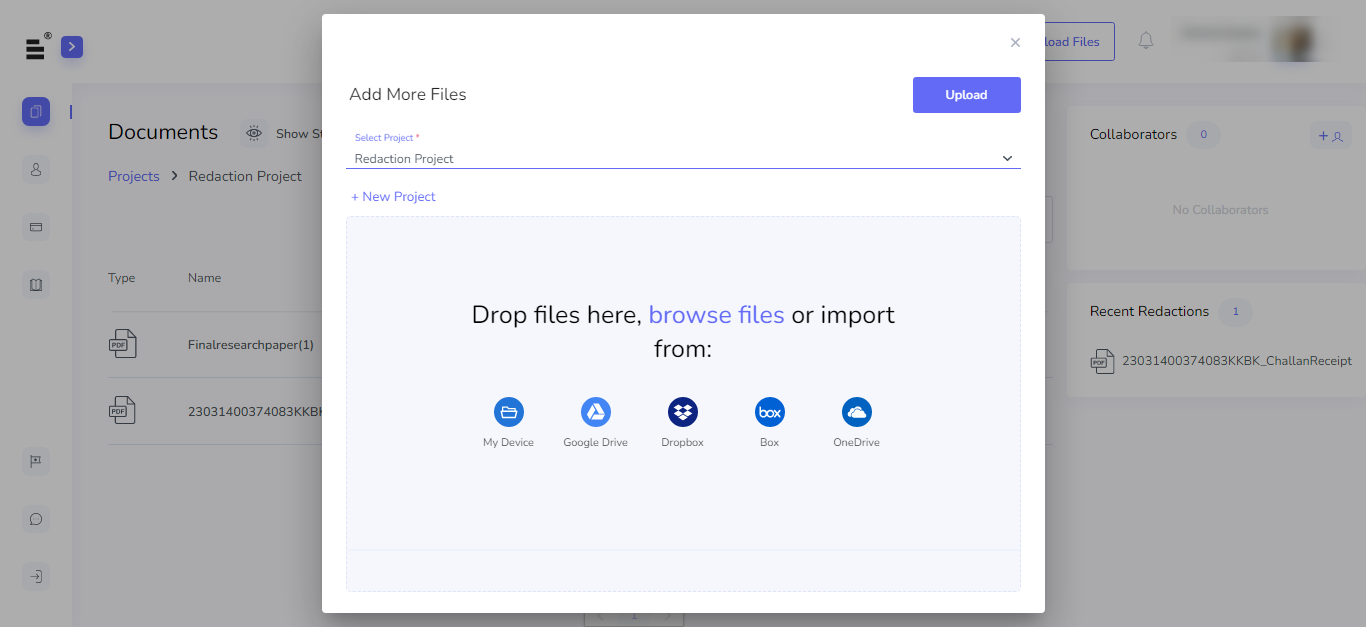
3. Manually select the content you want redacted (or use Redaction Wizard to do it automatically!)
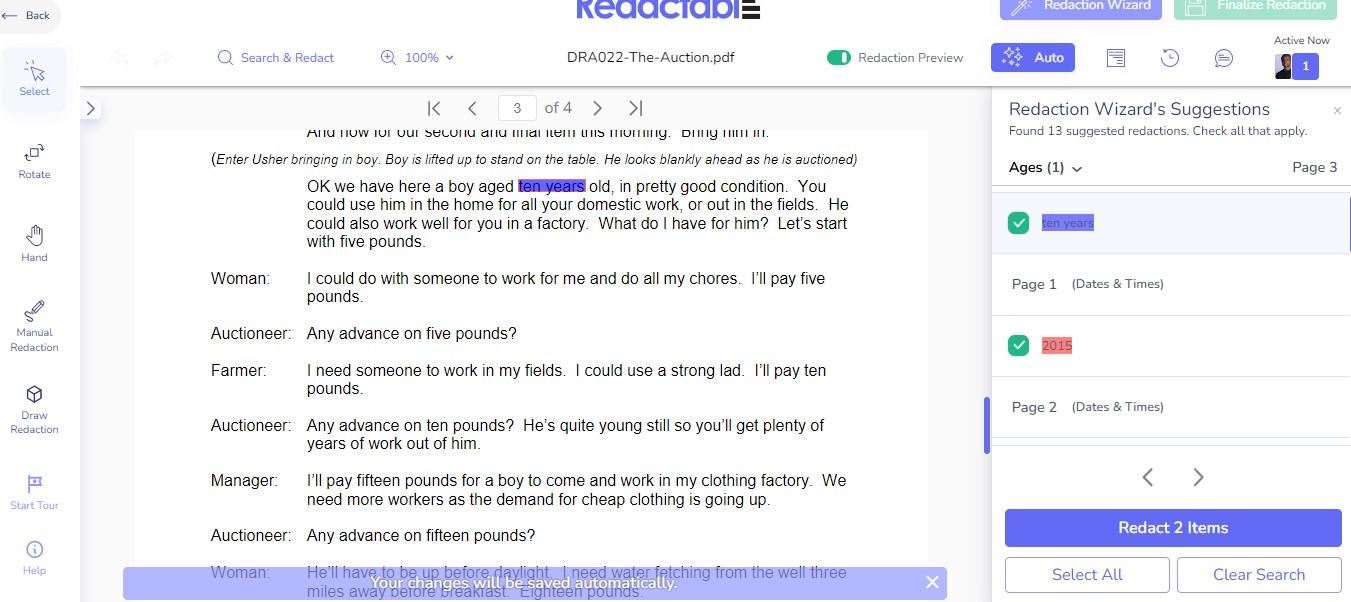
4. Click “Finalize Redaction.”
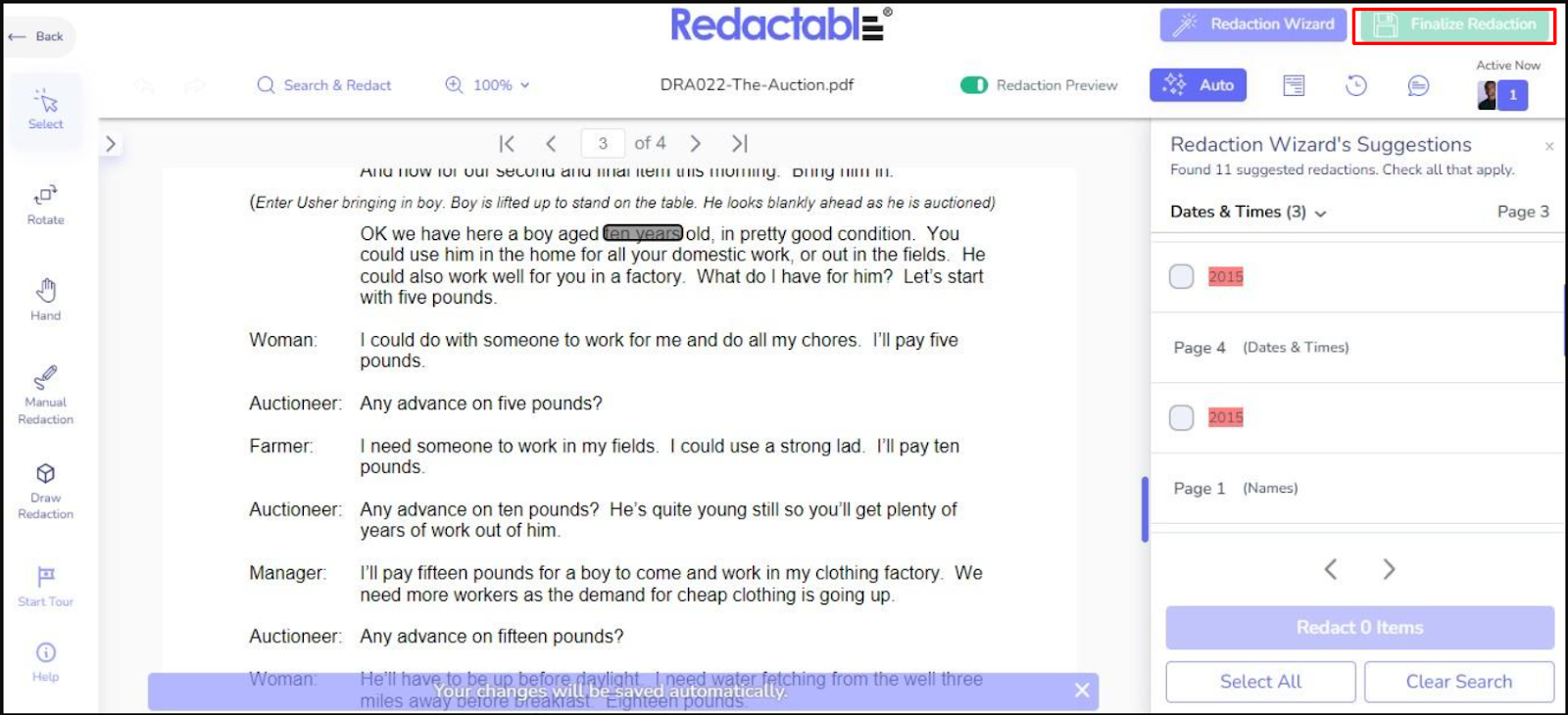
5. Download the newly redacted file.
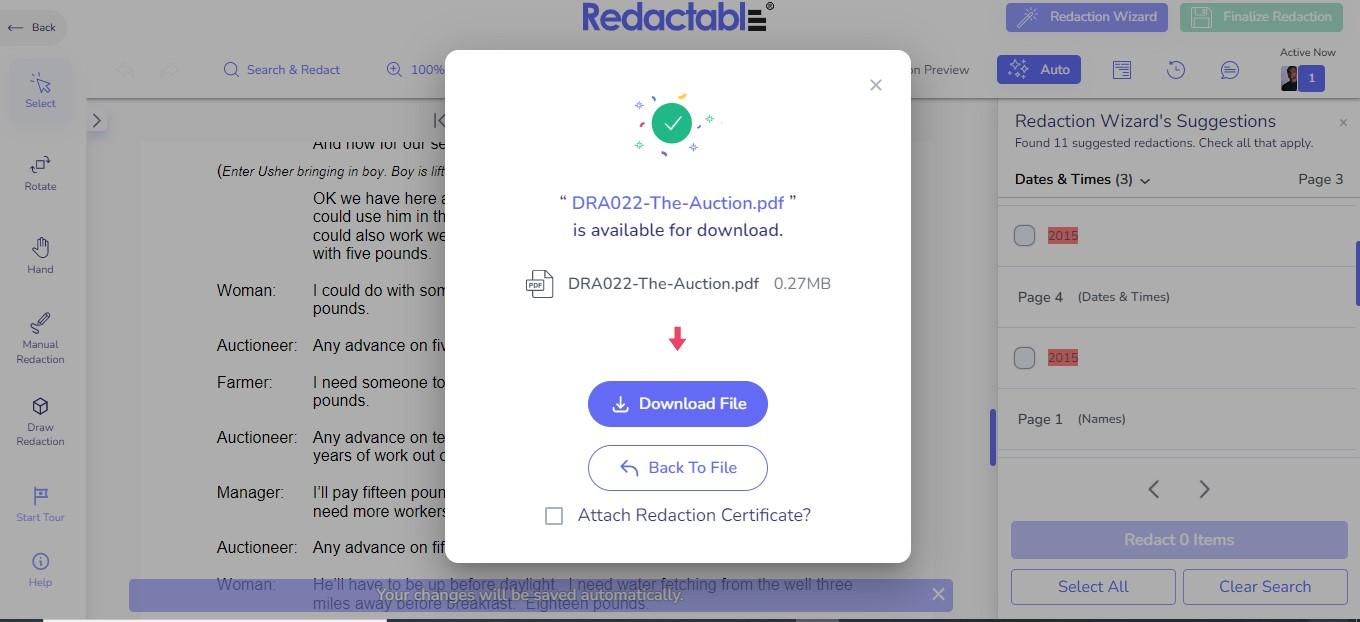
2.vAdobe Acrobat Professional

Adobe Acrobat Pro is a popular redaction tool for effortlessly omitting and censoring sensitive information from files. Similar to Redactable, Adobe Acrobat Pro uses OCR to convert scanned files into editable documents automatically.
Adobe Acrobat Pro redacts confidential information from texts and images using the Remove Hidden Information feature. The “Sanitize” feature removes metadata and other hidden document elements.
With Adobe, you can use black-out text boxes or customize redaction markings based on your preferences. You can manually search for specific words and phrases through its intuitive user interface to redact multiple instances of sensitive data.
There is one drawback to using Adobe Acrobat Pro to redact PPT files. You need to redact one page at a time, as PPTs converted into PDFs have a repeated background, which is seen as a single object by Adobe.
Redacting on one page replicates it on every page erroneously.
3. Wondershare PDFelement

Wondershare PDFelement is a redaction tool that provides a seamless PDF redaction experience. You can carry out a variety of processes using PDFelement’s features to create, organize, edit, and annotate PDF files and convert them to a PPT file.
You can create PDFs from scratch and add security measures such as password protection and digital signatures to safeguard privacy.
PDFelement does have a few drawbacks to consider. The pricing plans lack a monthly subscription and can be costly for smaller organizations. Users without prior knowledge of PDF editors could face a steep learning curve when using PDFelement.
Conclusion

The exponential technological advancements of the Information Age have prompted businesses of all industries to migrate to digital platforms to grow their customer base and market presence.
You rely on several software solutions and online documents to solve complex pain points and communicate effectively. However, the rising threat of cyber attacks leaves your confidential data vulnerable to data leaks and breaches.
Safeguarding sensitive information is critical to gaining audience trust and ensuring you do not lose revenue. Redacting online documents is an effective method of securing company data.
While you could redact your documents manually, redaction tools like Redactable can automate the process for you and keep the censored data hidden from prying eyes. Our features enable you to bypass the hassle of redacting complex documents manually and focus on growing your brand.







