Suppose you’re looking for a business solution where you can automate data and extract data from written or printed text from a scanned image or document. In that case, you should opt for the OCR [Optical Character Recognition] technology.
This technology can also transform the text into a machine-readable form to be utilized for data processing, such as searching or editing.
OCR, or Optical Character Recognition, is a globally-recognized procedure that adheres to image processing algorithms for converting any text image in a scanned document into decipherable text format.

For instance, when having a scanned document of a receipt or form, the laptop or computer saves the document as an image file.
In that case, you won't be able to search, edit, or count the words in the file even after using any text editor. This is where OCR software comes to aid. The best OCR systems convert the scanned image file into a machine-readable text document with all content stored and preserved as text data.
Optical Character Recognition (OCR): What is it exactly?

An OCR or optical character recognition software is a set of techniques and technologies leveraged to recognize characters and extract text automatically from unorganized files like physical printed documents, screenshots, and document images, with a high level of accuracy powered by a computerized vision and AI.
Optical Character Recognition (OCR) software works as a digital copier, automatically scanning documents and converting them into machine-readable, shareable, and editable formats. This advanced process leverages the power of AI to ensure accuracy and efficiency. Platforms like EdenAI are making such AI capabilities more accessible, empowering businesses to solve complex problems and unlock innovative opportunities. By integrating OCR with AI, businesses can revolutionize how they manage data and workflows, driving efficiency and growth.
Fundamentally, OCR software converts scanned documents into shareable and editable PDF files without any hassle, as it is a digitalized duplication framework that leverages the power of automation.
No matter the job or industry, physical paper documents are still pervasive in this digital world. Scanning physical paper files for digital obligations consumes a lot of time. This is where OCR software makes things simpler and faster. It generates more relevant files by accelerating the conversion process.
The software has a robust data-capturing feature through which it can handle countless document formats and be easily utilized for paper and electronic documents. This will not eliminate the use of paper but also lessen the manual data entry and identification of a document into other systems.
The key benefit of using software with an OCR engine is that it will extract all the machine-printed texts from the digital image. With the OCR engine, you can also extract data from documents in different formats, such as bar codes, hand-printed text, checkboxes, etc.
OCR software enables any individual or enterprise to:
- Boost manual data entry procedures for every stakeholder.
- Integrate and safeguard data in a centralized platform.
- Lower document management expenses.
- Automate content processing in domains like human resources, etc.
- Protect important documents from physical damage.
- Boosts efficiency by offering staff access to the most updated information.
Optical Character Recognition software offers numerous types of applications to aid users in enriching workflows while enhancing the quality of life. Anyone with visual impairment can use the OCR software to decipher the content in a scanned document, which reads it aloud.
OCR program also helps any user with learning disorders such as dyslexia. The program will do so by effectively converting text-to-speech effectively. Thus, many educational institutions are now using OCR software globally.
Teachers using OCR technology in their digital classrooms can ensure effective and precise communication for students with such learning disabilities. The OCR technology has alleviated all the linguistic parameters. The software will allow you to convert the text in an image file to different languages.
The advent of OCR software technology has alleviated all linguistic barriers. Users can leverage the OCR systems' customized settings to convert text within an image file into different identifying languages.
Types of OCR technologies available in the market

The market has various OCR technologies, which can be further categorized depending on what they capture. The various types include the following:
OCR (Optical Character Recognition)
OCR systems recognize characters or text printed depending on the current internal database.
OWR (Optical Word Recognition)
Optical Word Recognition or OWR, is a bit different than OCR because it targets all the typewritten text and one word at a time. This method is utilized for all those languages, which separates all the words with spacing.
Also known as OCR, this software focuses on one particular word at a time and works on the text on printed documents. This system is used for languages that split any word with spacing.
ICR (Intelligent Character Recognition)
ICR, or intelligent character recognition, leverages data capture tools to read and recognize text printed or cursive text. It is one of the advanced methods that leverage the power of AI and ML (machine learning) to analyze the multiple components of a text, including lines, loops, curves, etc.
OMR (Optical Mark Recognition)
This method ensures pattern recognition and analyzes logos, marks, symbols, and watermarks on any paper document.
How does Optical Character Recognition work?

An OCR software comprises both software and hardware. The reason behind using this system is to read and recognize the content present in a physical document and convert the text within into machine-readable text format for seamless data entry workflows.
OCR, popularly called text recognition, was a hit in the 90s as most companies used it to convert their physical documents and records into digital format. Since then, there has been a significant improvement in the reliability and precision of OCR technology - with simultaneous growth in the demand for wider application.
The applications or operations of modern OCR technology can be classified into four stages:
Stage 1: The image acquisition
In this step, a scanner is used for reading the physical paper documents, and then they get converted into scanned images. The document gets rendered in the black-and-white method. After that, the document differentiates the characters [Darker] and the background [Brighter areas of each other.
Stage 2: The pre-processing work
Under this step, the OCR software will correct all the errors or mistakes through techniques such as normalization, zoning, binarization and de-skewing. This will help enhance the accuracy of all the scanned images.
Stage 3: The text recognition
AI or Artificial Intelligence tools are utilized for detecting all the actual characters from the scanned document or image. This is done through two primary algorithms, feature extraction and pattern matching.
Stage 4: The post-processing
The Optical Character Recognition software will convert all the extracted data into electronic files or documents. The advanced OCR software can even compare the extracted data with the library or glossary of characters, which will help ensure maximum accuracy.
Stage 5: Implement OCR Technology in your Industry
No matter which OCR software you opt for, it will only follow the four steps mentioned above to convert a historical document or a paper into digital files. The software will ensure that the converted file is updated, indexed and saved.
After that, the OCR program will get implemented for all business and commercial purposes. Among the most widely used applications of OCR programs is word processing. Individuals or enterprises can scan printed paper files to convert them into searchable, shareable, and editable versions.
Industries that deal with massive amounts of paperwork will surely benefit from this technology. For example, OCR software facilitates seamless accessibility by adding signed legal documents or contracts (let’s say finance documentation) into a secure database.
Moreover, retailers can easily identify their products by using serial numbers. In warehouses and retail stores, product barcodes can be scanned through robots. These robots can also conduct OCR (optical character recognition) to obtain serial numbers and use the data to manage inventory later.
Lastly, OCR transforms historical documents into searchable and machine-readable PDFs. This is especially beneficial for retaining periodicals, old paper records, and other documents in industries like insurance, medicine, etc.
Use cases of Optical Character Recognition (OCR)
The most common and popular use cases of the OCR technology are the following:
- Conversion of printed documents to text documents in machine-readable form.
- Sending a scanned paper document through the OCR process.
- Editing the text of the document through Microsoft Word or Google Docs.
The most common and popular use case for OCR is the conversion of printed documents into text documents in machine-readable form. After the scanned paper document undergoes the OCR process, one can easily edit the document's text using a word processor such as Google Docs or Microsoft Word.
OCR software is often utilized as a masked technology, empowering and enhancing several popular services and systems in daily life. Some crucial yet not-so-popular use cases for OCR software include the following:
- Indexing documents or files for search engines, such as invoices and passports.
- Manual data entry and data entry automation
- Automated number plate recognition
- Helping visually impaired and blind persons
Regarding big-data modeling, OCR allows seamless optimization by transforming the paper and scanned image files into searchable, editable, and machine-readable PDF formats.
Without implementing OCR at first, one cannot automate data extraction in documents where text layers are absent. Thanks to OCR text recognition, anyone can integrate scanned documents into a big-data model capable of reading client data via contracts, bank statements, and other crucial printed documents.
Advantages of automated OCR technology
Enterprises that leverage the power of OCR technology to convert PDF files and images save a lot in terms of resources and time that they instead spend on managing unsearchable data or lost documents.
After conversion, businesses can access the OCR-processed text-based data more conveniently and quickly. To sum up, the benefits of using automated OCR software for your business are as follows:
Enhanced Data Accessibility
OCR technology facilitates the operation of searching and editing content from a digital archive. The OCR-processed files - be they contracts, bank statements, invoices, or receipts - can be:
- Edited when there are OCR errors that need rectification
- Viewed with search proficiency within every single document
- Searched from vast storage to get the right document
- Remodeled while sending the extracted text to other system solutions.
Robust data security
Security is a key consideration for every company that manages its clients' digital data and records. When extracting and retrieving information, OCR technology can assist these enterprises in enjoying an additional layer of data security.
For example, OCR systems ensure maximum accuracy in digitizing paperwork in various sectors, especially the banking sector. By ensuring faster data extraction and validation, OCR applications lower the risk of manual errors, identity theft, or fraud.
Enhanced operational productivity
Accessing, sharing, and storing documents in physical format can be expensive. To become paperless, businesses can incorporate the best OCR technology solution and automate data entry workflows regularly.
Compared to manual operations, the ideal OCR software will enable business teams to automatically retrieve, verify, and classify data in less time and with minimal effort.
Industries where OCR plays a key role
Here are the industries where the implementation of OCR applications plays a key role:
Banking
This sector leverages OCR technology to process data and validate paperwork for deposit checks, loan documentation, and other banking transactions. Banks now enjoy improved transaction security and enhanced fraud prevention thanks to OCR software applications.
Healthcare
This sector leverages the power of OCR technology to process patient documents and records, including insurance payments, hospital records, diagnostic tests, and treatments. OCR keeps records updated, reduces manual labor, and simplifies hospital workflow.
Logistics
From tracking invoices and package labels to receipts and other files, OCR software plays a key role in maintaining efficiency in logistic operations. Thus, it is now widely used by many logistics companies.
Travel
The OCR technology has made traveling a lot easier for people. It can fast-track travel application and passport checking for data storage and security purposes. The technology can also lessen manual error during data processing and verification and get the work done quickly.
From managing travel expense to booking the checking work, OCR technology can easily be leveraged for greatly re-imaging the customer experience and the travel sector.
Food Sector
Utilizing ML [Machine Learning], algorithms with OCR technology will enable the food sector to create a digitized menu. It will also enable the sector to make a database of countless recipes containing calorie information and their intake amount.
The OCR technology will not offer an outstanding customer experience but will also give the food industry more ideas for creating innovative processes.
Redactable for Optical Character Recognition (OCR)
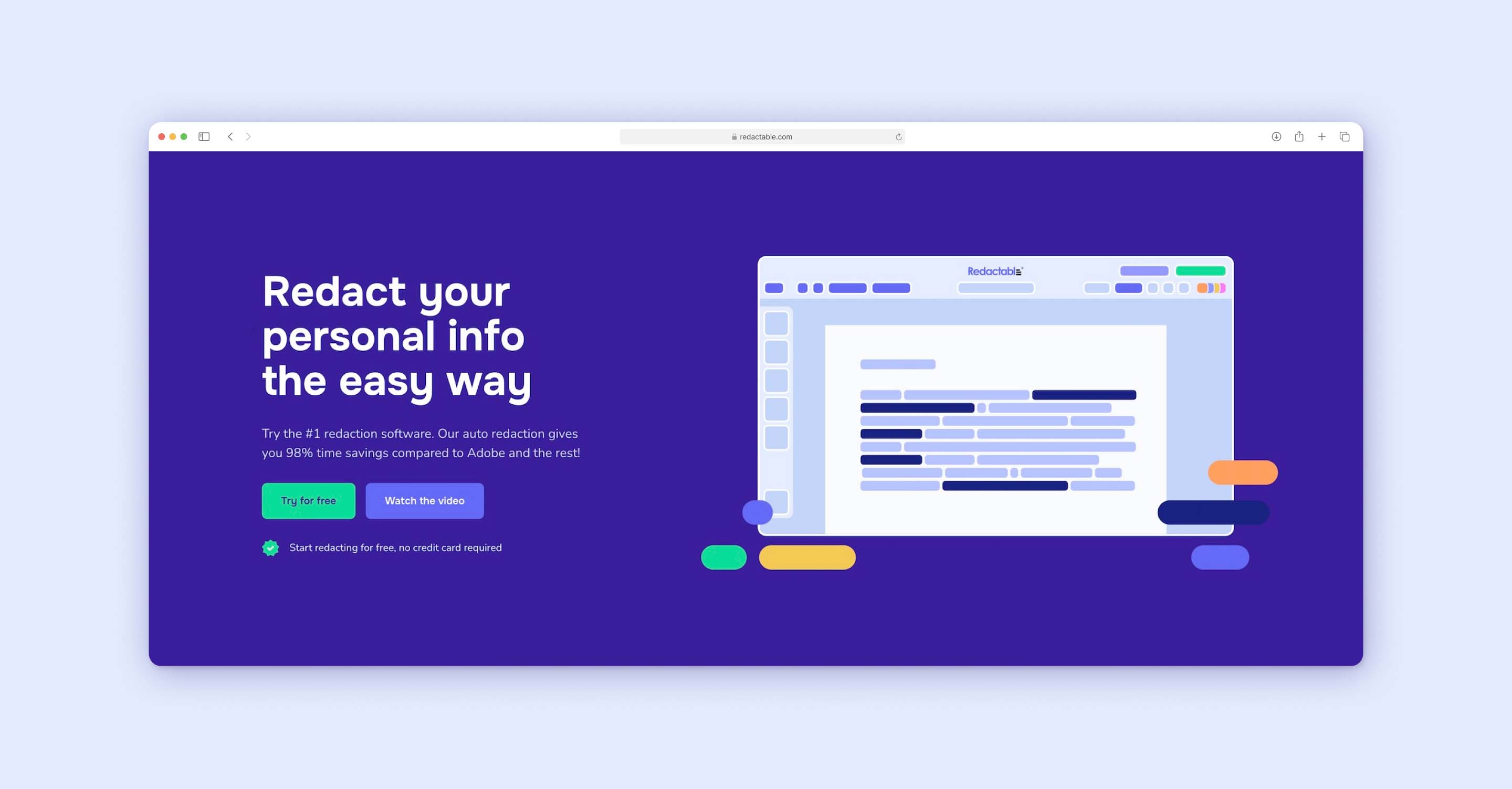
As one of the industry-leading platforms in the technology sphere, Redactable is continually generating enhanced software tools or applications for individual and business use. One such amazing capability of this platform is its optical character recognition, powered by AI and machine learning.
This platform is easy to use because the redaction wizard will serve as the guide during the whole redaction work. Redactable provides real and permanent redaction, not masked redaction that can be easily removed.
Besides that, by integrating OCR with AI, Redactable has emerged as an ideal solution for data processing. Redactable's OCR capabilities can check manual errors and offer a streamlined fault management solution.
Redactable’s OCR technology can take the whole document processing work to a new level. It will enhance the internal process, provide a high accuracy level and save time and energy. Furthermore, the OCR technology will also improve the user experience greatly.
Redactable’s OCR technology will also provide world-class data protection for all types of files or documents which are processed on this platform.
The platform also has some unique and world-class features, which are:
- Provides document scrubbing
- It's easy to scale and set up
- Collaborates in the cloud
- Has a built-in AI feature
- Provides Redaction Certification
- Offers integration
Redactable's OCR for document processing takes automation to the next level by enhancing your internal processes, offering high OCR accuracy, saving your company's time and resources, and improving your user experiences. Besides that, the platform's OCR software ensures top-notch data security for every single document or file you process here
Conclusion
OCR technology has taken the world by storm. It has made it easier to convert all the image texts into machine-readable text within the text. Software like Redactable also provides the OCR feature, providing an outstanding document or file processing option.
If you’re interested in learning more, subscribe to Redactable and enjoy its next-level OCR capabilities without any hassle!







