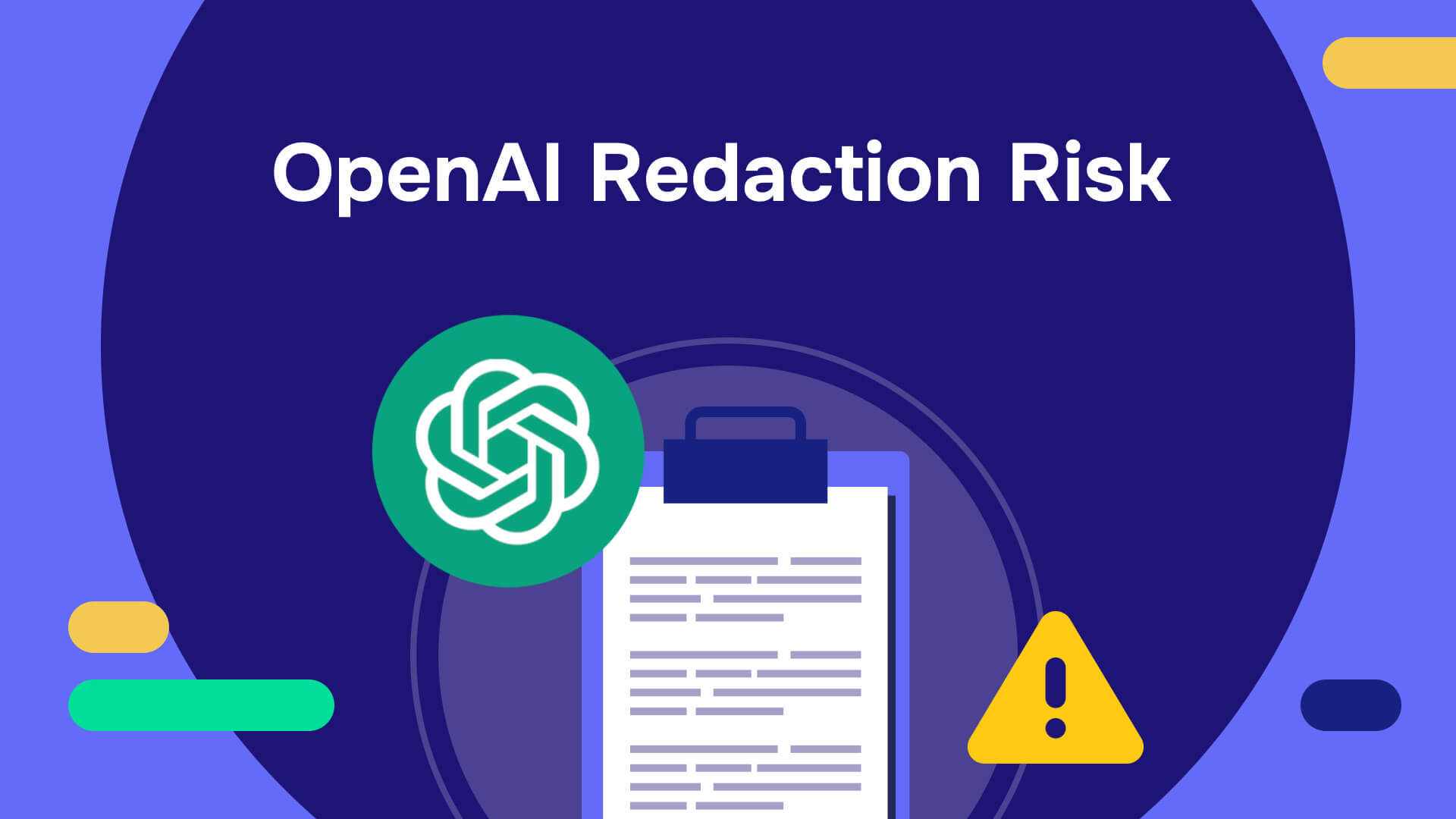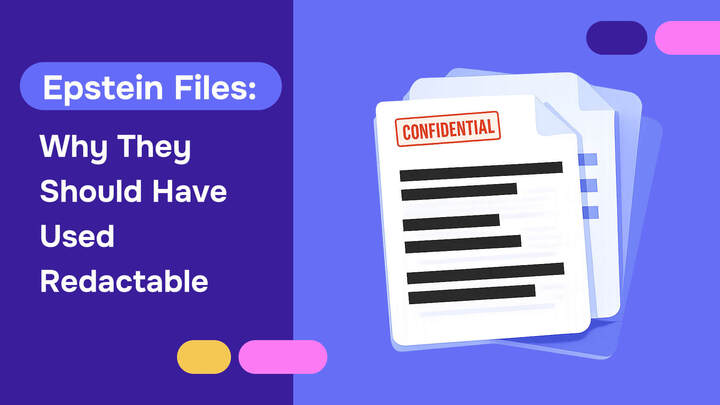To find the best people, you need to ensure that you have fair hiring practices. Diversity and inclusion are crucial for strengthening your organization’s ability to solve problems and think outside the box, and the greatest roadblock to achieving this is the phenomenon of unconscious bias. This issue is so common that 96% of recruiters have described it as a significant problem impacting the hiring process.
Regardless of how fair we may try to be, it’s all too common for our preconceived notions to intrude without us even realizing it. This can lead to an uneven playing field, exacerbating inequalities, and creating additional challenges for marginalized groups.

Unconscious bias is uniquely challenging to address because it is, by definition, something we do unwittingly. However, there is a solution that makes blind hiring and bias-free recruitment possible – resume redaction.
Read on to gain valuable insights into the best way to redact and discover what should be redacted from a resume.
What is resume redaction?

Resume redaction occurs when a company removes personally identifiable information (PII) from candidates' resumes or CVs before screening them. Removing this information is the first and most critical step toward implementing blind hiring.
What are the benefits of CV redaction?
By eliminating personal information from the equation, blind hiring reduces the chances for unconscious bias to interfere in the recruitment process, as recruiters can’t be influenced by information they don’t have access to. Let’s break down the different benefits of using resume redaction at the start of your hiring process.
Reduce bias

While most recruiters do all they can to avoid biased decision-making, it’s nearly impossible to combat unconscious thought processes through willpower alone. Without access to sensitive information about a candidate’s personal background, redaction enables hiring managers to focus exclusively on the skills and experience relevant to the position they need to fill.
Increase fairness
With resume redaction, all irrelevant personal information is eliminated, empowering HR managers to maintain a hiring department that delivers fair and equitable hiring processes and create a level playing field for candidates of all backgrounds.
Diminish conflicts of interest
Conflicts of interest can come into play at any point in the hiring process. For example, recruiters may encounter candidates with whom they have a personal history, they may have an undisclosed interest in the outcome of the hiring decision, even company rumors can interfere with fair hiring when internal applicants apply for positions. All of these conflicts of interest can lead to unconscious bias. Resume redaction eliminates this background noise and enables hiring managers to have confidence in the decisions of recruiters.
Fill positions faster
Most hiring managers and recruiters appreciate working with redacted resumes because of the speed this change brings to the hiring process. With less information to collect, read, and analyze, the best candidates can be selected quickly and hired more rapidly.
Protects sensitive information
Staffing and recruiting agencies that handle thousands of resumes are constantly working with a great deal of sensitive data. Resumes are filled with phone numbers, addresses, and other private information that must be protected. A single mistake at any point could expose sensitive information, which could lead to damaging legal and financial consequences. Removing PII from the start with resume redaction ensures that confidential candidate data is always protected, reduces the risk of information leaks, and maintains the privacy of candidates.
What should be redacted from a resume?

What does a redacted resume look like? Redacting a resume correctly involves more than just removing the obvious details. Let’s take a look at the different types of information you should remove to enable effective blind hiring practices.
Personal details

Information about a candidate’s gender, religion, age, or ethnicity should always be redacted from resumes. But details like name, social media handles, images, and other personal information can also reveal details about a candidate that can trigger unconscious biases.
Location and addresses
Location and addresses are other examples of resume information that should be redacted. Location information, such as addresses, zip codes, or even phone numbers with area codes, can lead to discrimination. A recruiter may decide that a candidate lives on the “bad” side of town or in an area with a significant minority population. This fact doesn’t make the candidate any less qualified for a particular job but can lead to unconscious bias. Removing it through redaction helps candidates to get a fair shake, no matter where they’re from.
Names of schools and Alma Maters

The names of schools and universities a candidate attended should also be redacted from their resume. This information can reveal details about socioeconomic status, location, and even ethnicity, which can trigger unconscious biases. For example, a recruiter may make assumptions about a candidate's intelligence or abilities based on the perceived prestige of their alma mater. Redacting this information ensures that candidates are evaluated based on their skills and qualifications, not where they went to school.
Dates of education and employment
Dates associated with education and employment history can reveal a candidate's age, which can lead to age discrimination. For instance, a recruiter may assume that an older candidate is less tech-savvy or adaptable than a younger candidate. Removing dates helps to level the playing field and ensures that candidates are evaluated based on their relevant experience and skills, not their age.
Affiliations and memberships
Affiliations and memberships with certain organizations, clubs, or societies can reveal details about a candidate's personal beliefs, political leanings, or even sexual orientation, which can lead to discrimination. For example, a recruiter may make assumptions about a candidate's work ethic or cultural fit based on their affiliation with a particular religious or political organization. Redacting this information helps to ensure that candidates are evaluated based on their qualifications instead of on their personal beliefs or associations.
By carefully removing these types of information with CV redaction, employers can create a more equitable and unbiased hiring process that focuses on a candidate's skills, experience, and potential, rather than irrelevant personal details that can trigger unconscious biases.
How to redact a resume?

The importance of redaction is evident, but how can you achieve true blind hiring when sifting through hundreds of candidates? The answer is to rely on AI-powered redaction CV software like a resume redactor from Redactable.
Legacy CV redaction methods involve manually going through each and every application, looking for sensitive information, and then removing it.
Artificial intelligence-powered systems, by contrast, use natural language processing to automatically scan and identify certain types of information throughout hundreds or thousands of documents in just minutes. Once identified, this information can be instantly removed.
With Redactable, you can scan or import all your resumes or CVs into the system, then simply choose which information you want redacted.
You can remove any of the following fields from each resume with just a few easy clicks:
- Addresses
- Gender
- Images
- Work progress or details, including company name
- Personal details, including full name, contact number, email address
- Educational qualifications
- Important dates
- References, etc.
A step-by-step guide to redacting a resume with Redactable
So, what is the best way to redact a CV? Redactable makes redacting resumes and any kind of document simple and straightforward. Just follow these 4 easy steps:
- Upload the resumes you would like to redact to the Redactable platform as PDF files.
- Choose Manual Redaction or Auto-Redaction to identify sensitive information within a candidate’s resume.
- Review the list of all items provided by Redactable. Select the ones you wish to redact. If you wish to redact all sensitive information, just click “Select All.”
- A few seconds later, you can view and download your newly redacted PDF file.
What are the benefits of using Redactable for resume redaction?
Redactable offers your organization a host of unique advantages, including:
- Auto-Redaction: Redactable is the only software that provides true auto-redaction. Competing tools only offer semi-automatic features that still require manual effort. Redactable provides single-click redaction that eliminates information in just a few seconds.
- Highly Secure: Redactable never stores your data while redacting. Plus, it permanently deletes all sensitive data by eliminating both visible text and hidden metadata.
- Built-In Integrations: Redactable efficiently imports documents from various services, including Dropbox, Google Drive, OneDrive, and more.
- Flexible pricing: Redactable is offered at both individual and team pricing.
Easy CV redaction
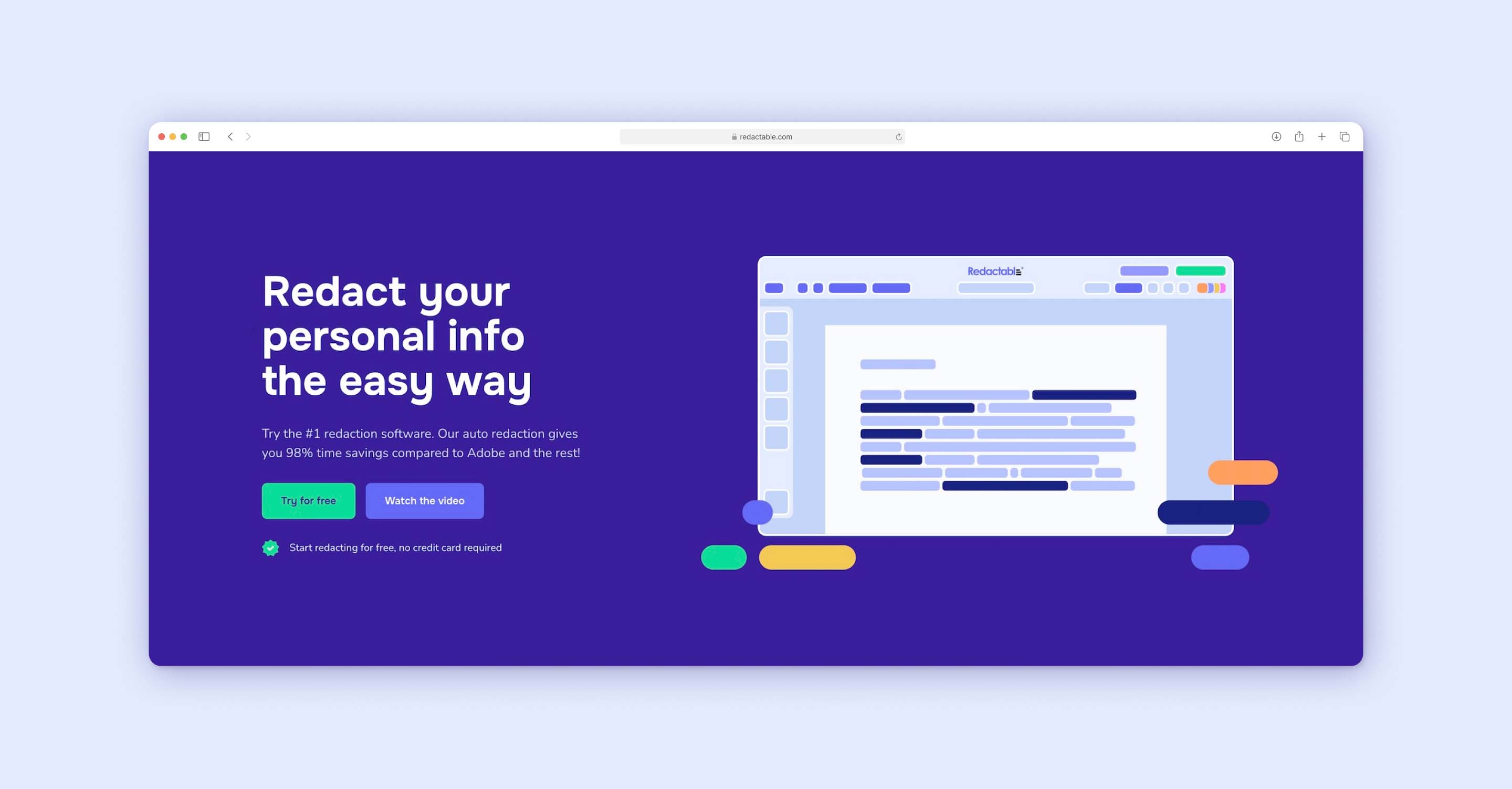
Implementing resume redaction is a crucial first step toward achieving the fair and unbiased hiring processes that gives your business the widest access to the best talent. By removing personally identifiable information, you can significantly reduce unconscious bias, support fairness, diminish conflicts of interest, and speed up the hiring process.
With its advanced auto-redaction features, Redactable empowers HR managers and recruiters to seamlessly implement blind hiring practices and create a level playing field for all candidates, and make meaningful strides toward building more diverse and inclusive teams.
If you’re still wondering “What does a redacted resume look like?”, click here for a FREE trial of the most effective redaction tool on the market and discover the answer.

.png)