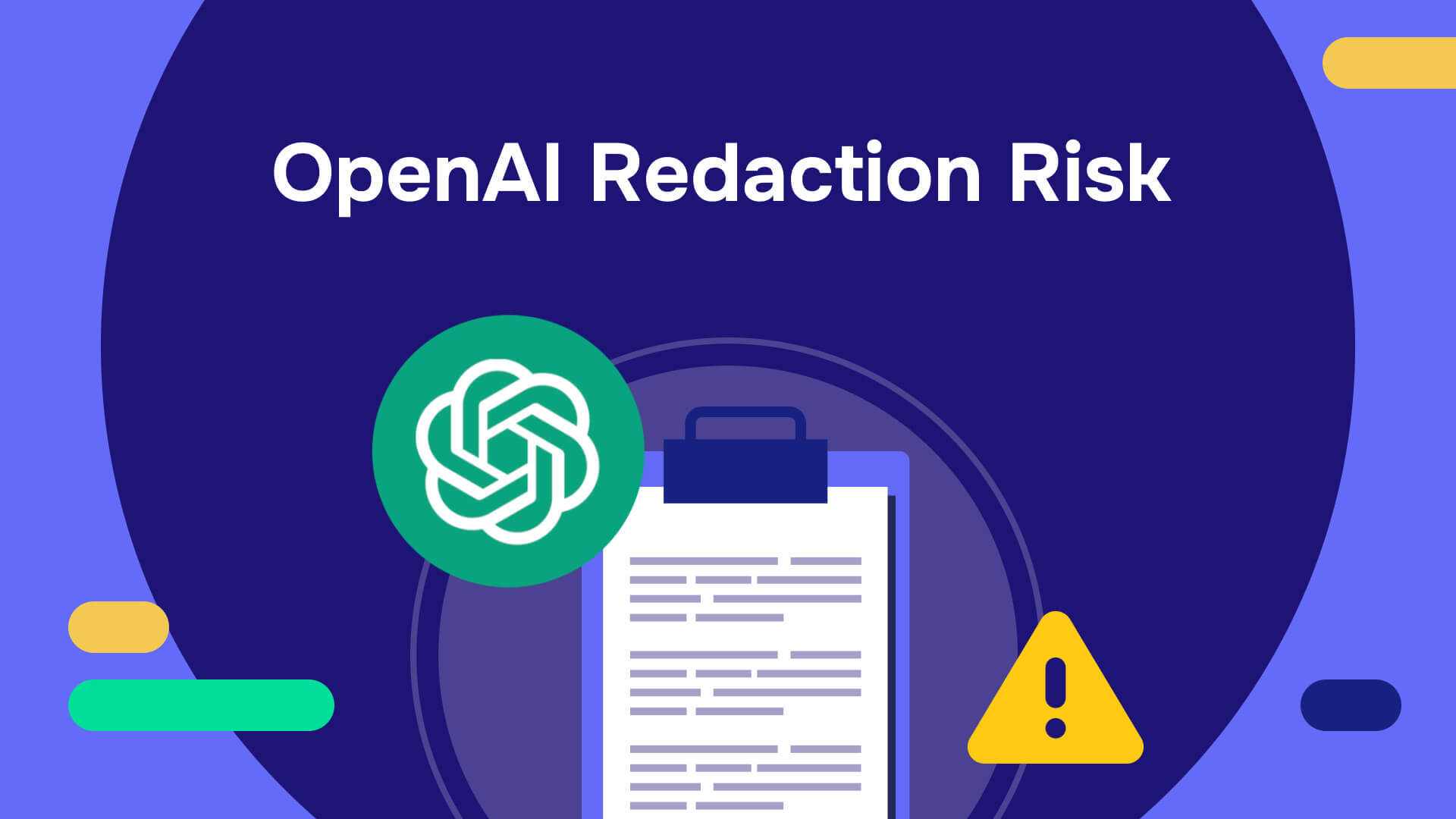The digital ecosystem has revolutionized information management, making it seamless and more convenient. However, it also brings increased exposure to cyber threats and data breaches.
In only the second quarter of 2024, statistics show that organizations globally experienced an average of 1,636 cyber attacks per week.
So, how do you handle sensitive information and keep your data safe from unwanted eyes?
One of the best ways is to redact files that contain private information. But that’s not all. Keep reading as we explore some effective practices for managing sensitive data securely.

What qualifies as sensitive information?
Generally, sensitive information refers to organizational or individual data that is either confidential or high-risk in nature and must be protected from unauthorized access. If compromised, this type of information may have devastating consequences on the privacy, security, or integrity of individuals or organizations involved.
In many industries, such as the legal profession, government, healthcare, recruitment, and HR, the management and protection of sensitive data are highly regulated due to the delicate nature of their operations.
Identifying sensitive information is the first step toward securing it. Here's what typically qualifies as sensitive. So, what qualifies as sensitive information?
- Personal information: Information that can be used to uniquely identify an individual is generally considered sensitive. Data like names, addresses, social security numbers, and dates of birth fall under this category of Personally Identifiable Information (PII).
- Financial information: Credit card details, bank account numbers, tax records, and financial statements all contain critical financial data. As a result, such details qualify as sensitive data to prevent fraud or theft.
- Health records: Healthcare information, such as medical records, prescriptions, diagnoses, and insurance information are also considered to be protected information to ensure the privacy of the individuals involved.
- Intellectual property: Patents, proprietary research, and confidential business strategies or designs are intellectual property that could have significant consequences if disclosed to competitors or unauthorized parties. So, they also fall under the category of sensitive information.
Risks of mishandling sensitive records
Without proper systems for handling sensitive information, the chances of data breaches skyrocket. This can lead to severe consequences for both individuals and organizations.
Here are some serious consequences of mishandling sensitive data:
Legal impact
Failing to protect sensitive data can open you or your business up to legal actions, such as lawsuits or hefty fines. Depending on the privacy and data protection regulations that govern your industry, the legal penalties for breaches or non-compliance may be very stiff.
Financial consequences
Another reason you should prioritize information security is that data breaches can result in direct financial losses due to fraud or theft. In cases where the financial loss is not direct, organizations may also face expensive data recovery expenses or have to spend money on legal fees or compensations.
Reputational damage
Another critical downside to data mismanagement is the damage it can do to your company’s reputation. Once sensitive information is compromised, the trust between an organization and its customers is damaged. Unfortunately, rebuilding this trust is usually very challenging, if not impossible.
The bottom line? Protecting sensitive information is not just a regulatory obligation but a crucial step in maintaining the growth, financial security, and overall operational efficiency of any organization.
That said, let’s examine some of the best practices for handling sensitive information within your company before we shed light on the data redaction vs data masking debate.
Best practices for handling sensitive information
While total protection against cyber threats isn't possible, implementing these best practices can significantly reduce your risk.
Here are four industry best practices for sensitive information management:
1. Limit information access to only authorized personnel
One of the most effective ways to protect sensitive information within an organization is by restricting access to the information in the first place. With sensitive data, access should be granted only on a need-to basis, ensuring only authorized individuals can view or manage the data in question.
By Implementing role-based information access control (where individuals can only view data necessary for their role), there is a reduced risk of insider threats or external breaches. In addition, adopting zero-trust principles also strengthens security by requiring continuous validation of user identity, device health, and access permissions, even within the organization's network.
2. Invest in secure data storage solutions
It is always a good idea to store sensitive information in secure environments such as encrypted databases or trusted cloud storage services that comply with industry standards. In addition to storing your data securely, encrypting this data ensures that even if data is compromised, it cannot be easily read or used by unauthorized parties.
You should also conduct regular data backups to protect your data from accidental loss or system failures.
Finally, if you need to dispose of outdated records, make sure to do it securely—shredding physical documents and securely wiping digital files to ensure sensitive information does not remain accessible after their useful life.
3. Carry out regular audits and monitoring
In addition to secure data storage and access control, it is also important to conduct frequent audits of access logs and security protocols to help identify and address potential vulnerabilities in your information management system.
Investing in real-time monitoring systems is also an excellent way to protect sensitive data. These systems can alert you to suspicious activities within your network—such as unusual access patterns or attempts to breach security.
Remember, early detection of potential security threats or information leaks gives you a better chance for damage control.
4. Use encrypted communication channels
Whether you’re sharing sensitive information with team members, superiors, or external stakeholders, using encrypted communication channels to protect the data in transit is non-negotiable. Tools like encrypted email services, Virtual Private Networks (VPNs), and secure file-sharing platforms ensure that sensitive records are transmitted in a way that prevents unauthorized interception or access.
So, always ensure that the platforms and tools you use are compliant with industry standards for data protection and privacy to protect your sensitive data.
Protecting sensitive information during sharing and collaboration
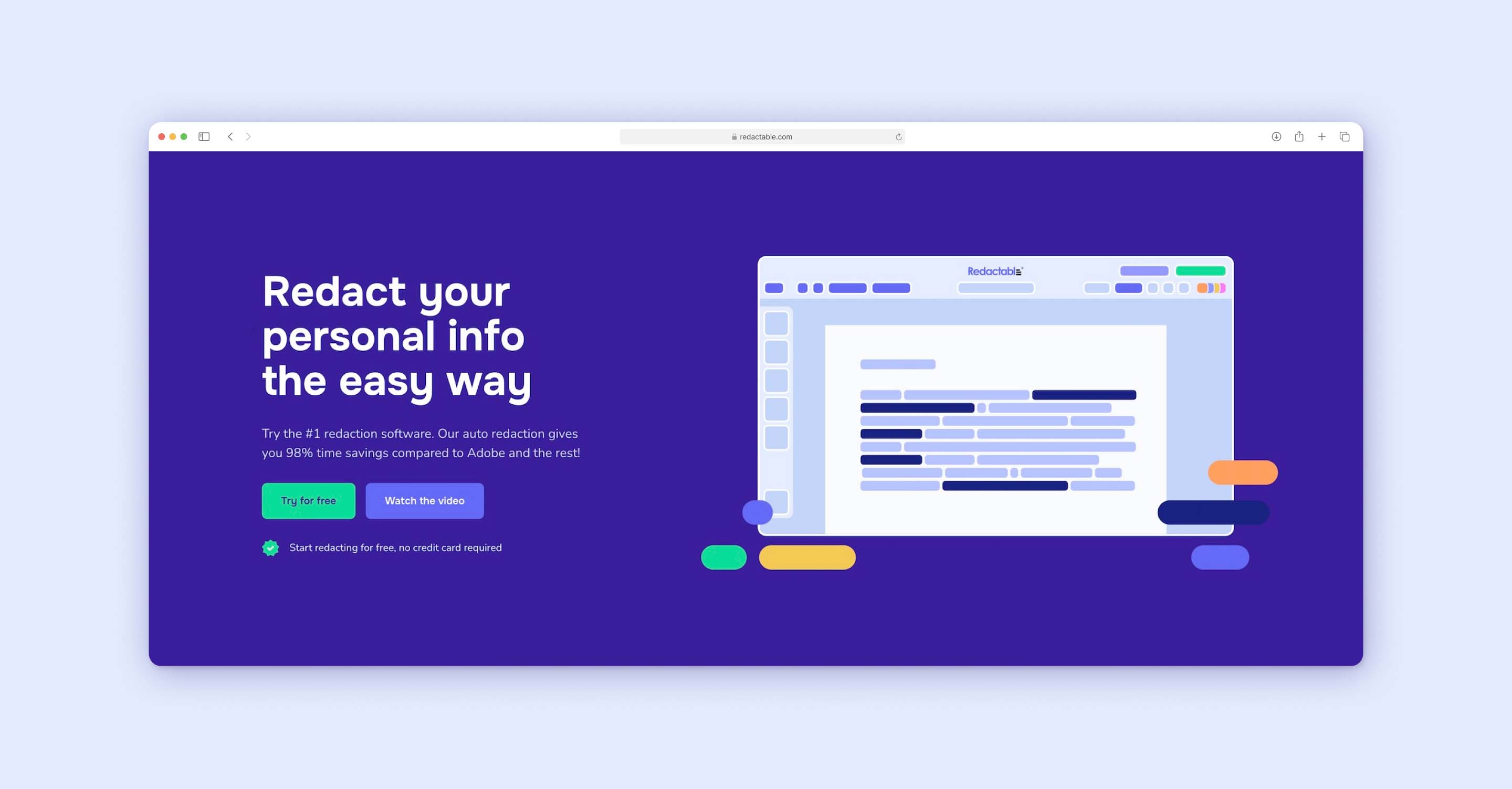
Today’s digital landscape means sharing and collaborating on documents is almost unavoidable. But, it also comes with the added risk of exposing sensitive information. So how do you share documents with third parties securely while keeping your private information safe?
There are two effective solutions: data redaction and data masking:
- Redaction involves permanently removing or obscuring sensitive sections of a document, ensuring that the information remains protected while still allowing the document to be shared.
- Data masking involves replacing sensitive data with fake information to create a realistic but less risky version of your personal or organizational data.
Both methods ensure that even if your documents fall into the hands of unauthorized third parties, your personal, financial, or confidential data remains secure.
However, data masking is often impractical in many scenarios. For instance, if you’re submitting financial records as a project requirement, data masking would make your documents inaccurate.
That said, Redactable is specifically designed to help you redact sensitive information securely and effectively. With its intuitive interface and powerful AI capabilities, this solution allows you to quickly identify, remove, and protect confidential data in your documents before sharing.
Whether you're dealing with legal documents, contracts, or financial records, Redactable ensures your sensitive information remains secure while allowing you to collaborate confidently.
Taking the next step
Handling sensitive information securely is not just a regulatory requirement, but a crucial step in protecting your business from potential breaches, financial loss, and reputational damage. By following the best practices we’ve outlined in this article, you can improve the security of your company’s virtual information while ensuring compliance with data protection regulations.
But why risk exposure? Use Redactable to remove sensitive information from your documents before sharing them with third parties.
Try Redactable for free today and experience quick and effective redaction at your fingertips.