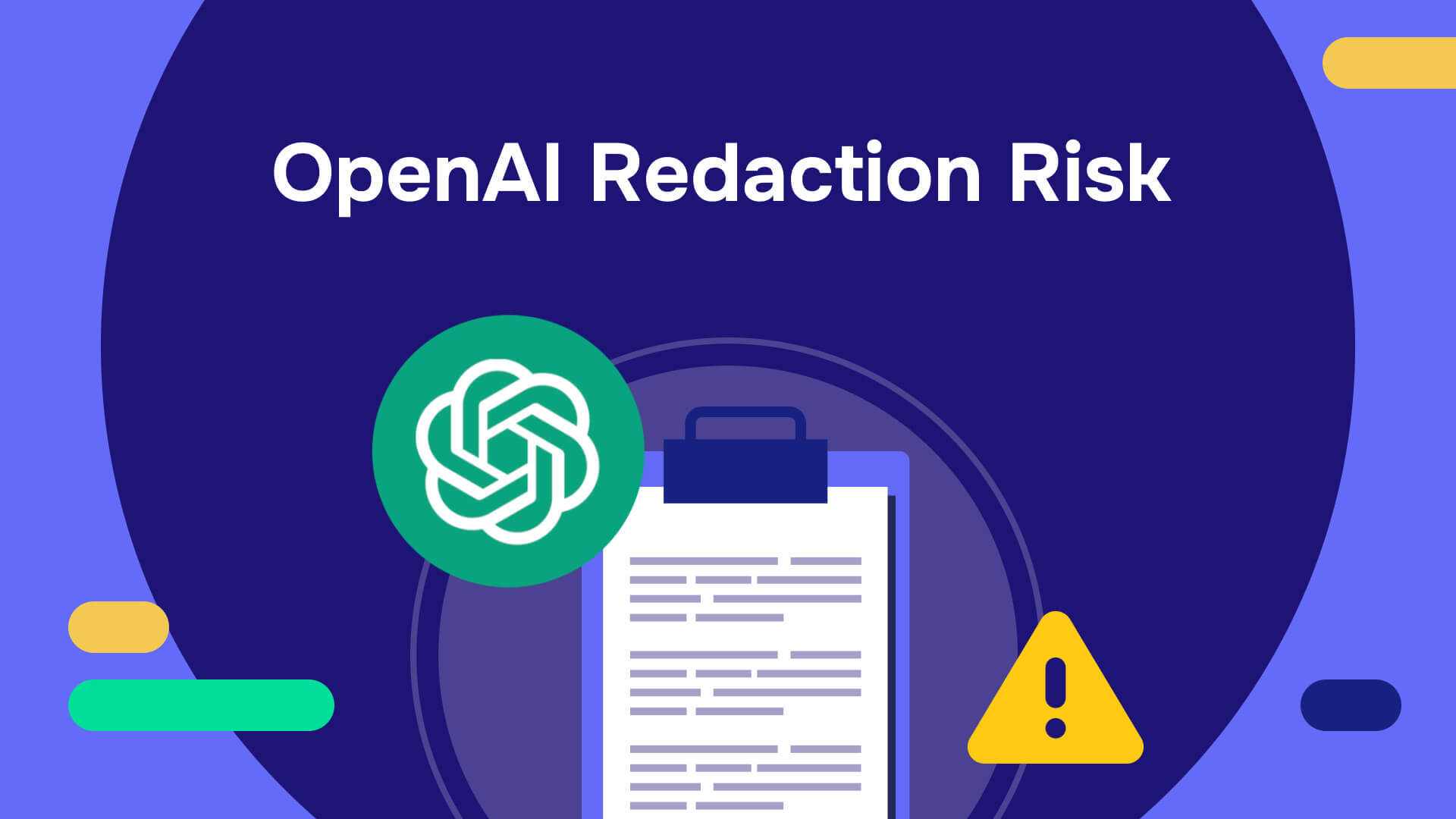Even a tiny error in legal document redaction can have dire consequences for you and your clients. Many legal documents contain confidential information such as names, addresses, passwords, and trade secrets that could cause disaster if leaked to the public. That’s why effective redaction is vital.
So, when dealing with thousands or tens of thousands of pages, how can you ensure you’ve protected every last mention of sensitive information? Read on to discover how to redact legal documents.
What Is Redaction?
Redaction is the process of removing sensitive information from documents before they are shared and replacing the text with placeholders such as [REDACTED] or black boxes. Transparency, accountability, and precedent may require law firms and in-house legal counsel to disclose legal documents to the public. However, this disclosure must often be limited to protect the rights and privacy of the individuals and organizations involved.
Redaction can be a time-consuming, difficult process in which legal teams go through documents line-by-line, checking for confidential information. They face the dual challenges of accurately identifying sensitive information and ensuring its complete and irreversible concealment. Failing in either goal could expose you to the risks of accidental exposure.
Why is redaction important in legal practice?
As a member of the legal profession, you are required by law to take adequate steps to use redaction to protect confidential information. Doing so is essential to preserving the integrity of the legal process. Redaction failures can compromise private information or provide one party with an unfair advantage. Errors in redaction can have other serious repercussions, including legal liabilities (attorney-client privilege breach), financial penalties (regulatory fines), and serious reputational harm.
What is a legal redaction?
Redaction is also important for ensuring compliance with several key laws and regulations:
- HIPAA: The Privacy Rule of the Health Insurance Portability and Accountability Act (HIPAA) requires the redaction of protected health information (PHI).
- GDPR: The General Data Protection Regulation (GDPR) is an EU regulation requiring personal identifiable information (PII) and health information to be kept private.
- FOIA: The Freedom of Information Act (FOIA) requires all public companies to redact documents with confidential information according to the law’s nine exemptions.
- Race Blind Charging Guidelines: A new state law in California requires prosecutors to initially base their charges on redacted reports that remove mentions of race.
With all the compliance requirements considered here and the risks of unintentional disclosure, it should be clear why redaction matters when it comes to the publication or distribution of legal documents. The next step in understanding how to redact legal documents is to identify exactly what information should be redacted, a tricky task when lengthy and complex paperwork is involved.
How to redact a legal documents?
Redaction is no longer a matter of simply taking a Sharpie to a piece of paper. Now, legal documents are stored digitally in different formats, each requiring its own redaction technique:
Redaction of legal documents in Word processing files
Word processor files are now standard formats for legal documents. Without an automated solution, redacting these kinds of documents means manually reading each page line-by-line, deleting every occurrence of sensitive information, and replacing it with the word [REDACTED]. Note: Do not highlight the text in black or change the font color as these methods fail to effectively remove the information.
Once every instance of the target text has been removed and replaced, copy and paste the entire document into a simple text editor such as Microsoft’s Notepad. This process will reveal any metadata still present in the document. Delete all metadata code and replace it with the word [REDACTED], then save the file in a .txt format.
Finally, you can re-open this document using a word processor and format it as necessary. Convert to PDF, and you will have the complete redacted document. Be sure to delete the temporary drafts made earlier in this process, as well as any temporary files automatically created by the word processor in your machine’s cache folders.
Redaction images and scanned legal documents
Some scanners will produce PDF images that have no editable text. For these kinds of scanned files (tiff, jpeg, gif), complete, permanent redaction may require specific tools or physical alteration before scanning.
Redaction of legal PDF document
Redacting PDF files effectively requires additional plug-ins like Redax since Adobe Acrobat's built-in tools are insufficient for completely and irrevocably removing data from a document.
Redaction of legal paper documents
Redacting legal paper documents is straightforward but can be very time-consuming when dealing with many documents. To redact paper documents, physically cut out or cover over sections to be redacted before scanning or copying. Over time, the rate of human error tends to increase, thereby also increasing the risk of improper redaction and unintentional disclosure.
Read also: Top 20 software for legal documents
What needs to be redacted in legal documents?
Several types of information require redaction in legal documents. These include:
- Personally identifiable information (PII)
- Financial data
- Privileged communications
- Protected health information (PHI)
- Intellectual property
- Trade secrets
- Financial information
- Privileged information safeguarded under attorney-client privilege or another form of privilege
Depending on the factors involved, partial and incomplete private information may also need to be redacted before a legal document can be released. This material can often slip through the cracks when you rely on manual redaction processes, particularly when it comes to metadata.
Understanding redaction in contracts
Redaction is necessary for all kinds of legal documentation, including contracts. So, what should be redacted from a contract? Often, your firm or counsel team will need to redact specific elements such as financial terms and any proprietary information. The legal process of negotiating a contract can involve a variety of privacy laws and regulations governing the communication of confidential or sensitive information. You and your team must ensure that your clients’ contracts are properly redacted in accordance with these compliance requirements and any additional contractual obligations.
How NOT to redact legal documents
At first glance, figuring out how to redact legal documents may seem like a simple process of deleting or obscuring information. However, many attempts at redaction have resulted in very public failures. With such high stakes, it pays to be aware of these mistakes that others commonly make:
- While changing the font color to white makes text appear invisible, it’s actually still there and simple highlighting reveals the ‘redacted’ words.
- Word-processing programs store metadata that can include the entire revision history of a file and retain previously deleted or changed text. Metadata can remain even after conversion to PDF.
- While some software offers tools to black out or remove text, these edits can often be reversed to display the original text.
- Covering text with ink, tape, or paper before scanning may not effectively redact the information, especially if the process needs to be repeated many times across a document.
Ultimately, each redaction failure can be traced back to simple human error. Going through legal documents and identifying confidential information can be a tedious and exhausting process. Even with the best policies in place, people will still make mistakes or cut corners to save time. This is one of the key weaknesses of the manual redaction process.
How do you redact a legal document using automated redaction software?
Each of the methods we’ve highlighted above is slow, error-prone, and inefficient. It doesn’t make any sense to continue relying on conventional redaction methods when intelligent software solutions enable you to quickly, efficiently, and accurately redact large volumes of electronic and scanned documents.
Redactable’s automated redaction software uses AI wizards to effectively locate and completely redact every instance of sensitive information, including hidden metadata. Using advanced optical character recognition (OCR) features, Redactable is capable of automatically redacting images, PDF files, word processor files, and more.
For law firms or in-house legal teams, Redactable is the elegant software solution for securing any information that could pose a risk to your firm or your clients.
Rely on Redactable to protect your legal documents
With Redactable, you can leverage the power of automation to redact legal documents with greater efficiency, precision, and speed than you ever thought possible and simultaneously mitigate all the risks of human error.
Try Redactable for free today and discover how it can help you protect your document security and confidentiality.