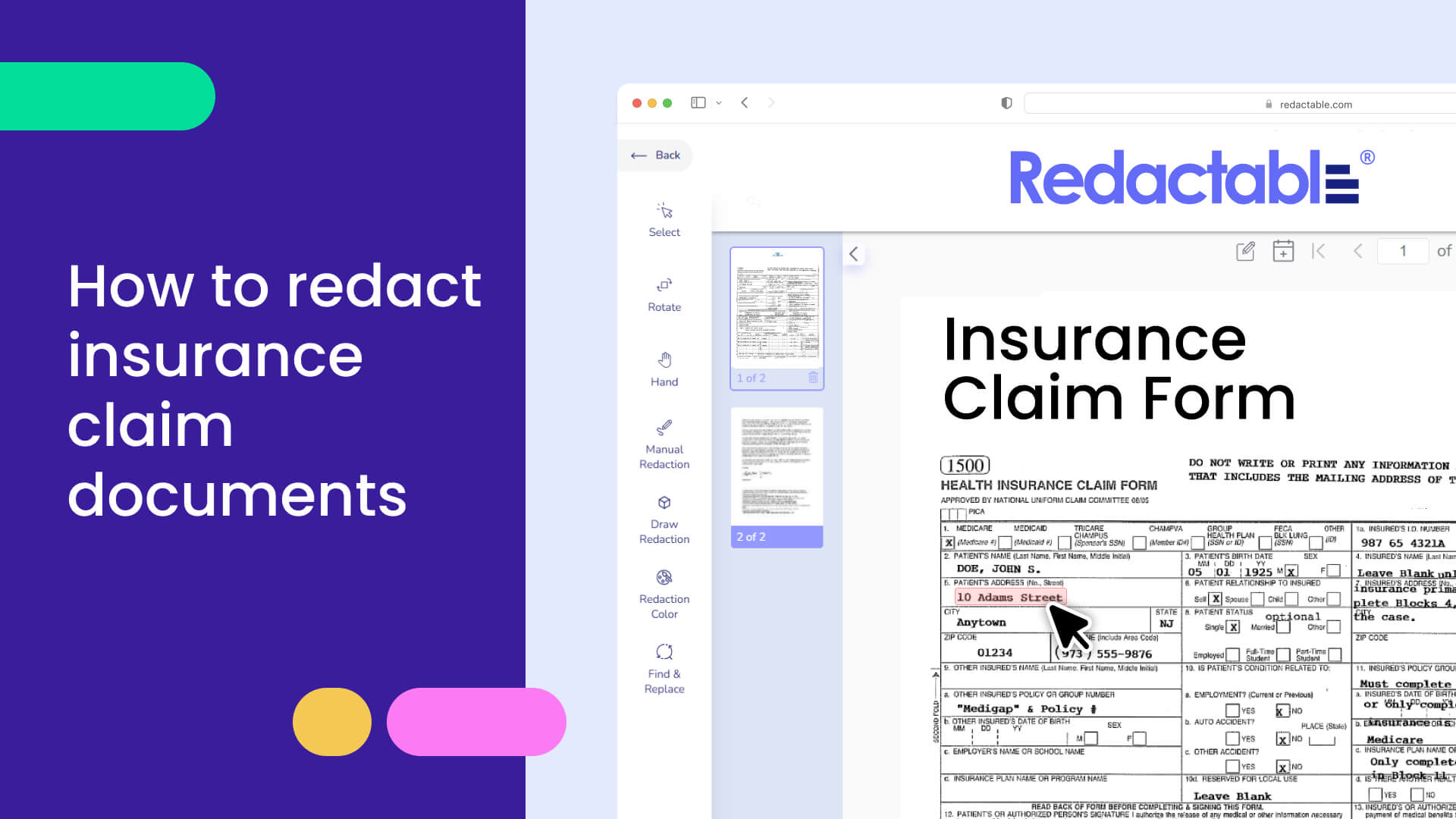In the digital age, insurance companies handle vast amounts of sensitive data every day - from personal health information to financial details and legal claims. As privacy regulations become more stringent and data breaches more common, it's more important than ever for insurers to safeguard this information. One of the most essential tools in the privacy toolbox is redaction. Knowing how to redact insurance claims effectively not only protects customers - it shields your business from costly legal and reputational risks.
This guide explores the full spectrum of insurance claims document redaction, from understanding its purpose to choosing the right tools and ensuring compliance with state and federal regulations. Whether you're a claims adjuster, privacy officer, IT professional, or compliance manager, you'll walk away with practical tips on how to redact a document, when to use automated tools, and how to scale redaction across your insurance workflows.
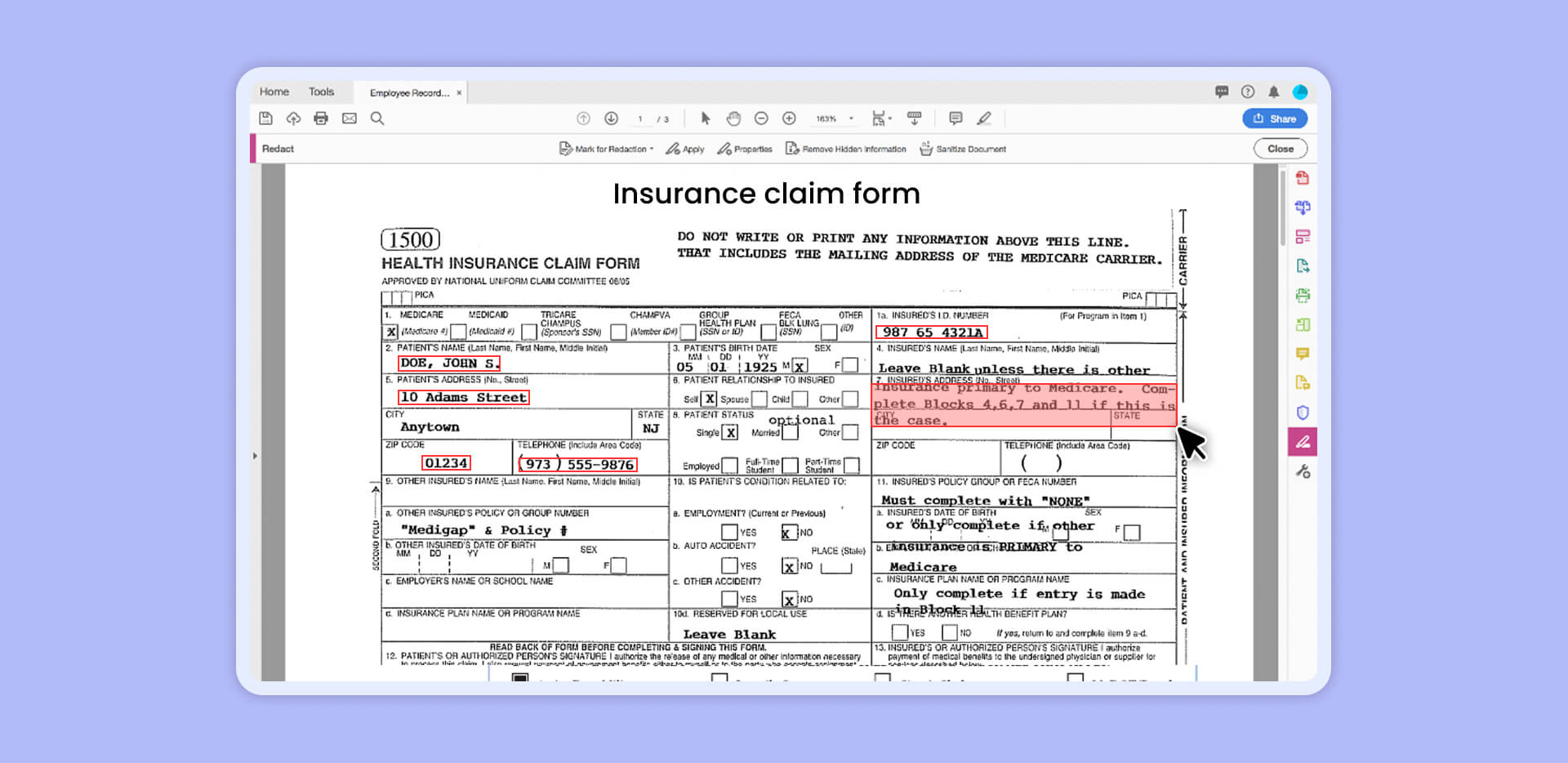
Why redacting insurance claims is crucial
Insurance claims contain highly sensitive personal data. These documents often include names, addresses, medical histories, social security numbers, employment details, payment methods, and even photographic evidence. When shared externally - to legal teams, auditors, or third-party processors - these documents must be sanitized to prevent unauthorized access to protected information.
Regulatory bodies around the world, including the U.S. Department of Health and Human Services (HHS) and European Data Protection Board (EDPB), mandate the protection of personal information. Failure to redact properly can result in steep fines, lawsuits, and irreversible damage to a company's reputation.
In essence, redaction ensures sensitive data is not just hidden but irreversibly removed - offering peace of mind for insurers and insured alike.
Understanding insurance document redaction
Document redaction refers to the process of permanently removing confidential data from a document. It is frequently used across legal, healthcare, and insurance industries to enable safe information sharing.
Redaction may involve removing:
- Personally identifiable information (PII)
- Protected health information (PHI)
- Financial account details
- Attorney-client communications
- Proprietary or investigative data
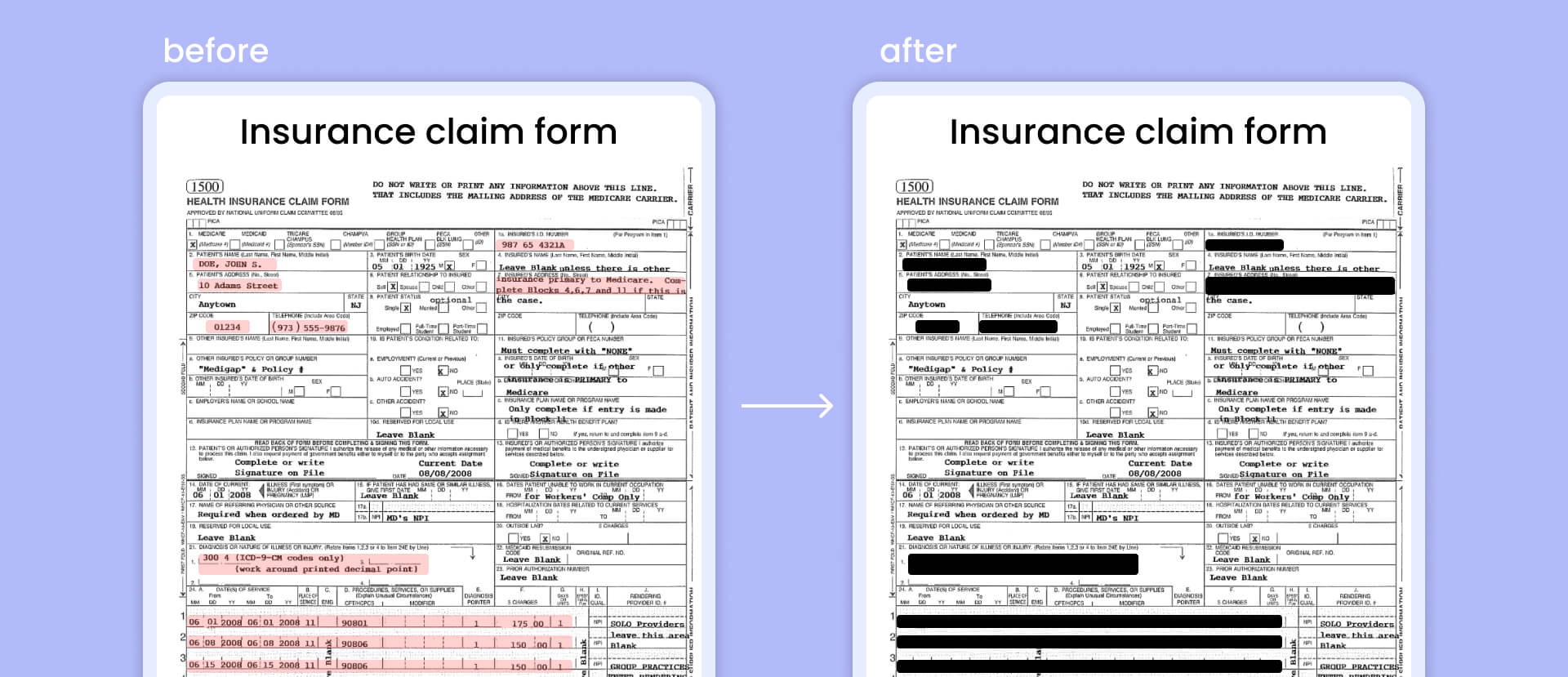
Important: True insurance claim redaction goes beyond visual concealment. Using a black marker or box to "hide" content in a PDF does not erase the underlying text. If someone can still copy-paste or search the hidden content, it's not truly redacted.
Redaction, when done correctly, ensures sensitive data is irretrievable - even with advanced tools. It's a critical difference between simply hiding and permanently removing data.
Manual vs automated PDF insurance document redaction
There are two main approaches to redacting insurance claim documents: manual and automated.
Manual redaction involves using basic editing tools in PDF software (e.g., Adobe Acrobat Pro) to manually mark and remove sensitive information. It's suitable for low volumes but is prone to human error.
Pros:
- Precise targeting of content
- No training or setup required
Cons:
- Labor-intensive for high volumes
- High risk of errors or missed data
- Does not always remove metadata
Automated redaction uses advanced software and artificial intelligence to scan documents, identify sensitive data, and apply redactions based on rules or templates.
Pros:
- Fast and scalable
- High accuracy with AI and OCR
- Can handle thousands of documents
Cons:
- May require initial setup
- Some tools require cloud access
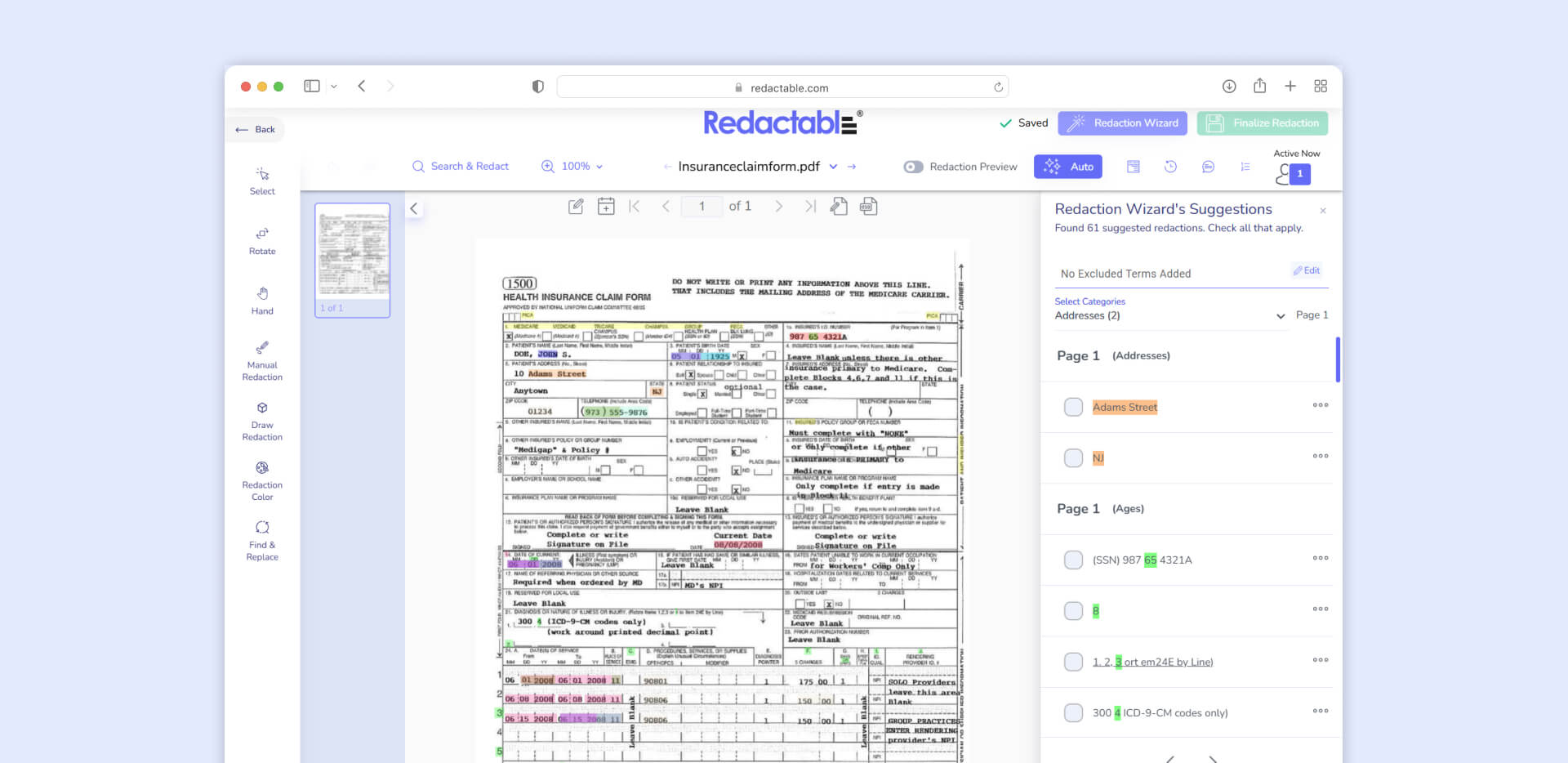
For insurance providers dealing with hundreds or thousands of documents per day, automated solutions such as Redactable or CaseGuard are often the best choice.
Step-by-step: How to redact a PDF insurance claim
Follow these steps to ensure your insurance claims are securely and properly redacted:
1. Identify sensitive information
Begin by determining which types of information must be redacted. Common fields include:
- Names and birthdates
- SSNs and policy numbers
- Medical information (diagnoses, treatments)
- Billing information
- Contact details

2. Choose the right tool
Use software that supports true redaction, not just visual masking. PDF redaction tools like Adobe Acrobat Pro, Redactable, Foxit, or CaseGuard offer different capabilities for redacting PDFs securely.
3. OCR scanned documents
If your claims are scanned images, ensure your tool has Optical Character Recognition (OCR). OCR converts image text into machine-readable content so the software can recognize and redact it.
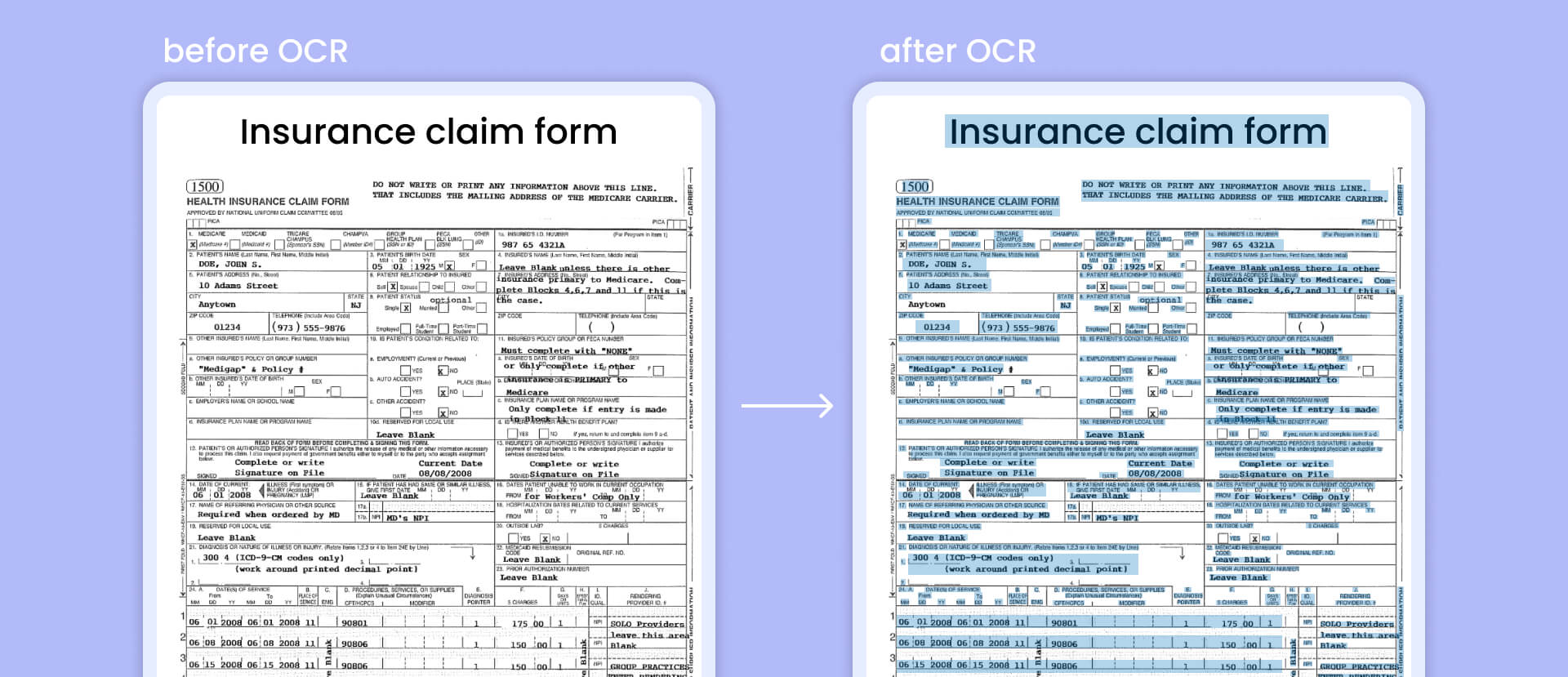
4. Apply redactions
Use the tool to mark areas for redaction. Automated tools allow you to use templates or AI-powered detection to highlight all relevant data types quickly.
5. Review before finalizing
Human oversight is key. Verify that all sensitive data is correctly identified. Check for hidden layers, metadata, and annotations that may contain private info.
6. Finalize and save
Apply redactions permanently. Save the file as a new, redacted PDF to avoid overwriting the original.
7. Maintain an audit trail
Store logs detailing who redacted what, when, and why. This is critical for compliance in audits or litigation.
.jpeg)
Compliance considerations in redaction
Various laws and standards govern data redaction in insurance:
HIPAA - Requires health insurers to safeguard PHI. HIPAA redaction is often used to de-identify data.
GLBA - Financial institutions must protect consumers' personal financial information.
GDPR - Mandates that EU residents' data must be protected and allows individuals to request redacted copies of their data.
CCPA/CPRA - California's privacy law requires businesses to redact third-party data before fulfilling access requests.
Other state-specific laws may apply, depending on your jurisdiction.
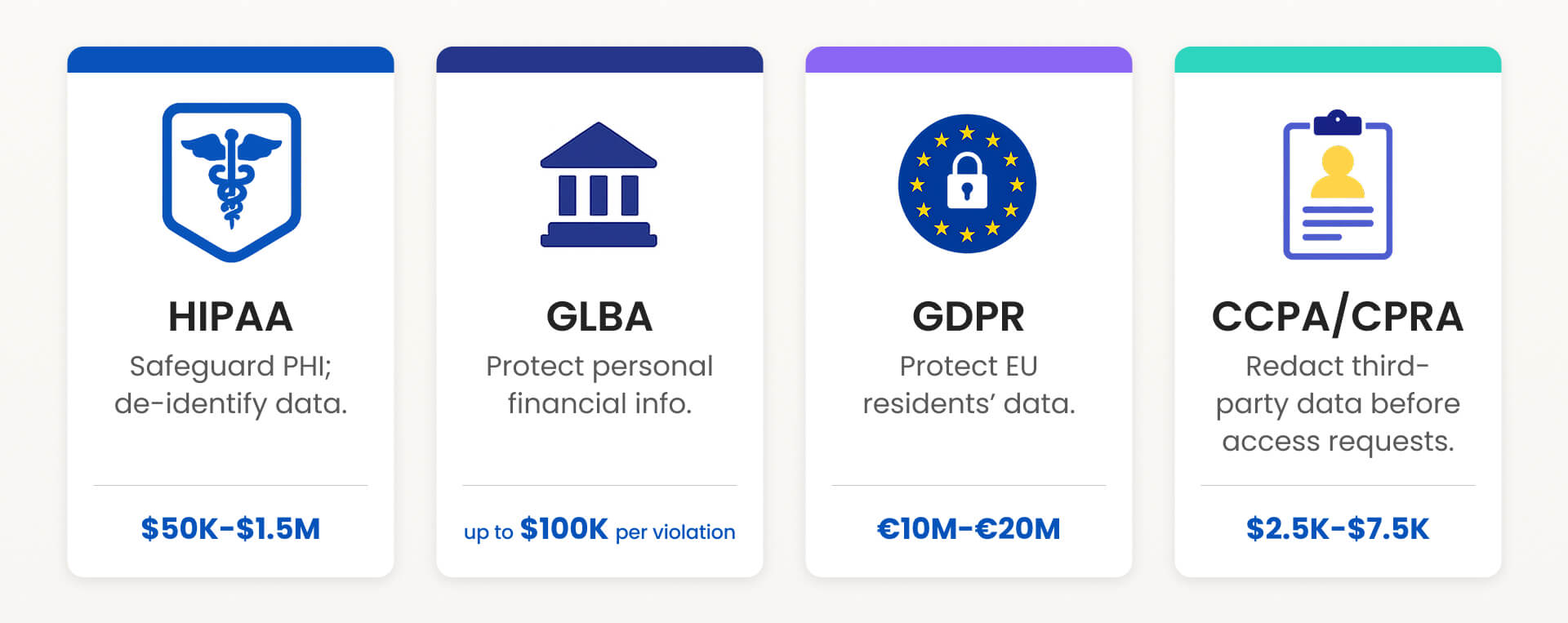
Best practices for compliance include:
- Creating redaction policies and SOPs
- Training employees on compliance and redaction tools
- Using secure platforms with encryption and access control
- Performing regular audits
Common redaction mistakes (and how to avoid them)
Even experienced teams can fall into redaction traps. Avoid these common redaction mistakes:
- Black boxes instead of redaction: Users draw a black rectangle over sensitive data, but the underlying text remains searchable.
- Forgetting to OCR scanned files: Without OCR, text in image-based PDFs cannot be detected and redacted.
- Neglecting metadata: Metadata can contain sensitive info like author names, timestamps, and hidden comments.
- No audit trail: Inability to prove who performed redactions or what changes were made can be a compliance red flag.
- Overwriting original documents: Always save redacted files separately to avoid data loss.
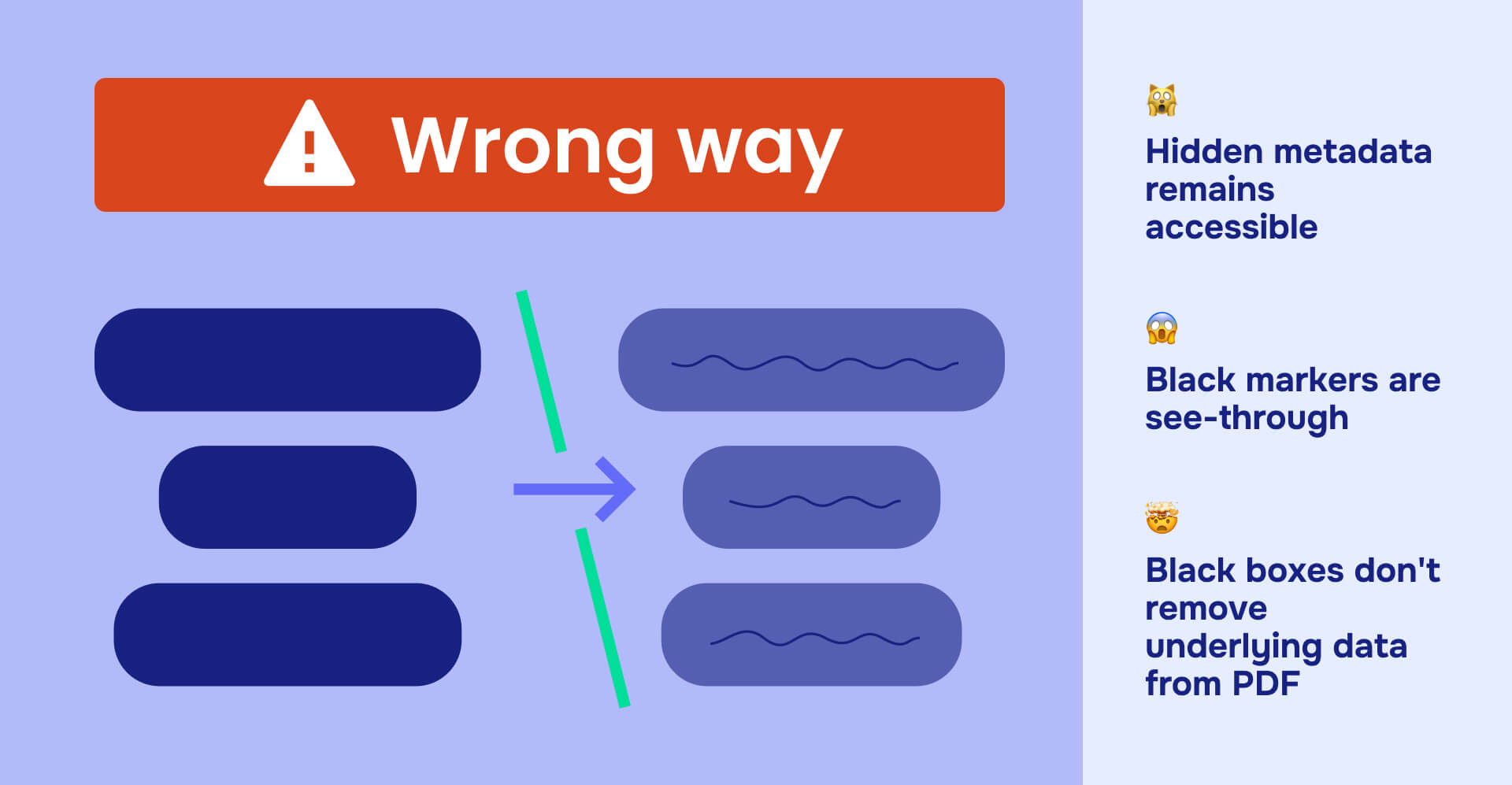
Scaling redaction for enterprise insurance operations
For insurers managing thousands of documents daily, manual redaction simply doesn't scale. Here's how to build an efficient redaction pipeline:
1. Automate with AI-powered redaction
Use tools like Redactable that recognize PII, PHI, and financial data automatically. Combine AI with regular expressions or rule-based systems for complete control.
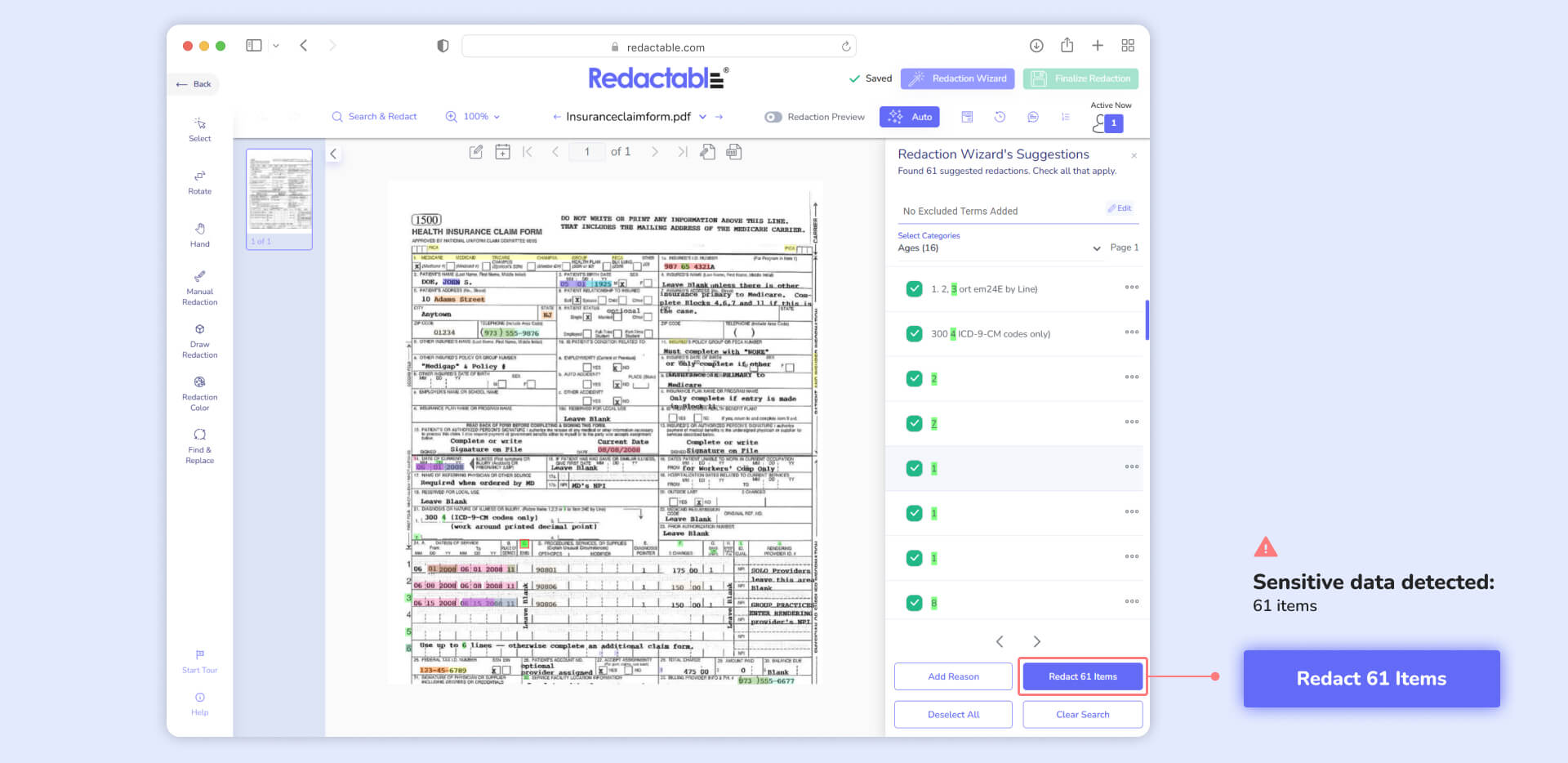
2. Integrate redaction into claims management systems
Automate redaction as part of your claims processing pipeline. Use APIs to connect your redaction software with systems like Guidewire or Duck Creek.
3. Create redaction templates
Standardize redaction rules for different claim types (e.g., health, auto, workers' comp). Templates save time and improve accuracy.
4. Train your staff
Ensure every team member understands the importance of redaction, knows how to use the software, and is up-to-date on regulations.
5. Monitor and audit
Maintain detailed logs of all redactions performed. Regularly audit redacted files to confirm effectiveness and compliance.
Use cases of redaction in insurance industry
Here are some real-world scenarios where redaction is essential in insurance:
1. Submitting claims to legal teams
Ensure only the relevant parts of a claim are visible to legal advisors. Redact third-party data or unrelated medical history.
2. External audits
Third-party audits require redacted versions of claims to ensure non-essential data is protected.
3. Customer data requests
When a customer requests their file, redaction ensures third-party or confidential data is not accidentally disclosed.
4. Interdepartmental collaboration
Only share what's necessary for underwriting, analytics, or risk teams—without overexposing sensitive info.
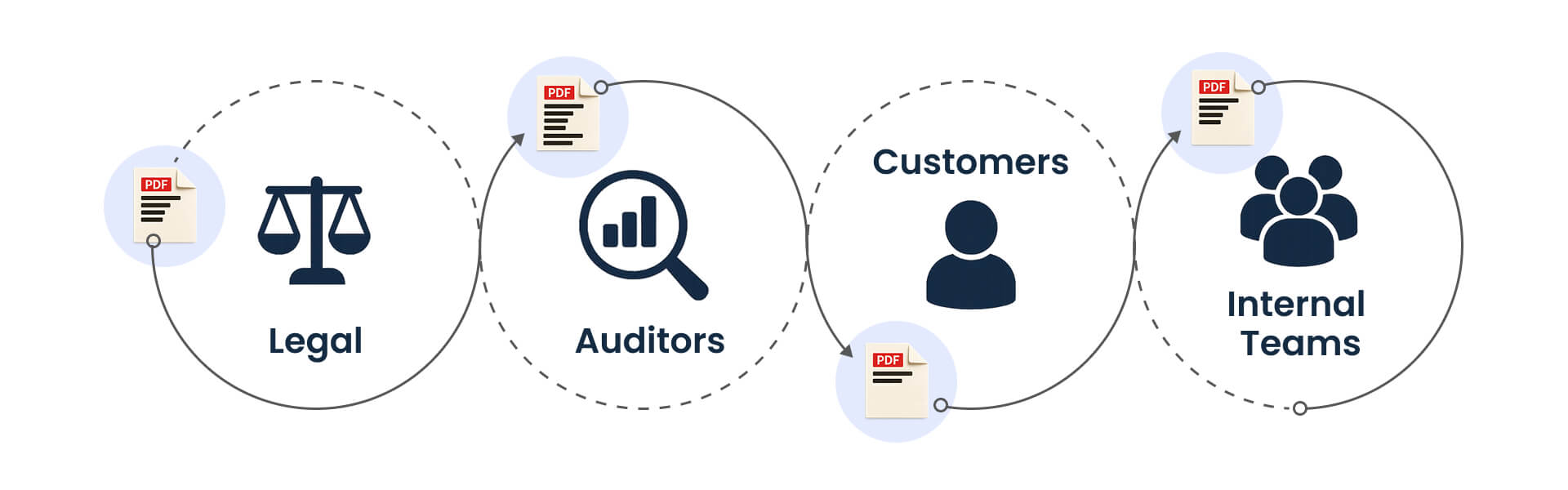
Read also: Data protection for the insurance industry: Best practices
The future of insurance document redaction
Technology is rapidly advancing in the field of redaction. The future includes:
- Real-time redaction in chat tools and CRMs
- Redaction-as-a-service for claims APIs
- Privacy-by-design embedded into document creation
- Blockchain-based redaction logs for verification
- AI models trained on your claim data to auto-learn redaction patterns
Insurance firms embracing modern redaction will be better equipped for regulatory changes and increasing data privacy demands.
Transform your insurance claim redaction strategy
Insurance companies have a legal, ethical, and competitive obligation to redact sensitive data from claims before sharing or storing them in public or shared systems. With the right tools and workflows, you can secure documents at scale, meet compliance standards, and build trust with clients and partners.
Whether you're learning how to redact a PDF manually or planning to automate your entire redaction pipeline, one thing is clear: effective document redaction is a pillar of modern insurance operations.
Choose technology that matches your scale, follow best practices, and make redaction a permanent part of your data governance strategy.
Try Redactable for free, and se why we're the #1 redaction software for insurance professionals
Ready to transform your insurance claim redaction strategy? Experience Redactable's AI-powered platform with a free trial and discover why leading insurance companies trust it for permanent data protection.