Automated audit trails for HIPAA-ready disclosures

Automated audit trails for HIPAA-ready disclosures
Protect patient privacy, prove compliance, and move faster with Redactable’s AI-powered PHI audit logging.
Every disclosure, subpoena response, or data-sharing workflow touches protected health information (PHI). Regulators don’t just expect that identifiers are removed, they expect you to show who removed what, when, and why. Gaps in documentation create risk: findings during audits, disputes during litigation, and unnecessary rework when stakeholders question the chain of custody.
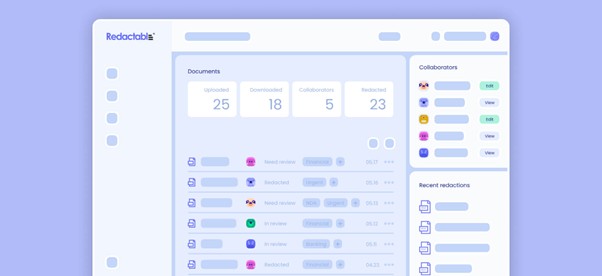
Redactable embeds auditability into your redaction workflow. As your team removes PHI, the platform generates audit logs, version histories, and redaction certificates automatically. The result is inspection-ready proof with permanent redaction, built for hospitals, payers, life sciences, and their business associates.
How PHI audit logging works: process, timelines, and common pitfalls
PHI moves across teams and systems intake, utilization review, claims, legal, research, and external partners. In practice, this creates three recurring challenges:
Start-to-finish visibility is hard. Documents are copied, edited, and exported across tools. If each step isn’t logged, you can’t answer basic questions during an audit.
Manual tracking doesn’t scale. Spreadsheets and email notes are slow and inconsistent. When record counts spike, accuracy drops.
Visual redaction isn’t proof. Black boxes in a PDF don’t show why an item was removed, and they often leave recoverable data in layers or metadata.
Redactable replaces all of that with continuous, automated logging. Each redaction action captures user, timestamp, page location, reason/exemption, and a hash-linked trail back to the finalized, permanently redacted file.
What a PHI audit log should capture

An effective audit log makes compliance transparent and defensible. Redactable records each action automatically, creating a reliable chain of custody without manual effort.
Exact element and location: Every log shows the specific text, number, or object that was removed, along with its page and document position.
User identity and permissions: Logs capture who performed the action, their role, and associated access permissions, ensuring accountability across teams.
Timestamp and version tracking: Each entry is time-stamped in UTC and linked to the corresponding document version, preserving a complete lifecycle history.
Reason or exemption code: Every redaction can be tied to a HIPAA provision, contractual requirement, or organizational policy reason, making justification clear.
Links to supporting records: Audit logs include references to version history, draft redactions, and the final redaction certificate, providing end-to-end verification.
Permanent redaction vs visual masking
Visual hiding leaves risk behind copy/paste, transparent layers, and file metadata can expose what should be gone. Redactable removes PHI at the source:
- Text and numbers are deleted, not painted over.
- Hidden layers, objects, and metadata are stripped.
- Images, signatures, and scanned pages are processed with OCR and redacted at the pixel level.
That’s the difference between “looks redacted” and is redacted and it’s what makes your audit logs defensible.
Interested in learning more?
How to implement PHI audit logging that stands up to scrutiny

Identify the PHI surface area
Start by mapping where identifiers appear: intake forms, EOBs, care summaries, legal packets, research datasets, and email exports. Establish clear policies for what must be redacted and why.
Choose a tool that automates proof
If your team has to manually “log it,” records will be incomplete. Redactable automatically generates logs and certificates as part of the workflow no additional steps required.
Apply permanent redactions with reasons
Use AI categories and templates to detect PHI consistently. Assign reason codes such as HIPAA exemptions, contractual obligations, or privilege. This creates clarity and reduces disputes later.
Maintain version history and draft reviews
Ensure a transparent progression from uploaded source to finalized file. Draft redactions let reviewers approve before completion, providing a verifiable paper trail.
Finalize and certify
Redactable finalizes files with permanent redaction and produces a certificate summarizing counts, pages, reasons, users, and timestamps your inspection-ready packet.
Redactable’s PHI audit log capabilities
Redactable is built to make compliance provable, not performative.
- Automated activity logs that record every redaction with user, timestamp, location, and reason
- Version history to trace, compare, and restore document states with one click
- Draft redactions for pre-finalization review with watermarks and color-coded highlights
- Redaction certificates summarizing all actions for audits, subpoenas, and partner reviews
- Role-based access control to enforce least privilege across reviewers, editors, and admins
- Category templates & exclusions to standardize PHI rules and avoid over-redaction
- Permanent redaction engine that removes text, images, and metadata not just visuals
- OCR for scanned files so paper records are searchable and fully auditable at scale
Frequently asked questions
Any identifier tied to health data: names, addresses, DOB, MRNs, account numbers, device IDs, images with faces, and more. Logs should show what was removed and why.
Yes. Redactable records user identity, role, timestamp, and page location for each action, and links it to the relevant document version.
Yes. Apply HIPAA, contractual, or privilege reasons consistently. They’re captured in the log and summarized in the certificate.
Auditors want a full chain of custody. With Redactable, you can hand over the final file and its certificate showing counts, locations, reasons, users, and times no manual compilation.
Yes. Built-in OCR makes scanned documents searchable and fully auditable; redactions and logs work the same way as with digital text.
Hospitals, insurers, life sciences teams, TPAs, and legal service providers all rely on audit logs to prove HIPAA compliance. Automated logs reduce back-and-forth, shorten review cycles, and give compliance officers immediate answers.
Manual tracking is slow, inconsistent, and difficult to scale. Automated audit logs deliver accuracy and speed, while permanent redaction plus complete logging creates the defensible record regulators expect.




.jpg)


