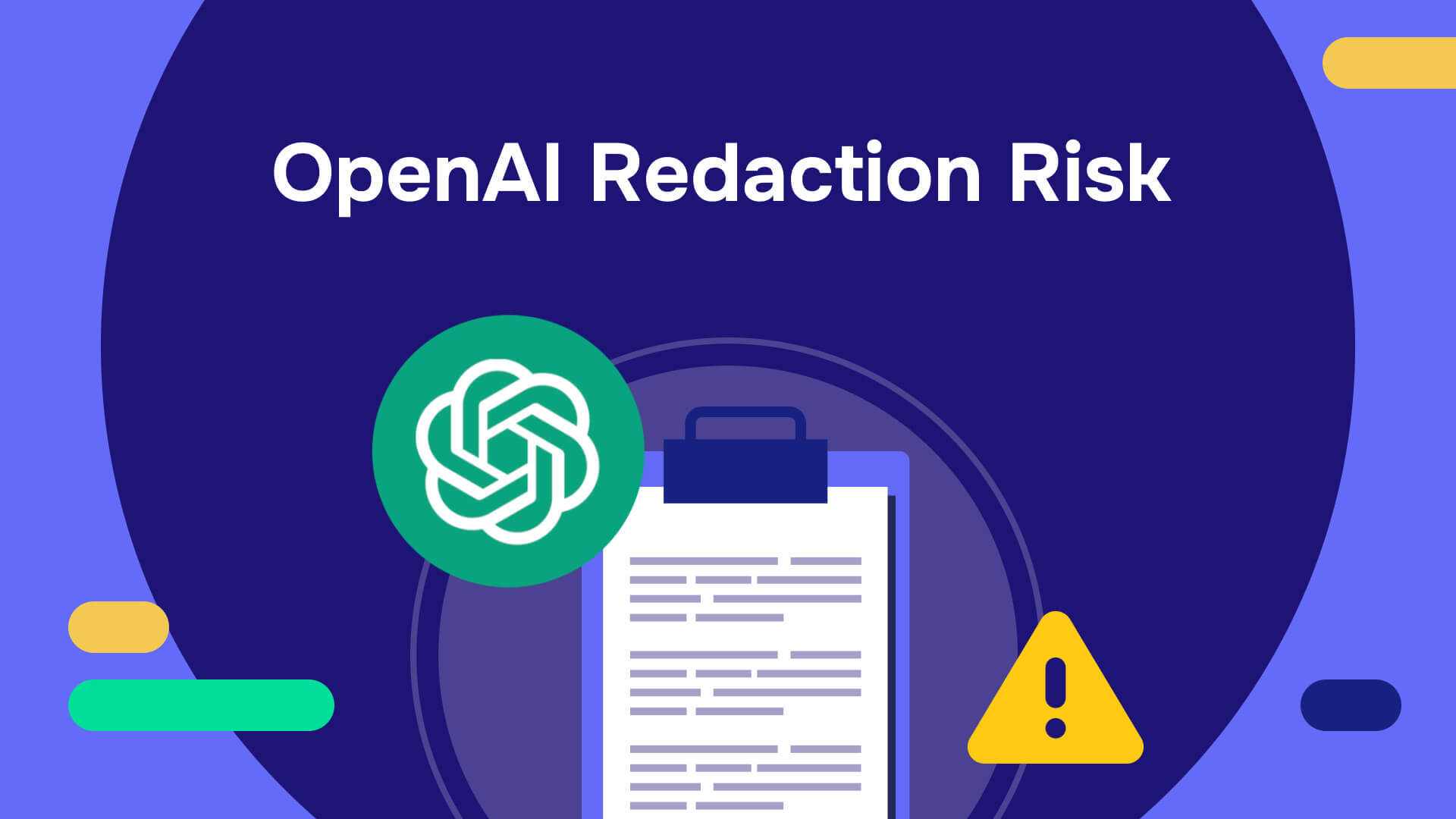In today’s data-centric world, are you taking the right steps to protect confidential information? The total cost of data breaches amounted to $8 trillion in 2023 alone, and that number is only expected to rise in the coming years. Even if you avoid becoming a victim of criminal data theft, there are increasingly stiff penalties for failure to meet regulatory data protection requirements.
But, what can organizations do in the face of ever-more sophisticated threats to data security and evolving regulatory requirements? Many organizations are turning to a powerful solution: Redaction.
From safeguarding personal information to protecting access to classified data, redaction plays a crucial role in maintaining information privacy and security.
Whether you're a legal professional, a government entity, or simply interested in safeguarding your data security, understanding the ins and outs of redaction is essential.
Read to discover exactly what is data redaction, what its practical applications are, and why it matters.
What does redaction mean?
Essentially, redaction is the process of deleting sensitive information from a document, typically to protect people or organizations from harm, but also for other reasons, such as to comply with laws or regulations.
Redaction involves physically obscuring the text in question by deleting it or covering it up with a black marker or other material so that the document’s contents cannot be easily accessed.
Redacting documents is often done to protect privacy and confidential information, but it’s also used as an effective way to control access to trade secrets, intellectual property, and copyrighted works.
By obscuring certain document elements, companies can ensure that their proprietary information remains secure while granting limited access to people who need to view specific sections.
Read also: Redacted meaning explained: Definition, history & more
Why is redaction important? The benefits of redaction
When it comes to protecting sensitive information, redaction is essential. The cost of a data breach can be high, not just financially, but also in terms of your reputation. Redaction helps organizations maintain the trust of their stakeholders by protecting highly confidential information.
1. Redaction protects classified information.
Classified information refers to data that cannot be exposed to the general public. If such information were to be leaked, it could damage national security or the interests of the company or individual who owns the information. Redaction ensures that only authorized personnel can access or see classified or confidential data.
2. Redaction protects trade secrets.
Trade secrets are information valuable to a business because they give it an advantage over its competitors. The business could lose its competitive edge if these secrets were released to other firms. Redaction helps to keep trade secrets safe.
3. Redaction protects personal privacy.
Protecting personally identifiable information (PII) is critical for organizations to comply with the law and prevent their customers’ identities from being stolen. In 2021, 23.9 million people were the victims of identity theft. Redaction can protect this data.
4. Redaction helps businesses avoid costly lawsuits.
If a business discloses information it is not supposed to, it could be sued. This could end up costing a lot of money, even if you eventually win the lawsuit. Redaction can help businesses avoid this type of problem by preventing data leaks.
5. Redaction helps businesses comply with laws and regulations.
Many laws and regulations require businesses to keep certain types of information confidential. Redaction helps businesses comply with laws and regulations such as the GDPR or CPRA.
Ultimately, taking the time to properly redact sensitive data can save companies in all types of industries time, money, and public embarrassment.
Redaction use cases: Who needs to redact documents?
Any business that processes sensitive data, such as customers' payment details, can use redaction to help protect that information. However, certain industries also require redaction to safeguard data and comply with specific legal requirements.
Redaction for legal offices
Attorneys and their colleagues must regularly handle all kinds of confidential information. Client identities, case details, and legal strategies must not be compromised, or a breach of attorney-client privilege could be the result. Failing to comply with confidentiality agreements or protect the privacy of clients carries major penalties. Redaction is an essential tool for protecting legal information.
Redaction for healthcare companies
Various laws and regulations, such as the Health Insurance Portability and Accountability Act (HIPAA), are designed to protect patient health information. Hospitals, insurance companies, and other organizations processing this data should use redaction to ensure that only authorized individuals can access it.
Redaction for government agencies
Government offices, departments, and agencies are constantly processing and transmitting sensitive information. Whether it’s to protect national security or the confidentiality of ongoing operations, government agencies routinely redact reports and other documents to protect data.
Data redaction for human resources departments
HR departments deal with hiring, firing, and promoting a company. Consequently, they must also handle a wide range of sensitive employee data. Resumes often include phone numbers, addresses, and other information belonging to candidates that must be protected at all times.
Private employee information, such as promotions or disciplinary records, must also be kept confidential to protect your employees. HR departments use redaction to prevent privacy breaches and legal challenges.
Data redaction for technology companies
Software development often involves collecting and processing massive amounts of data. Some of this information could be confidential, such as details about proprietary code, business strategies, or user data. Data is a key asset in IT, and protecting it through redaction is critical
What information can you redact?
What is redacted information? The types of data that often require redaction include:
- Personally Identifiable Information (PII)
- Financial Information
- Legal Documents
- Intellectual Property
- Classified information
How to redact a document?
Documents are the most common entities containing sensitive information that needs to be redacted. So, what does it mean to redact a document? Effectively redacting a document requires following these key steps:
1. Locate and identify sensitive information
The first and arguably most time-consuming step of document redaction is identifying exactly what you need to redact. The entire purpose of redaction is to conceal sensitive information while still allowing non-sensitive data to be disclosed. Consequently, documents must be carefully analyzed page by page for any kind of confidential information. This may include personal identifying information, financial data, classified information, or any other sensitive details.
2. Choose a redaction method
Once you have a roadmap for what information you need to eliminate from a document, you then need to choose a redaction method. Traditionally, companies and organizations have opted to simply blackout text using a heavy black marker. However, this method can be extremely time-consuming and impractical when trying to redact thousands of pages at a time. Consequently, companies are increasingly opting to use automated software redaction tools.
3. Choose a redaction tool
If you’ve opted to redact digitally, you will need to choose a redaction tool that makes document redaction efficient, easy, and fast. It’s also important to avoid data leaks due to ineffective redaction. Look for software solutions that completely eliminate data and metadata, instead of just covering up. Using an automated redaction tool, you can eliminate human error from the redaction process.
4. Review the redacted document
After redacting a document, you should always be sure to conduct a thorough review. Ensure that all intended redactions have been correctly applied and that no sensitive information remains visible. Remember that even incomplete, confidential information (such as someone’s clothing in an image or the area code on a phone number) must still be redacted to protect privacy and comply with the law.
Read also: How to redact a PDF: A complete guide with video tutorials
How does redaction work?
Organizations use several different methods to achieve information security through redaction. These vary depending on the context and information that must be protected.
Desktop-based redaction
Desktop-based redaction uses software to redact documents. This type of redaction does not need an internet connection, as the documents are saved on a local computer.
The software will typically allow you to highlight certain sections or words within the document and then apply a black bar over them. It will also allow you to specify whether whole paragraphs should be redacted or just individual words.
Keyword-based redaction
Keyword-based redaction is a simple yet effective way of protecting sensitive information. It removes the words relevant to confidential data from documents, emails, and other digital communications before they are shared with external parties.
This type of redaction requires an administrator to determine which terms need to be redacted. Once identified, these keywords or phrases can be programmatically removed using automated processes or manually blocked out in printed materials.
Selective redaction
Selective redaction is a data protection technique in which only certain pieces of information, words, or sections are removed from a document. Instead of using keywords, selective redaction removes information on a case-by-case basis.
To ensure nothing vital is lost in the redaction process, organizations often use software tools that can accurately detect and remove specific types of content while preserving the quality and integrity of the original document.
Selective redaction can also help to reduce storage costs by removing unnecessary content from documents without deleting them entirely.
Redaction vs. masking data
Redaction and masking are both methods used to protect sensitive information, but they have key differences in their approaches and purposes. Redaction involves permanently removing or obscuring sensitive information from a document, making it inaccessible and unreadable. This process is typically irreversible.
By contrast, masking is a temporary measure used to conceal original values while maintaining their format. This technique is often used for testing and development purposes, allowing realistic data to be used without exposing sensitive information.
The key difference between these two data protection techniques is that data masking is reversible and, unlike with redaction, the original data can be restored if needed.
The common use cases of data masking are also different from those of redaction. Redaction is typically applied to entire documents or sections of text. Data masking tends to be used primarily in databases and application environments.
It’s important to differentiate between these two information protection techniques in order to protect privacy and comply with data regulations.
Read also: Unredacted Epstein files show why secure redaction is mandatory
What are the compliance needs for redaction?
Protecting personal privacy from identity theft is legally required. Various regulations have been introduced around the world to protect consumers and healthcare patients from having their data leaked without their permission.
Failing to comply with these laws can leave you vulnerable to lawsuits, fines, and significant reputational damage.
HIPAA
Protecting sensitive healthcare information is legally required as part of the "De-Identification Standard" of the Health Insurance Portability Act (HIPAA). All covered entities that handle patient health information (PHI) must follow this rule.
Regulated organizations must also prevent the sharing of PHI with people who are not concerned with it. However, under certain situations, they might be legally obligated to do so. For example, law enforcement may be able to require the disclosure of health information. In these situations, it’s imperative that PHI is redacted before documents are disclosed.
FOIA [Freedom of Information Act]
FOIA is a law that enables the public to make a request to disclose information held by public companies. When public companies comply with this request, they must not disclose specific kinds of data placed under FOIA's 9 exemptions, including any private information.
When information that falls within 1 out of the 9 exemptions is present in an image, audio, document, or video, companies have to redact it before they share it with the public.
The GDPR
Redaction is required as part of the GDPR's Articles 9, 15, and 17.
Under Article 9, when you, as a data processor, share data with parties other than the original owners, you must redact all personal data.
Under Article 15, data subjects must always be given the ability to access their personal data by making a request to the data processor. Complying with Article 15 can be challenging. What if a single person requests a video involving many people? That single person does not have the right to the private information of other individuals. In such cases, the information provided must be selectively redacted to protect others' privacy.
According to Article 17, data subjects have the privilege of erasure. This means that any business must comply with requests from individuals to destroy any of their personal information. This is also known as “the right to be forgotten.”
In these situations, data processors may destroy all the relevant data or preserve the useful portions through redaction.
Document redaction tools
The right tools simplify and streamline any job, and while you could redact by hand, redaction software is easier and more accurate.
Here are just a few reasons why you should consider using software for your redaction needs:
1. Using redaction software can save you time.
Manually redacting a document can be time-consuming. With automated software, you can have the document redacted in minutes!
2. Redaction software can help you avoid mistakes.
When you're manually redacting a document, especially if it’s hundreds of pages long, it's easy to make mistakes. A software program can help you avoid these mistakes, ensuring the final record is accurate.
3. Redaction software can make the process easier.
Manually redacting a document can be difficult and tedious. A software program can simplify the process, walk you through the steps, and provide tools to make it more efficient.
Redaction software is an excellent option if you're looking to redact anything from a document. It can save you time, help you avoid mistakes, and make the process more convenient overall.
Read also: 5 best automated redaction software
Document redaction best practices
What is redacted information best practice? Redaction is crucial for protecting privacy, but it goes beyond just concealing names and addresses. Let’s see how to apply redaction most effectively.
Personally Identifiable Information (PII)
When it comes to redacting data, Personally Identifiable Information (PII) is always the number one priority. This includes anything that can directly or indirectly identify an individual, such as name, Social Security Number, address, date of birth, and email address.
PII can also include biometric data like fingerprints, medical information, and financial records.
Companies should always be aware of the different types of PII they collect and store and protect this sensitive data with redaction when necessary adequately.
Images
It’s not just written information that matters. When it comes to redacting data, images (especially those depicting faces and real people) are also of particular importance. In many cases, identities must be kept anonymous to ensure their security and privacy.
Therefore, when preparing documents for release, it is crucial to make sure any faces or distinguishing physical characteristics have been completely redacted.
If a person's face or identifiable physical feature does appear in the document, steps must be taken to obscure the details so that no one can easily recognize the individual(s).
This can include blurring out eyes, noses, mouths, and other distinguishing features. It’s also important to consider clothing, which can reveal details about a person's identity.
License plates
Another important document redaction best practice is to remove license plate numbers and images. These unique identifiers can be used to track down a vehicle's owner.
As such, it is necessary to redact license plate numbers when sharing or publishing vehicle photos and videos to ensure the owner’s privacy.
Redacting license plate numbers also helps prevent personal information from being misused for malicious purposes.
Read also: Top 10 rules for redacting documents
What does redact image mean?
Understanding image redaction is crucial for organizations dealing with visual content containing sensitive information. While most people associate redaction with blacking out text, redact image refers to the process of permanently removing or obscuring sensitive visual elements from photographs, diagrams, charts, and other graphic content within documents.
Redact image meaning encompasses the permanent removal or masking of identifying information from visual content. This includes faces, license plates, signatures, handwritten notes, proprietary diagrams, or any visual element that could compromise privacy or security. Unlike simple image editing that adds layers over content, true image redaction completely eliminates the underlying data.
When professionals ask what does redact image mean, they're typically concerned with:
- Protecting individual privacy by obscuring faces, identifying clothing, or personal belongings
- Securing sensitive business information like proprietary charts, diagrams, or screenshots
- Complying with legal requirements for evidence presentation or FOIA responses
- Maintaining confidentiality in medical imaging, surveillance footage, or investigative materials
What does redact image mean in Adobe?
Redacting image in Adobe refers to permanently removing visual content from documents using professional redaction tools. Traditional PDF editors often only provide visual masking rather than true redaction, which leaves underlying image data recoverable.
How to redact an image: Essential methods
Method 1: Draw redaction for complex visuals
Manual redacting by drawing areas is convenient when automated methods can't be applied to the document, allowing users to draw rectangular areas around text or images they want to redact.
When to use draw redaction:
- Complex image layouts with overlapping elements
- Handwritten content within images
- Specific portions of charts, graphs, or technical diagrams
- Scanned documents where text recognition fails
Method 2: Automated image pattern recognition
Modern redaction tools can automatically detect:
- Human faces in photographs and video stills
- License plate numbers in vehicle images
- Signature areas on scanned documents
- Handwritten text within image content
Redact image in PDF: Key considerations
True redaction vs. visual masking
Redact image in PDF requires understanding the difference between permanent removal and visual covering:
Permanent redaction:
- Completely eliminates underlying image data
- Cannot be reversed through technical analysis
- Removes metadata associated with redacted areas
- Ensures regulatory compliance for sensitive industries
Visual masking (inadequate):
- Only covers image content with overlays
- Retains underlying data that can be recovered
- Fails compliance requirements in regulated industries
- Creates security vulnerabilities through data extraction
Essential metadata protection
Image redaction must address:
- EXIF data in embedded photographs
- Layer information from graphics software
- Version history stored within document metadata
- Author information linked to visual content
Key image redaction applications
Legal and compliance requirements
Professional redaction addresses:
- Client faces in surveillance footage and case documentation
- Property addresses visible in photographs
- License plates in accident scene documentation
- Witness identities in investigative imagery
Healthcare and privacy protection
Medical organizations must protect:
- Patient faces in clinical photography
- Identifying features in medical images
- Facility identifiers in healthcare settings
- Personal belongings visible in patient documentation
Modern image redaction technology ensures organizations can protect sensitive visual information while maintaining operational efficiency and regulatory compliance. Whether dealing with legal evidence, medical records, or business documents, proper image redaction safeguards privacy while enabling necessary information sharing.
Redaction mistakes to avoid
When redacting sensitive information from documents, there are several common mistakes to avoid the unintentional disclosure of confidential data, putting individuals and organizations at risk.
1. Incomplete redaction
Redacting only part of the sensitive information while leaving other parts visible is a common redaction mistake. Although this is sometimes permissible (as in the case of social security numbers), in other cases, it is illegal and could expose the privacy of individuals.
2. Using easily removable methods
Unfortunately, many people think that using basic black highlighting in Adobe actually hides sensitive information. In reality, this can be easily removed by the next person who opens the document.
Another common shortcut is to change the font color to make it "disappear" against the background.
While the information appears to be invisible, it has not actually been redacted at all, and a user viewing the document can easily highlight the text to see the confidential information.
3. Missing the metadata
Digital documents and readers create metadata that tech-savvy people can use to reconstruct missing content and expose seemingly redacted information. Failing to remove the metadata as well as the text can leave sensitive information readily available.
4. Redacting the wrong information
Misidentifying information and incorrectly redacting it is another common redaction error. When relying on tedious manual processes to redact dozens or hundreds of pages, these kinds of oversights are inevitable.
5. Over-redaction
The point of redaction is to prepare a document for distribution or communication to another party. However, some employees may over-redact “just to be safe,” with the result being that the document is now useless for its intended purpose. This error often stems from an overabundance of caution or unclear guidelines on what needs to be redacted.
These are only a few of the many ways the manual redaction process can go wrong, but fortunately, there’s a better way.
Consequences of inadequate redaction
Inadequate redaction creates serious risks that extend far beyond simple privacy concerns. Organizations that fail to properly protect sensitive information face mounting legal, financial, and reputational consequences that can permanently damage their operations and stakeholder trust.
Legal and regulatory penalties
Compliance violations resulting from poor redaction practices trigger severe consequences across multiple regulatory frameworks. Organizations face significant fines under HIPAA, GDPR, and other data protection laws when redaction failures expose protected information.
Litigation risks increase dramatically when inadequate redaction leads to unauthorized disclosure of confidential data. Law firms face potential malpractice claims, while businesses encounter breach of contract lawsuits and regulatory enforcement actions.
Criminal liability may apply in cases involving government documents or classified information where improper redaction constitutes unlawful disclosure of sensitive national security materials.
Financial impact
Direct penalties from regulatory bodies can reach millions of dollars depending on the scope of exposed information and applicable regulations. GDPR violations alone can result in fines up to 4% of annual global revenue.
Legal defense costs accumulate rapidly during litigation resulting from redaction failures, with organizations spending substantial resources on attorneys, expert witnesses, and settlement negotiations.
Operational disruptions occur when organizations must halt normal business activities to address redaction failures, conduct internal investigations, and implement corrective measures.
Reputational damage
Loss of client trust represents one of the most devastating long-term consequences of inadequate redaction. Professional service firms particularly struggle to recover from redaction failures that expose client confidential information.
Media attention amplifies the impact of redaction mistakes, especially when high-profile cases or sensitive information becomes publicly accessible through improper document handling.
Professional sanctions affect licensed professionals whose redaction failures violate ethical obligations, potentially resulting in disciplinary action or license suspension.
Security vulnerabilities
Identity theft risks increase when personal information remains accessible through inadequate redaction techniques that allow data recovery through technical analysis.
Competitive disadvantage results when trade secrets or proprietary information becomes available to competitors through improperly redacted business documents.
Ongoing exposure continues when organizations use visual masking instead of permanent redaction, leaving sensitive data recoverable indefinitely.
Operational consequences
Process inefficiencies develop when organizations must repeatedly address redaction failures, creating bottlenecks in document processing and information sharing workflows.
Training requirements expand as organizations struggle with manual redaction processes prone to human error, necessitating extensive staff education and quality control measures.
Technology limitations of inadequate redaction tools force organizations to invest in proper solutions after experiencing the consequences of insufficient data protection capabilities.
Proper redaction practices prevent these serious consequences while ensuring organizations can confidently share necessary information without compromising sensitive data or regulatory compliance.
Use Redactable for easy and secure document redaction
Redactable automatically detects and removes sensitive material from documents using artificial intelligence (AI). Redactable operates at incredible speed and provides exceptionally high levels of precision, making it ideal for any business that needs to process documents with sensitive information.
The fully automatic redaction capability of Redactable saves time and resources that you can redirect to more high-value activities.
Redactable’s AI technology is supported by years of research and development in the fields of Natural Language Processing (NLP) and Optical Character Recognition (OCR). These efforts mean you can now benefit from software that precisely lists every instance of sensitive data at once and redact all of your documents securely and permanently in a single click.
Why Redactable?
Redactable’s mission has always been to help businesses protect their data. We focus all of our time and effort on providing clients with outstanding service, and we have a lengthy list of satisfied customers.
Redactable unifies all redaction use cases into a single piece of software, handling legal, governmental, real estate, and personal requirements.
At the push of a button, you can remove all occurrences of sensitive data, giving you a one-stop solution that streamlines the redaction process.
How does Redactable work?
1. Upload your PDF file online

2. Choose “Search and Select”, “Categories”, or “One-Click Auto-Redaction,” to instruct the Wizard to identify all the sensitive data and meta-data throughout your document
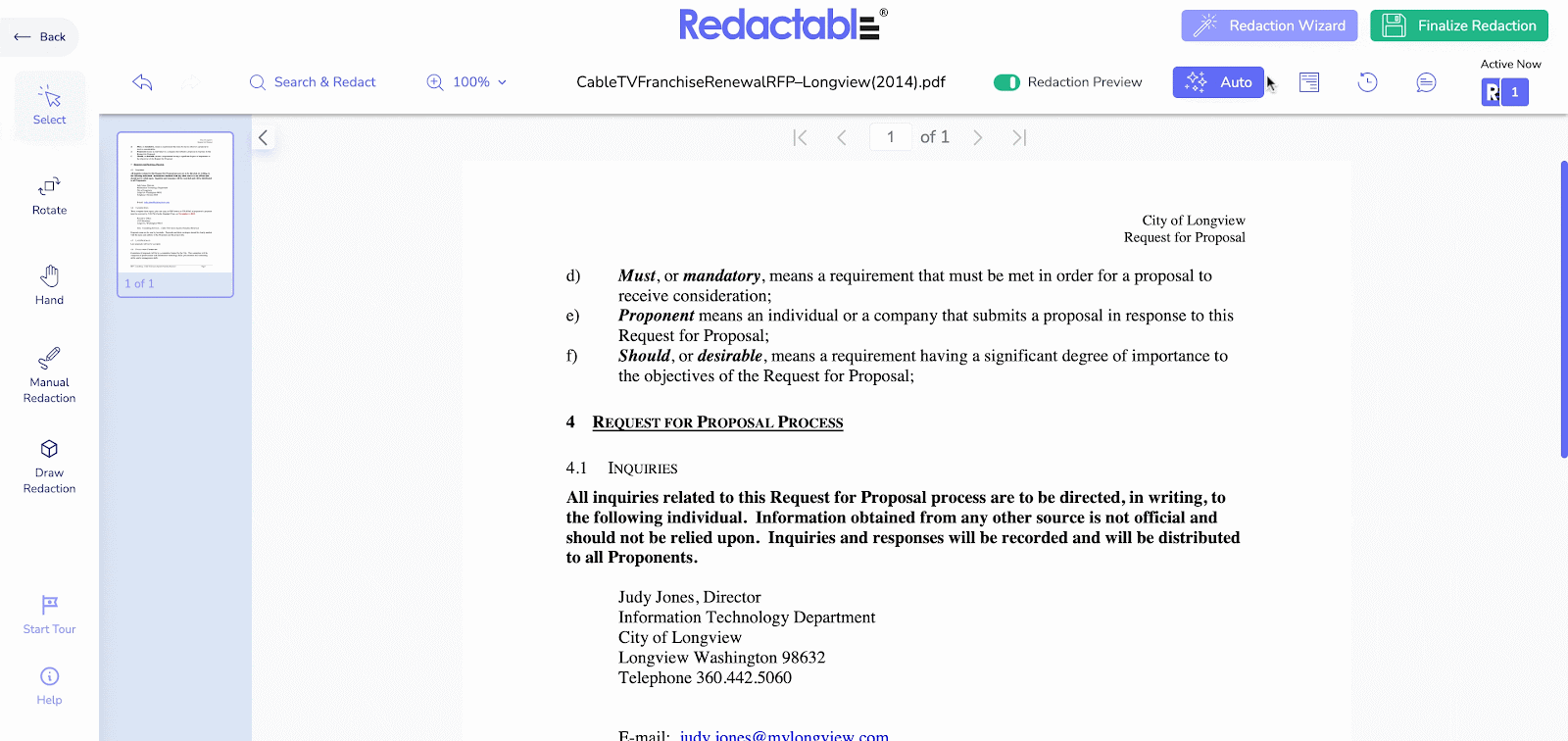
3. Select "Redact" and your document will be completely stripped of any traces of sensitive data
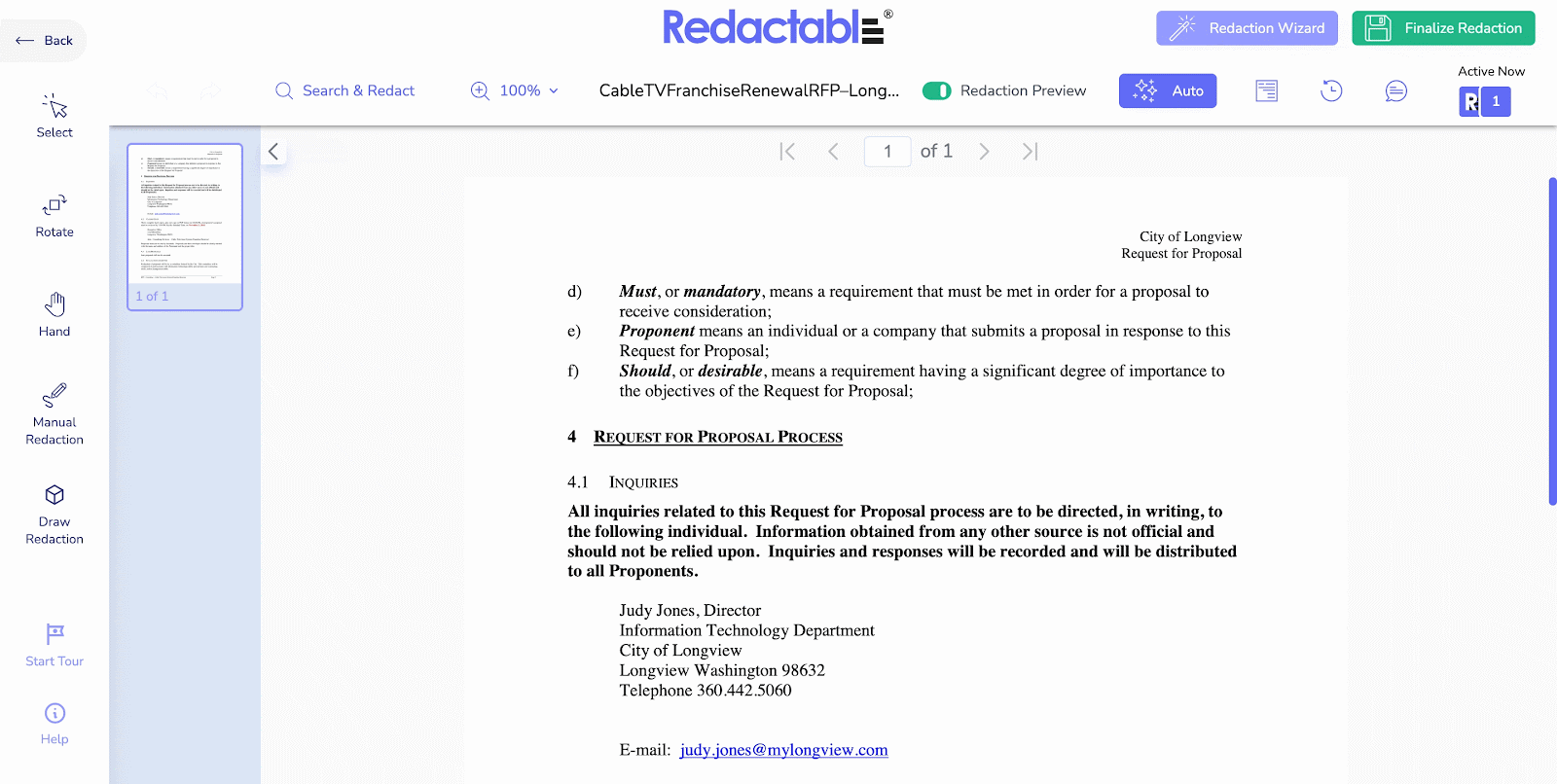
4. Finally, you can preview and download your fully censored document

Every session comes with a redaction certificate that lists each redaction's date, time, and author. Furthermore, “Document History” stores your past redaction iterations so you can review them whenever necessary.
Redactable offers:
Permanent redaction
No risky masking or incomplete redaction here. Redactable deletes all identified sensitive data and meta-data layers, eliminating any danger of sensitive data leaking.
Cloud-based access
Redactable requires no downloads, removes the risk of malware infestations, and provides security against system data breaches. You can always go to a specific point of redaction by using the “Document History” tool, which enables you to switch back and forth between all the redacted versions of your project.
One-click redaction
With just one click, redact securely — no mess, no worry. Years of R&D in Natural Language Processing (NLP) and Optical Character Recognition (OCR) have gone into our system for automatic redaction.
Collaboration
Redactable is a game-changing tool that allows teams to solve document redaction challenges quickly and constructively together while streamlining the procedure. The annotations and redaction history list authors and timestamps for each redaction.
Discover the best intelligent redaction software
Redactable is the best intelligent redaction software for securing your data. Using artificial intelligence based on natural language processing, Redactable can identify and redact sensitive information such as your social security number, bank account information, photographs, contact information, home addresses, and more.
No more scrolling through and marking up endless PDF files; Redactable is straightforward and allows you to use any browser to redact documents.
Redactable allows you to permanently delete data instead of just masking it, making it more difficult for hackers to extract information from documents. Thanks to its collaboration tools, your team can even work on projects and solve problems together.
Additionally, you can automatically and rapidly remove all confidential information from a document by using the auto-redact option.
Redactable is a complete software package made possible by years of research and development. If you need a redaction solution, why wait? Try Redactable out for free today and join hundreds of other delighted customers who have already streamlined their redaction process.