Redaction is a compliance element that some people may not be familiar with, but it can be used to satisfy GDPR. When used in data protection and business plans, the redaction capability has potential value.
To protect EU people from companies utilizing their data irresponsibly, redaction can help your company comply with the new GDPR requirements.
What is GDPR?
General Data Protection Regulation is a law governing data protection in the European Union. It takes the place of the 1995-adopted Data Protection Directive 95/46/EC. The GDPR was approved on April 14 and became effective on May 25.
The GDPR governs how controllers and processors handle personal data and third party dat.
All data controllers are required by the GDPR to designate a Data Protection Officer (DPO), adopt risk management procedures, and create an incident response plan.
These are meant to assist businesses in handling data breaches, safeguarding the private information of EU people, and upholding the principles of data minimization and accuracy. GDPR also requires reporting data incidents within 72 hours, regardless of the cause.
Under the GDPR, personal data must be:
- Legitimate and necessary for the purposes for which it is being processed.
- Accurately and carefully collected.
- Processed in a transparent, consistent, and fair manner.
- Erased or destroyed were no longer needed, and subject access requests regular monitoring.
Organizations that process personal data must disclose their contact information to the individual or their representative. They must also inform individuals of their right to access their data, request rectification of inaccurate data, and exercise the right to be forgotten.
Organizations that process personal data must also implement technical and organizational measures to guarantee the security of that data. These measures include ensuring the confidentiality, integrity, and availability of data and its resilience in the event of a physical or technical incident.
No matter if the business is headquartered inside or outside of the EU, it must comply with the GDPR if it processes the personal data of EU people.
What are the benefits of Redacting your data?
When you think to delete Personally Identifiable Information, you might not immediately think of redacting it. But redacting your data can actually be a very effective way to protect it.
Redacting data means blacking out or hiding certain pieces of information. This can be done manually, by physically blacking out information on a document, or electronically, by using software to remove or hide information.
There are several benefits to redacting your data:
1. It can help keep your data secure
If you redacted sensitive information before sharing a document, it would be much harder for someone to steal that information. They would have to physically see the document to know what information was hidden, which would be much harder to do if the document was electronically shared.
2. It can help you comply with GDPR
GDPR are laws that dictate how certain types of information must be protected, such as personal health information. Redacting this type of information can help you ensure that you’re complying with the law.
3. It can help you avoid potential lawsuits
If you share information that could be used to harm someone, they could potentially sue you. Redacting this type of information can help you avoid this type of legal trouble.
4. It can help you save space
If you redact information that you don’t need, you can save space on your computer or other storage device. This can be useful if you’re trying to declutter your electronic files.
Redacting your data can be a helpful way to protect it. If you’re sharing sensitive information, you should consider redacting it first.
How can you Redact your data in compliance with GDPR?
As we all know, the GDPR is a new regulation that came into effect in May of 2018. One of the GDPR’s key objectives is to protect the personal data of individuals within the European Union.
Redaction provides an easy-to-implement process to comply with GDPR without requiring you to suppress relevant information.
So, how can you redact your data in compliance with GDPR?
First of all, you want to have a clear understanding of what personal data describes. Under GDPR, personal data is any data that can be used to identify an individual. This includes names, addresses, phone numbers, email addresses, and even IP addresses.
Once you understand what personal data is, you can start to think about how you can redact it. Redacting personal data or medical records means removing or obscuring them so they can no longer be used to identify an individual.
There are a few different ways that you can redact personal data:
Remove unnecessary data: If you have data that is not essential to your business or program, you can simply remove it. For example, if you have a customer’s home address but don’t need it, you can remove it from your records.
Obscure data: If you have data that is essential to your business or program but don’t want it publicly available, you can obscure it. For example, you could replace a customer’s home address with a P.O. box or a business address.
Anonymize data: If you have data that you need to keep but don’t want it to be linked to a specific individual, you can anonymize it. This means you remove all identifying information from the data so it can no longer be used to identify an individual.
Are there any Consequences for companies who don’t redact
If you're unfamiliar with the term, Redaction blocks sensitive information by obscuring or removing sensitive information from a document. This is usually done for legal or security reasons, to protect people's privacy or to prevent the release of classified information.
Under the General Data Protection Regulation, which came into effect in May 2018, organizations are required to redact personal data when requested to do so by an individual. This includes removing any information that could identify the individual, such as their name, address, date of birth, etc.
If an organization fails to redact personal data when requested, they could face a fine of up to 4% of their yearly global turnover or €20 million (whichever is greater).
In addition to the financial penalties, failing to redact personal data could damage an organization's reputation. Data subjects who want to change how their data has been handled are likely to make their complaints public, which could negatively impact the organization's brand.
So, while the consequences of not redacting personal data can be severe, the good news is that it's easy to comply with the GDPR. All you must do is establish a procedure for handling requests for data removal and ensure that all your staff are trained on it.
How to check if your data is Redacted?
When you redact something, you're essentially covering it up - making it unreadable. But how can you be definite that your data is redacted?
There are a few things you can do to ensure that your data is adequately redacted:
1. Use a qualified redaction tool.
2. Inspect the redacted document to ensure that the information is unreadable.
3. Test the redacted document to ensure the information cannot be extracted.
A qualified redaction tool is the best way to ensure that your data is appropriately redacted. There are a few things to look for in a redaction tool:
- The ability to handle a variety of file types.
- The ability to properly handle complex documents.
- The ability to prevent the extraction of redacted information.
Inspecting the redacted document is also essential. You should look for any areas where the information may be visible or able to be extracted.
Testing the redacted document is also an excellent way to ensure that the information is truly unreadable. There are a few ways to do this:
1. Open the document in a text editor.
2. Copy and paste the document into a text editor.
3. Print the document.
If the information cannot be extracted in any of these ways, you can be confident that it has been properly redacted.
How should information be redacted correctly?
When dealing with sensitive information, it is often necessary to redact certain parts of the document. But how should this be done?
There are a few different ways to approach redaction. One option is to black out the selected text with a marker or pen. This is a quick and easy way to conceal information, but it is not very secure.
Anyone could potentially read the redacted information by holding the paper up to a light source.
A more secure option is to use digital redaction. This involves using software to erase the selected text from the document. The advantage of this method is that it is much more difficult to recover the redacted information.
However, it is important to make sure that the software you use is reliable and will not accidentally delete other parts of the document.
Finally, you could simply destroy the original document and make a new copy with the redacted information removed. This is the most secure method, but it is also the most time-consuming.
Ultimately, the decision of how to redact information depends on the level of security you need. For most purposes, digital redaction will be sufficient. But for the most sensitive information, it is best to destroy the original document.
What are the Best practices for Redacting your data?
You can redact your data in several different ways. The most crucial step is ensuring that any sensitive information is deleted from the document before sharing it. Here are a few data protection strategies:
- Use blackouts or whiteouts: This is a physical way of redacting data. You can use a black marker to black out the sensitive information or a whiteout pen to cover it up.
- Use software: A few different software programs can help you redact data. This is a good option if you need to share the document electronically.
- Remove the data: Another option is simply removing sensitive data from the document. This can be done manually or with software.
Following these best practices will help you keep your data safe and secure. Redacting your data is essential to data protection and should always be done before sharing any sensitive information.
Have questions about Redacting your data?
If you have questions about redacting your data, there are a few things you can do.
First, you can check with the redacting service or software provider to see if they have any FAQs or documentation that can help. If not, you can try searching online for more general information about redacting data.
Finally, if you're still having trouble, you can contact a professional to help you with your specific question.
Conclusion
As the General Data Protection Regulation (GDPR) comes into effect, organizations are scrambling to find ways to protect the personal data of European Union citizens. One tool that can help with this is Redactable.
Redactable is a software platform that helps organizations efficiently redact personal data. It uses artificial intelligence and natural language processing to automatically identify and redact personal data. This can save a lot of time and effort compared to manually redacting data.
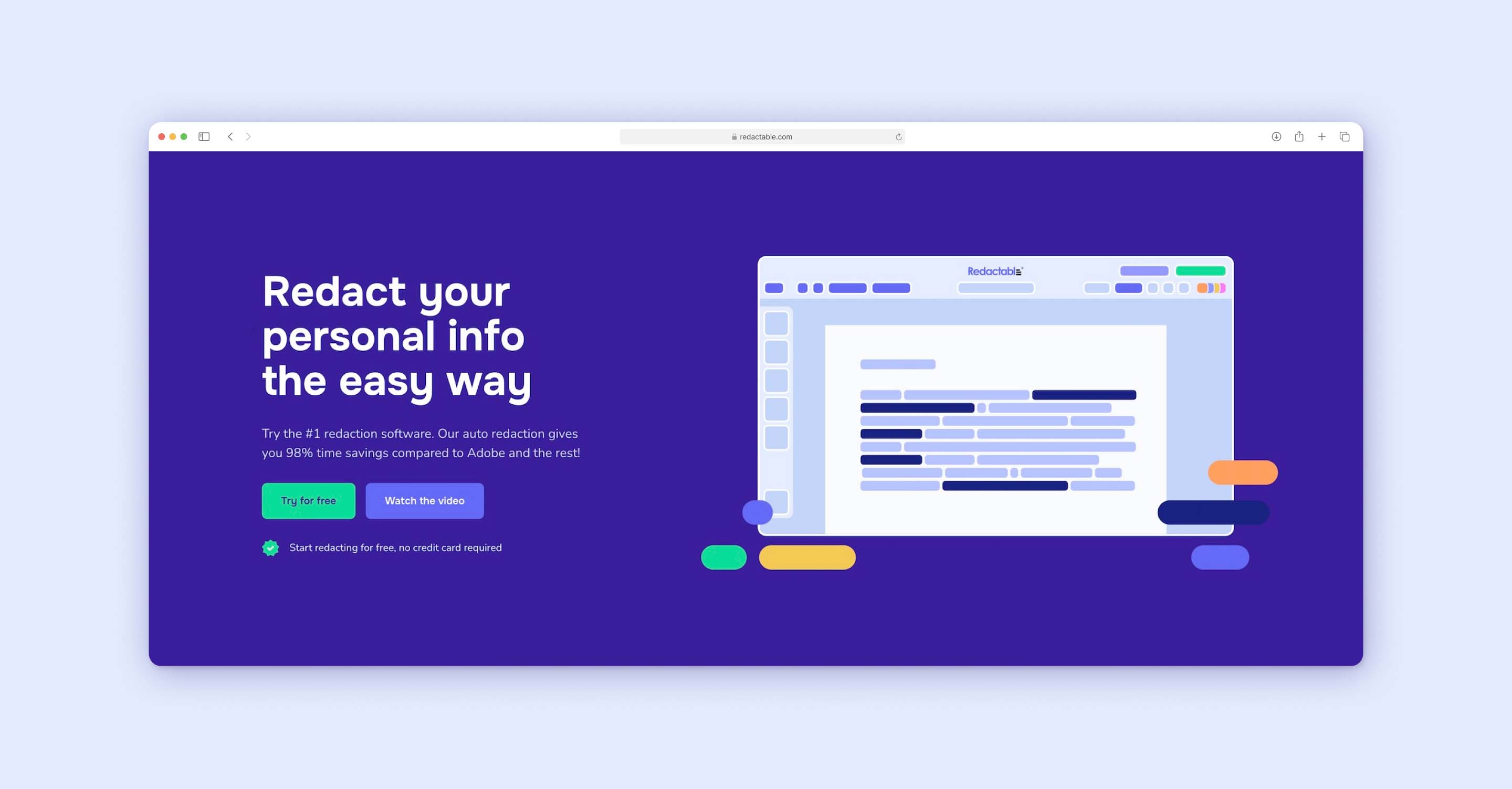
Redactable can be particularly helpful for organizations that have a lot of data to redact. It can also be used to help ensure that redactions are done correctly. This is important because if personal data is not properly redacted, it could lead to fines under GDPR.
If your organization needs to redact personal data, Redactable can be a helpful tool. It can save time and effort and help ensure that you comply with GDPR.







