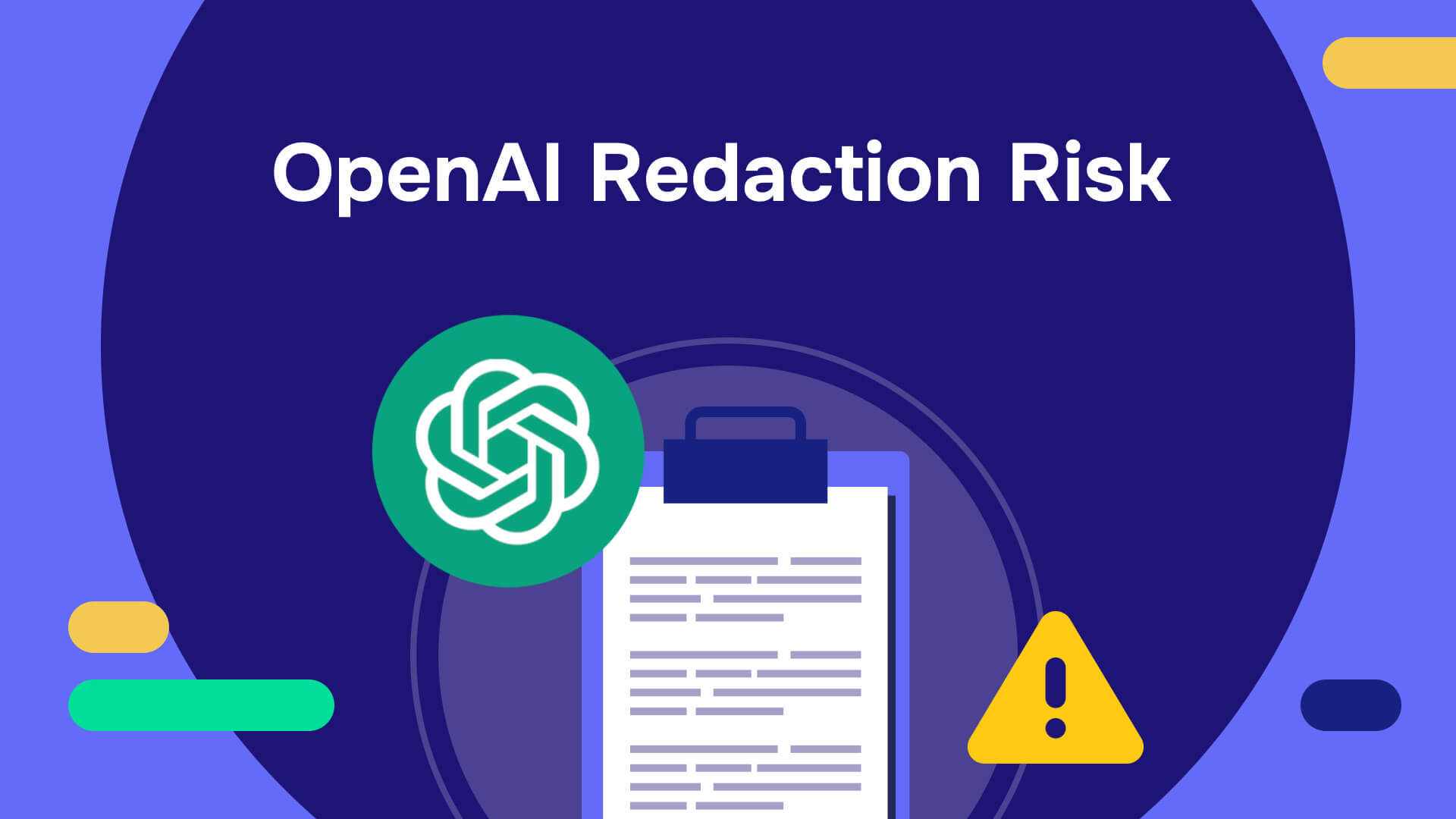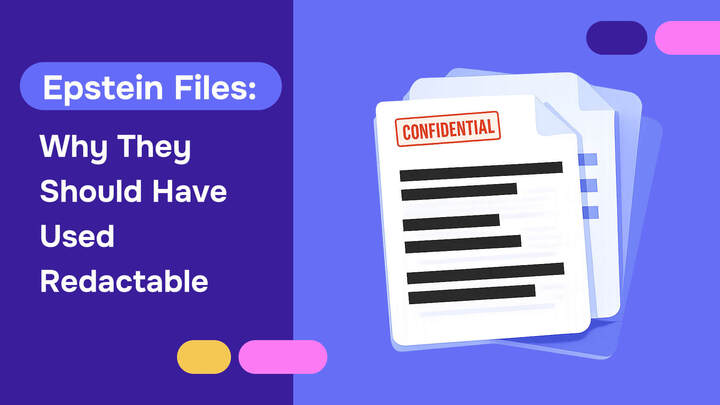PDFs remain the industry standard for storing and sharing sensitive information across legal, healthcare, and government sectors. However, traditional security measures like password protection don't prevent sensitive data from being copied or leaked once a document is accessed. Creating permanently redacted PDFs - where confidential information is irreversibly removed rather than merely hidden - is essential for true data protection.
Manual redaction methods can be slow and error-prone, leaving you vulnerable to data breaches. The good news? PDF redaction tool that offers a faster and more reliable way to redact sensitive data, improving accuracy and saving valuable time.
In this article, we will explore 6 of the best PDF redact tools to consider in 2026. These tools will help you choose the right document redaction tool to manage and protect your confidential information securely.
But before diving into the list, let’s clarify what a PDF redact tool is and why it’s such a game-changer for data privacy.
What is a PDF redaction tool?
A PDF redaction tool is specialized software that permanently removes or blacks out sensitive information from PDF documents at the file level, making the data irretrievable even with forensic analysis. Unlike simple highlighting or covering text, true redaction deletes the underlying data completely. This is critical for protecting personally identifiable information (PII) such as social security numbers, medical records (PHI), financial account details, and classified business documents before sharing files externally or during legal discovery processes.
Industries like legal, healthcare, and government regularly use redaction to comply with privacy and security regulations, ensuring that sensitive information is fully protected.
Essential features to look for in enterprise-grade PDF redaction software:
- Text and image redaction: Easily remove specific text or images from documents.
- Pattern recognition: Automatically detect and flag sensitive data patterns including Social Security numbers (SSN), credit card numbers, phone numbers, email addresses, and custom regex patterns specific to your industry compliance needs.
- Metadata removal: Permanently erase hidden information such as document history and author details.
- Batch redaction: Redact multiple documents simultaneously for maximum efficiency.
Top 6 PDF redaction tools
Here are the top PDF redaction tools you should consider in 2026:
1. Redactable
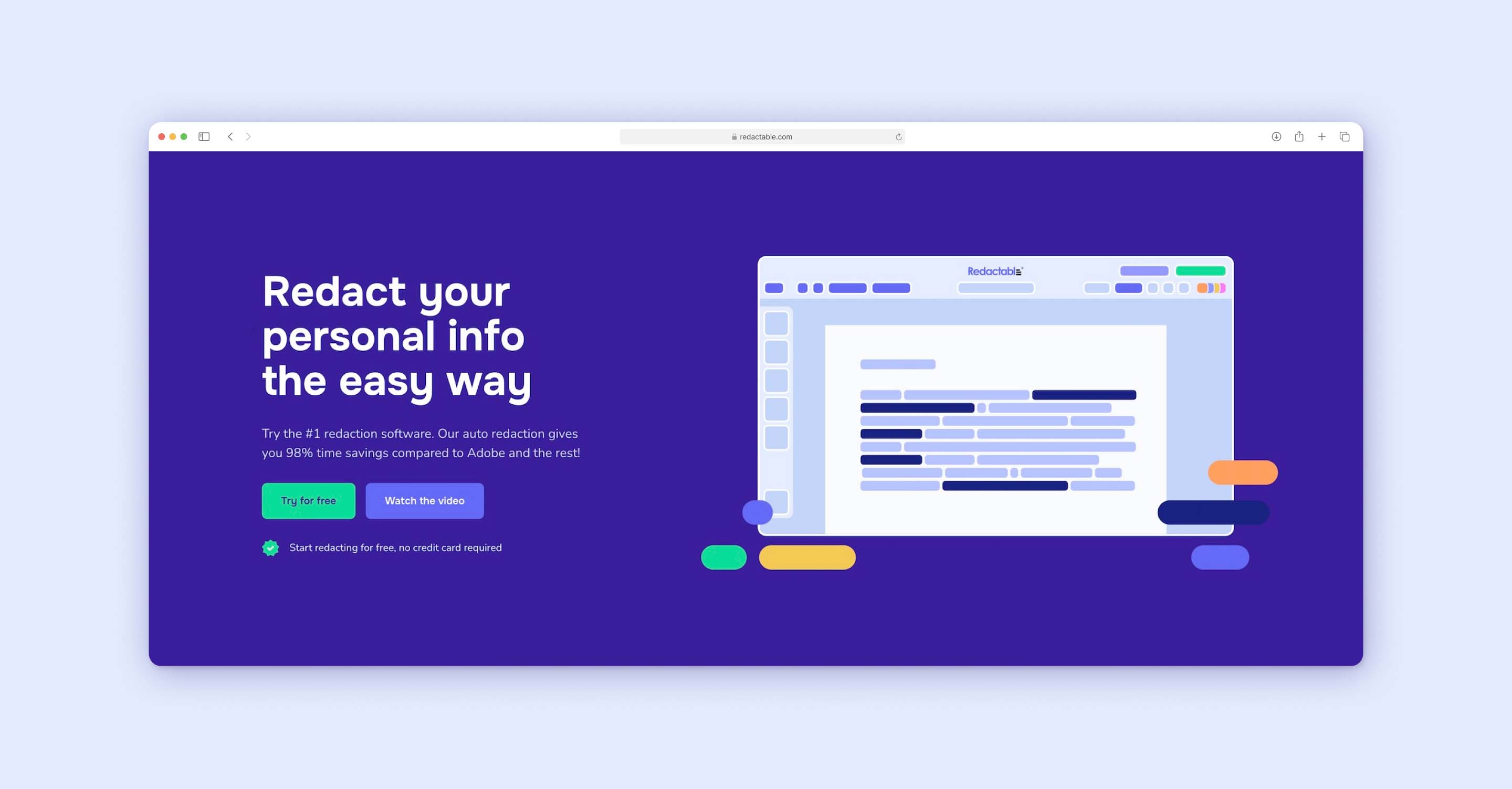
Redactable is an AI-powered PDF redaction tool that automates the process of detecting and permanently removing sensitive information. Its cloud-based platform is user-friendly, and it supports batch processing, making it ideal for handling large document volumes.
Pros:
- Fast, AI-powered redaction
- No installation needed
- Built-in collaboration features
- Compliant with GDPR and other privacy regulations
Cons:
- Requires internet access
2. iDox.ai
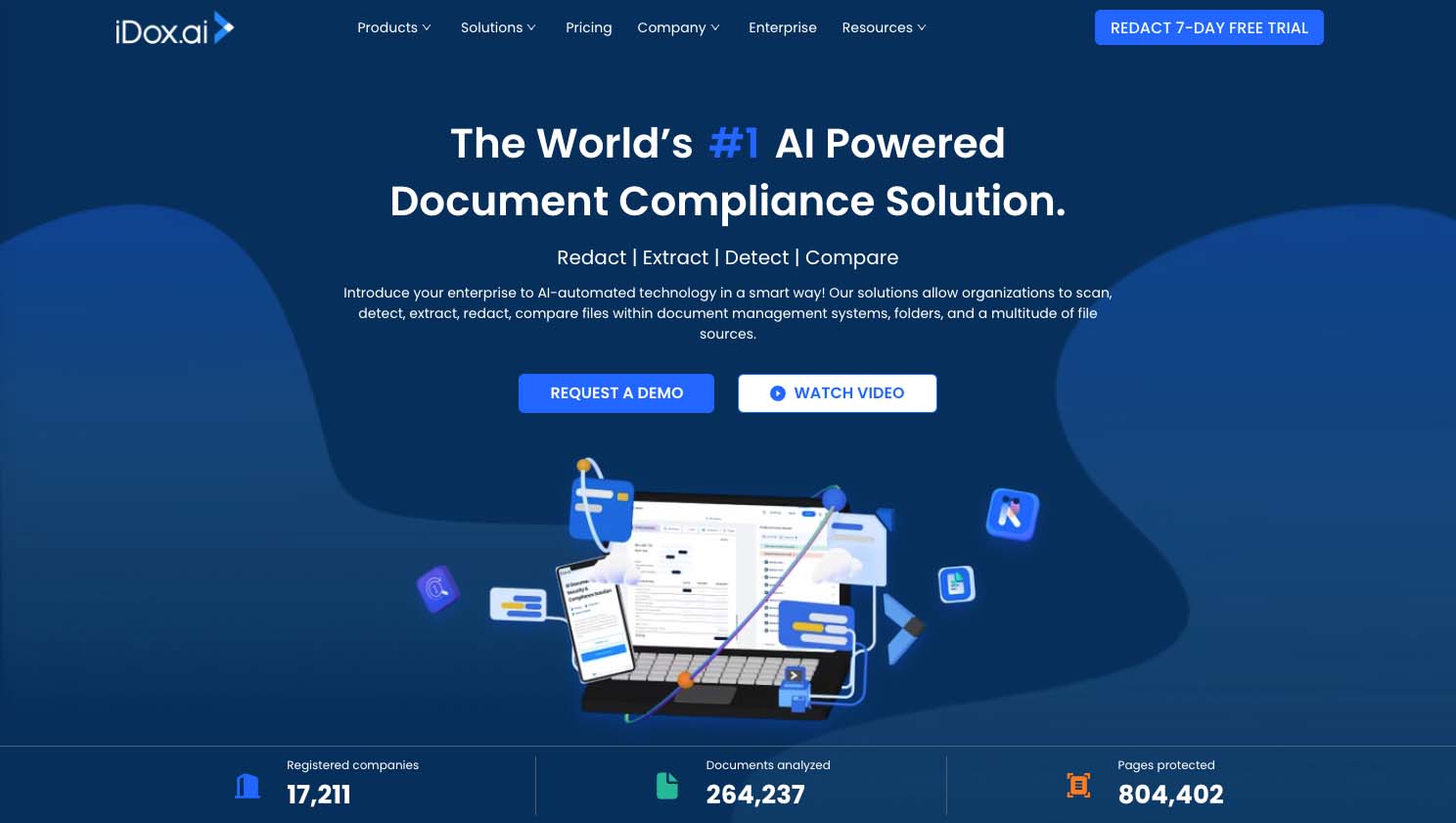
iDox.ai uses AI and machine learning to quickly detect and redact sensitive data. It offers templates for common redaction needs, making it a great choice for organizations with standardized processes.
Pros:
- AI-powered redaction across 47 file types
- Batch processing
- SOC2 and ISO 27001 certifications
Cons:
- Performance issues with timeouts and logouts
- Limited customer support
3. Nitro Pro

Nitro Pro is a robust PDF editor with redaction capabilities, designed for users who also need customization and collaboration features. It offers a familiar interface and electronic signature integration.
Pros:
- Easy to use with a familiar interface
- Real-time collaboration
- Electronic signature integration
Cons:
- Requires installation
- Limited OCR functionality
4. Foxit PhantomPDF

Foxit PhantomPDF is a robust and affordable redaction tool for managing and securing PDFs, offering reliable redaction capabilities along with a host of document editing features.
Pros:
- Strong collaboration with Microsoft Office, Google Drive, and Dropbox integration.
- Fillable form creation and digital signature support.
- OCR support for scanned PDFs and multi-language functionality.
Cons:
- Performance issues when handling large files or multiple users.
- Complex, non-intuitive user interface.
5. Adobe Acrobat Pro
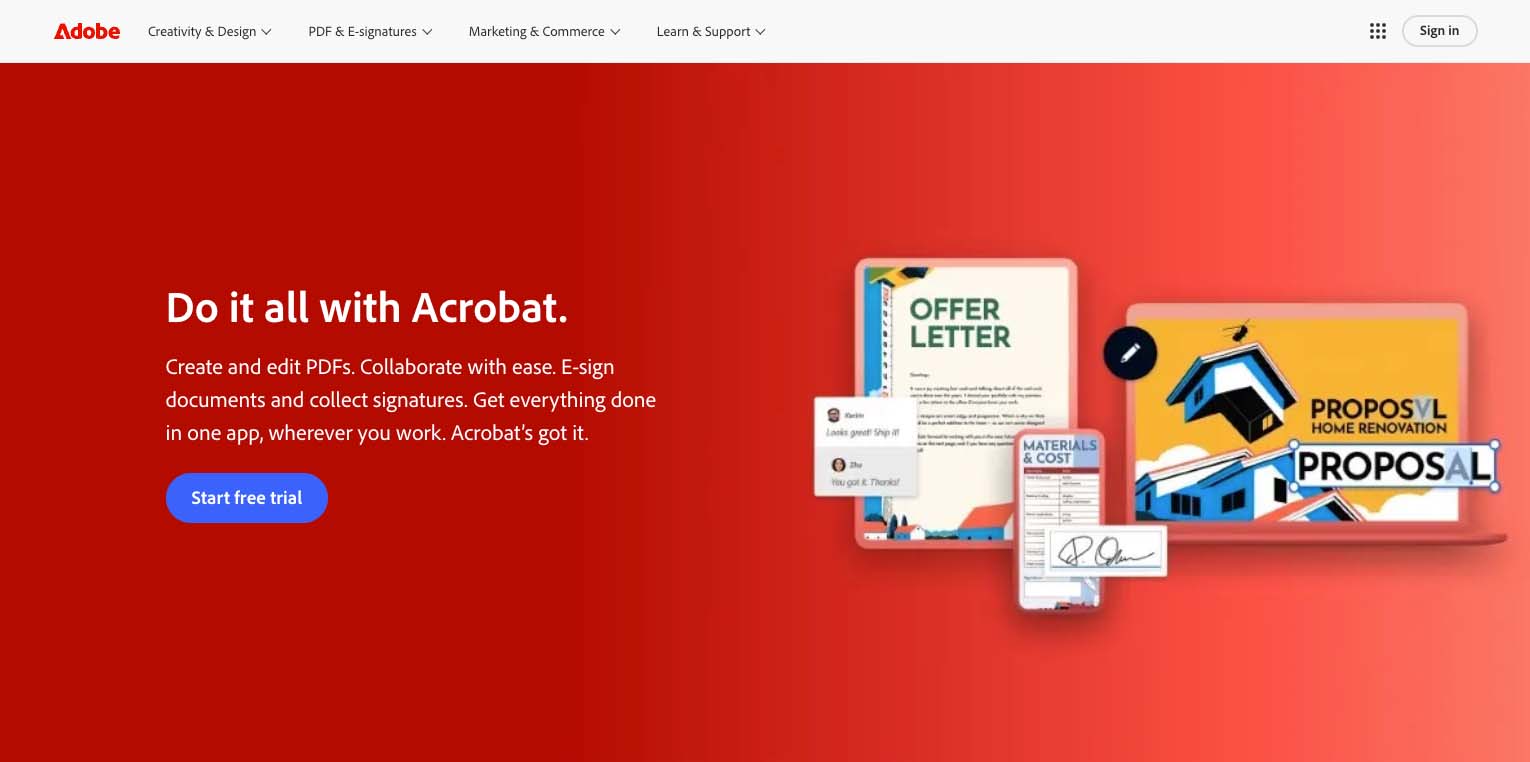
Adobe Acrobat Pro is a leading PDF editor and redactor, providing extensive document editing, redaction, and management tools for professional users.
Pros:
- Comprehensive editing tools, including conversion and annotation features.
- Secure redaction with metadata removal.
- Seamless integration with Adobe Document Cloud.
Cons:
- Requires installation.
- Redaction is manual and time-consuming.
- Expensive subscription pricing.
6. Rectify Data
Rectify Data is a specialized PDF redaction tool offering AI-powered automated redaction along with redaction services for legal teams and businesses.
Pros:
- Automated redaction using AI for sensitive data.
- Tailored for legal and business use with flexible service options.
- Metadata scrubbing for additional privacy protection.
Cons:
- Automated redaction may miss sensitive content.
- Complex setup process with a learning curve.
- Expensive for large-scale projects.
Benefits of using PDF redaction tools
Automated PDF redaction tools offer measurable advantages over manual redaction methods, particularly for organizations processing high volumes of sensitive documents. Key benefits include:
- Accuracy and reliability: Digital tools reduce human error, consistently identifying and redacting sensitive information.
- Audit trails: Many redaction tools provide audit logs, documenting redaction activities for compliance during audits or legal reviews.
- Efficiency and time savings: These tools can process large volumes of files quickly, eliminating the time-consuming nature of manual redaction.
- Regulatory compliance: Automated redaction ensures compliance with regulations like GDPR and HIPAA, significantly reducing the risk of privacy violations.
- Improved collaboration: Redaction tools often support multi-user collaboration, allowing teams to work on documents simultaneously.
- Batch processing: Redact multiple documents at once, saving time and boosting productivity.
- Enhanced security: Permanently removing information reduces the risk of unauthorized access or data leaks.
Key factors to look for in a PDF redaction tool
When choosing a PDF redaction tool, it’s important to consider the following factors:
- Regulatory compliance: Ensure the tool complies with privacy regulations like GDPR and HIPAA. Certifications provide additional assurance for handling sensitive data.
- Automation and user-friendliness: Look for AI-powered features that automatically identify and redact sensitive data, saving time and improving accuracy.
- Functionality and features: Batch processing, advanced search capabilities, and customization options are essential for efficiency and effectiveness.
- Integration and collaboration: Choose tools that integrate with platforms like Google Drive and Dropbox for seamless collaboration. Cloud-based tools allow redaction without software downloads.
- Support for scanned documents and OCR: If you work with scanned documents, ensure the tool offers Optical Character Recognition (OCR) to detect and redact text accurately.
- Cost and licensing: Consider pricing plans, free trials, and subscription options that fit your budget and usage needs.
How to redact a PDF with Redactable
Using Redactable is easy and efficient. Here’s how you can redact a PDF step-by-step:
- Upload the PDF: Start by uploading your document to the Redactable platform.
- Choose redaction method: Use the Redaction Wizard to either search and select specific terms, and patterns, or utilize the one-click auto-redaction feature.
- Finalize redaction: Once you’re satisfied with the redactions, click ‘Finalize Redaction’ to permanently remove the sensitive information.
- Download redacted PDF: After finalizing, download your redacted PDF, which will now be securely redacted with no chance of recovering the sensitive data.
Conclusion
Choosing the right PDF redaction tool is essential for legal firms, healthcare providers, government agencies, and businesses that regularly handle confidential client data, protected health information, or classified documents. Among the top tools, Redactable stands out for its AI-powered efficiency, cloud-based access, and user-friendly interface. It simplifies the redaction process while providing robust security features.
Ready to try the best PDF redaction tool? Get started with Redactable today.