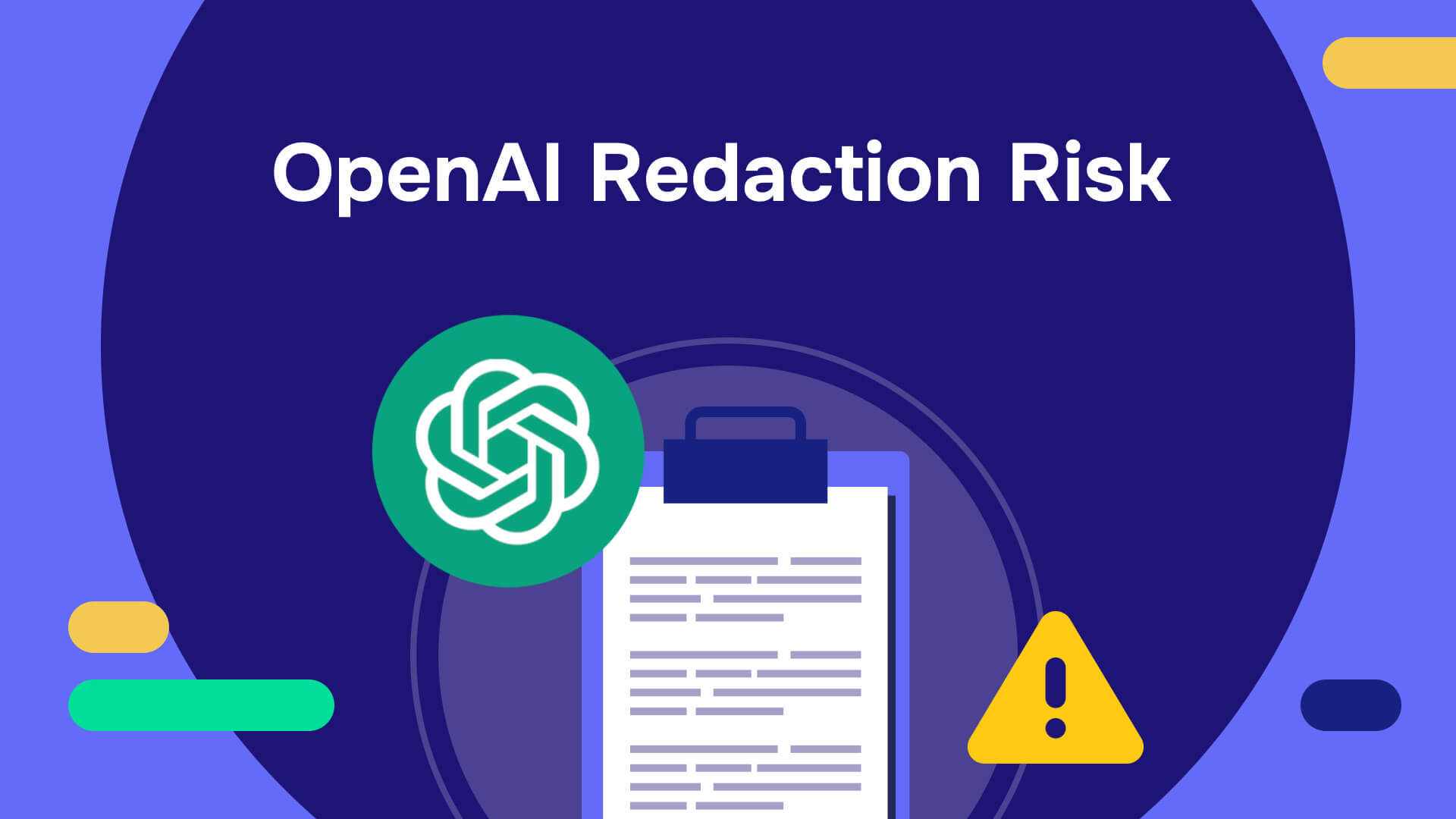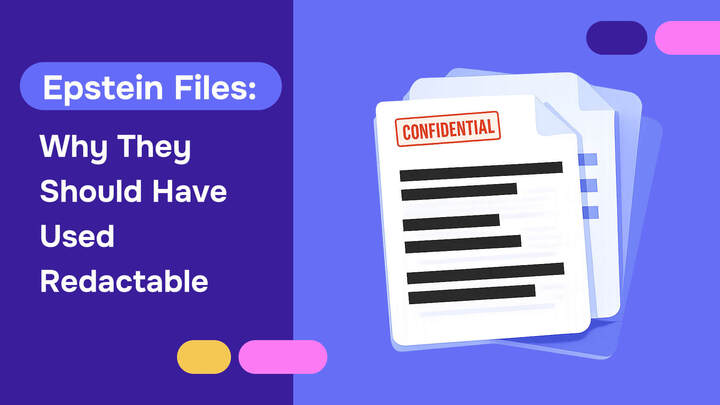If you’re here, you’ve probably realized how important redaction is when sharing documents that contain sensitive information. But now, here’s the million-dollar question—what redaction software is 100% foolproof when it comes to keeping your data safe?
While several software offer users redaction capabilities, many of these tools have flaws. For instance, redaction operations may be reversible, which means your sensitive information remains at risk.
Thankfully, you’ve come to the right place.
In this guide, we walk you through some of the best redaction software for hiding sensitive data. You’ll also discover the standout features of each as well as related pros and cons. But first, let’s explore some elements of a good redaction tool.
Factors to consider when choosing redaction software
When selecting redacting software, it's crucial to choose a solution that meets your operational and security needs, among several other variables. Here are some key factors to consider when choosing a data redaction solution:
Security
The security of your redacted information is arguably the most important factor to look out for when choosing redaction software. After all, what’s the point of redacting your sensitive data if unwanted eyes can still access them?
Ensure that whatever software you choose keeps your redaction permanent. Also, redaction tools that offer robust encryption and data protection features to safeguard sensitive information are a plus.
Ease of use
It is also a good idea to choose redaction software with a user-friendly interface that enables easy document uploads, editing, and redaction. With a shorter learning curve, you can reduce the time and other resources you’ll otherwise spend on training. In addition, easy-to-use software will contribute to a more efficient and productive workflow for you and your team.
Automation
Another factor to prioritize is redaction software with automation capabilities. Redaction tools that leverage AI and machine learning can help you automate repetitive tasks and identify sensitive information more accurately, reducing the risk of human error. It can also help you redact multiple documents faster, saving you time and resources.
Cost and scalability
You also need to factor in your budget and the cost of the redaction software. But that’s not all. You also need to consider how scalable the software is. An ideal redaction tool should be able to grow alongside your organization’s needs as it expands.
OCR capabilities
It's essential to ensure that your redaction software includes robust OCR (Optical Character Recognition) functionality. OCR enables the software to recognize and process text from scanned PDF documents, making it possible to identify and redact sensitive information within images or non-editable files. This feature is especially valuable when working with legacy documents or paper-based records that have been digitized, as it ensures that no critical information is overlooked during the redaction process.
Audit trails and reporting
If you work with a team, it is a good idea to choose a redacting software that offers you comprehensive reporting capabilities. This way, you can keep track of redactions that you and your team members make and ensure transparency and proper management of your redaction processes.
8 top redaction software for you
Here are eight of the best data redaction software on the market today, including their capabilities, standout features, and pricing:
1. Redactable
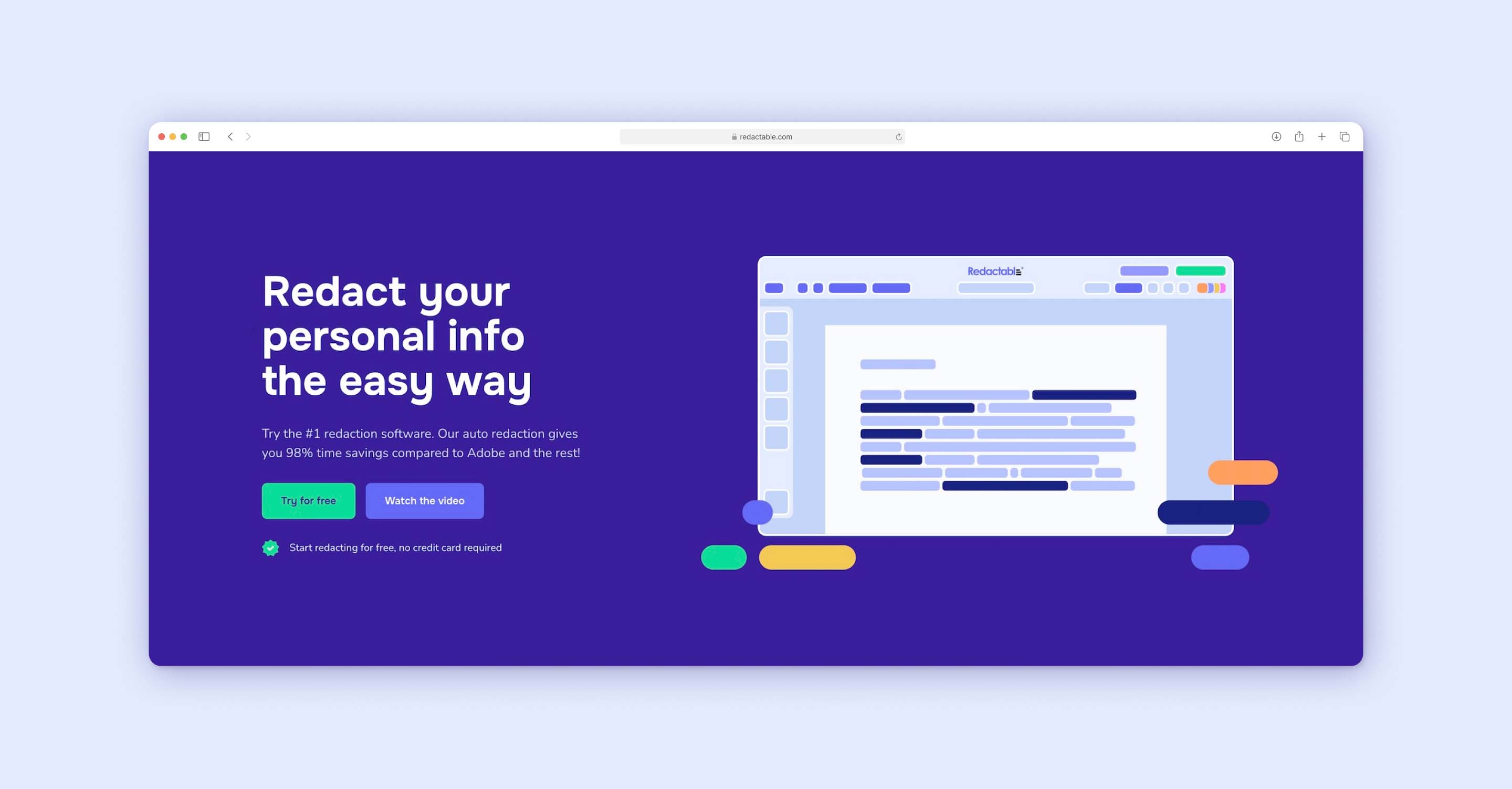
The top option on our list is Redactable. This software stands out as the leading choice for professionals looking for a quick, seamless, and effective redaction experience. More importantly, redactions made with Redactable stay permanent and irreversible.
In addition to its redaction functionality, Redactable also has built-in advanced AI capabilities that automate the process of identifying and redacting sensitive information, ensuring that no critical details are overlooked.
Redactable is also very user-friendly. For manual redaction, the software has a simple and easy-to-use interface, which means even less tech-savvy team members can quickly figure out how to use it. The solution is also cloud-based and supports integrations with several cloud storage providers.
While Redactable only supports PDF file, it also has advanced optical character recognition (OCR), which means you can use it to redact scanned documents.
Standout features
- AI-powered automated redaction
- Irreversible redaction
- Cloud-based collaboration for teams
- Guaranteed metadata removal
- Secure encryption
- Advanced OCR for scanned documents
Get started
Redactable offers a free trial with 3 docs and no watermarks, no card required.
2. Adobe Acrobat Pro
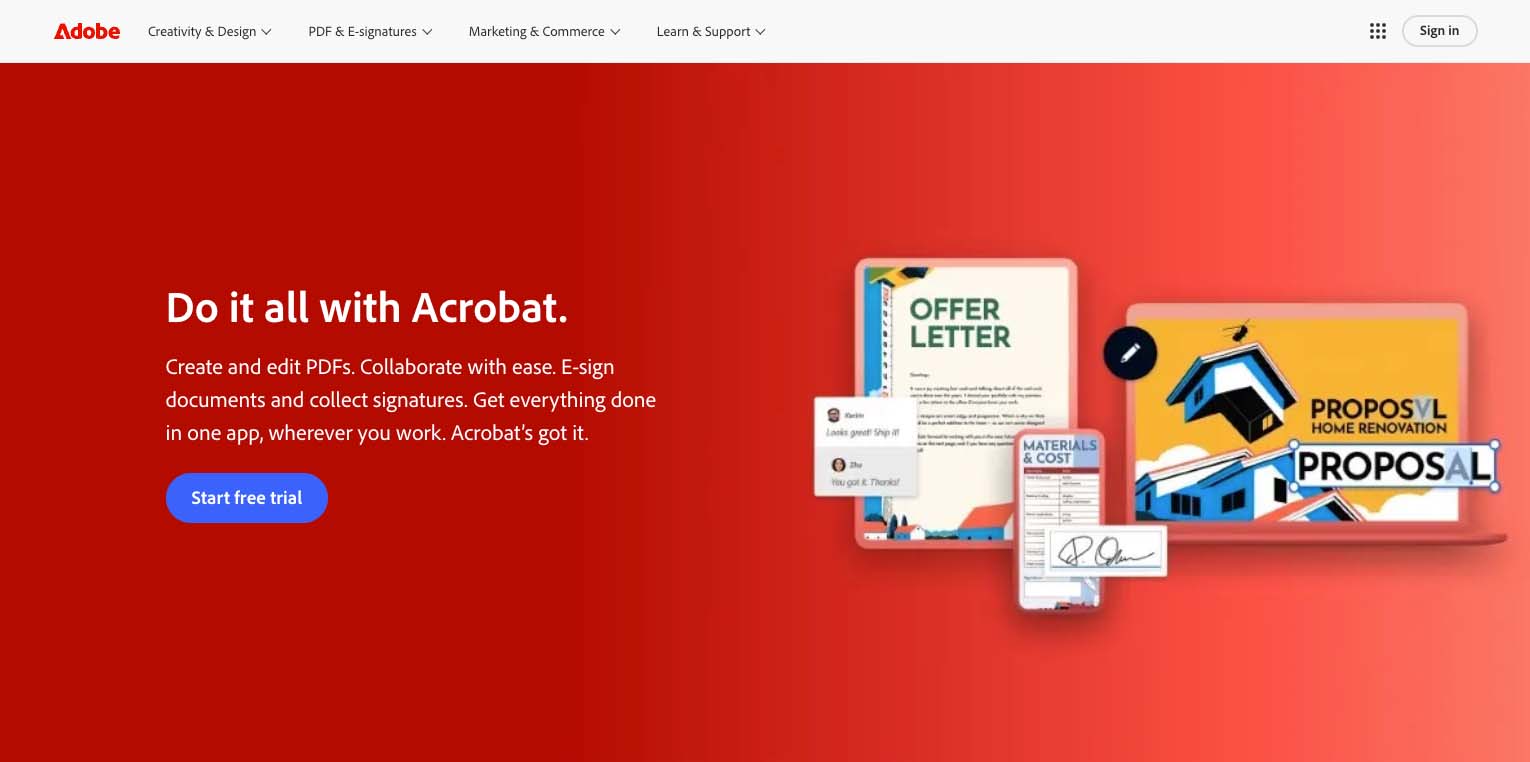
Another tool you can consider for your data redaction needs is Adobe Acrobat Pro. While this software is not primarily a redaction tool, it is a comprehensive document management solution that also has redaction capabilities.
With Adobe Acrobat Pro, users can easily redact text, images, and metadata from PDF files. Like many other Adobe products, it also has an intuitive user interface and can help users achieve consistently reliable redaction.
Users can also enjoy additional document editing and collaboration features.
Pros
- Trusted and widely used tool
- Easy to use for basic redaction
Cons
- Redaction is manual, tedious, and prone to human error
- Expensive for small businesses
3. PDFelement

If you’re looking for cost-effective redacting software, PDFelement may be an ideal choice. This solution offers users a comprehensive suite of redaction functionalities that allow for manual and automatic redaction of sensitive data.
In addition, PDFelement also offers users an easy-to-use interface and allows for customization of redaction patterns based on specific needs. However, like Adobe Acrobat Pro, PDFelement is not designed specifically for redaction and is more of a comprehensive PDF editing solution.
On the bright side, PDFelement has OCR capabilities for redacting scanned documents.
Pros
- Affordable compared to premium alternatives
- Intuitive interface with rich features
Cons
- Lacks cloud collaboration features
- Limited file type support beyond PDF
- Redaction of multiple documents may be slow
- Redaction is manual
4. iDox.ai
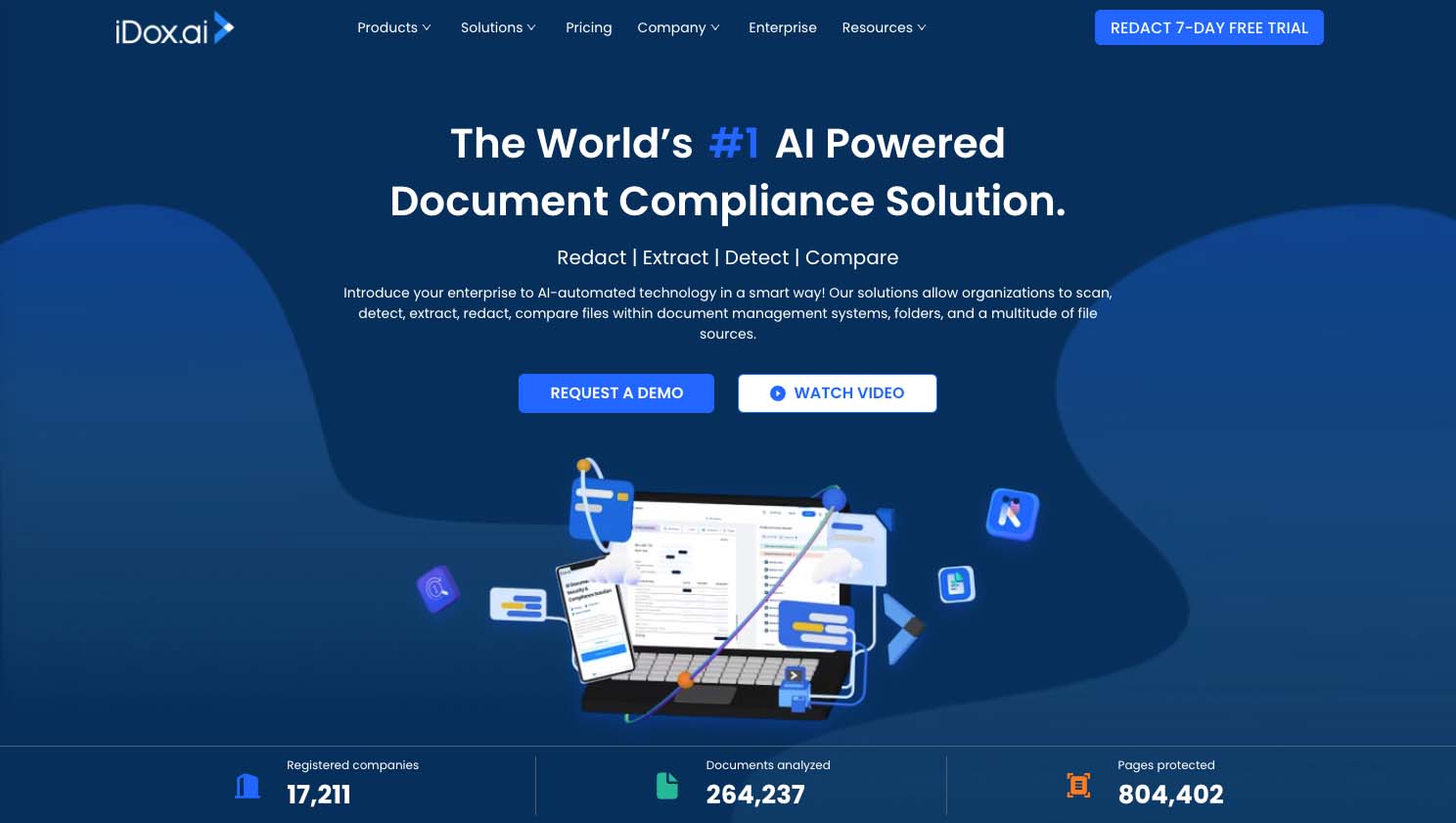
Yet another data redaction software that has earned its place on our list is iDox.ai. This platform offers users advanced AI capabilities that allow them to identify and redact sensitive data in documents quickly and efficiently.
The software is designed for high-volume document processing, which makes it an ideal choice for businesses and industries that handle large datasets, such as legal firms, healthcare providers, and government institutions.
iDox.ai also offers users strong encryption, both during the redaction process and after documents are finalized.
Pros
- Highly efficient with AI-driven automation
- Suitable for large-scale document processing
Cons
- AI detection may require fine-tuning for niche data types
- User interface may be complex to figure out
5. Foxit PDF Editor

Foxit PDF Editor is another feature-packed PDF editor with strong redaction capabilities. It supports the redaction of text and images and integrates well with popular document management systems. Besides redaction, this tool also has password protection and encryption features, which make it a comprehensive solution for general document management in data-sensitive industries.
However, you should note that Foxit PDF Editor is not primarily designed as a data redaction solution. Instead, its redaction functionalities are an add-on and may not offer full-range features.
Pros
- Comprehensive security features
- Integrates with popular cloud storage services
Cons
- Slight learning curve for advanced features
6. CaseGuard

Another great option on our list of the best redaction software to hide your software information is CaseGuard. This tool is specifically designed as an all-in-one redaction solution for organizations in highly regulated industries, such as healthcare and law enforcement.
With CaseGuard, you can do more than redact text-based documents. This software also allows users to redact sensitive information in multimedia files, such as video and audio.
CaseGuard’s ability to redact multimedia makes it an appealing solution for organizations that require audio and video redaction.
Pros
- Redaction for text, audio, and video
- Bulk redaction capabilities
Cons
- High cost for small businesses
7. Oracle Data Redaction (Advanced Security)

Oracle Data Redaction is designed specifically for redaction in database environments. It offers users real-time redaction of sensitive data in applications. By activating this software in your systems, users can control access to sensitive data across various third-party applications without having to switch programs.
In addition, Oracle Data Redaction can integrate with Oracle’s larger database management suite, ensuring seamless operations for enterprise-level users. If your business handles a lot of structured data, this tool may be an ideal option for you.
Pros
- Real-time redaction within database applications
- Great for large enterprises managing vast datasets
Cons
- Limited to Oracle database environments
- Expensive for smaller organizations
8. DocuFree

DocuFree is a cloud-based document management tool with built-in redaction tools. The software also has AI capabilities that allow it to identify and remove sensitive information from documents automatically. While DocuFree may not primarily be a redaction solution, its high-security features make it reliable for managing confidential data.
Pros
- AI-powered redaction for sensitive data
- Cloud-based storage
Cons
- Limited offline functionality
- Complex setup and configuration
Why should you choose Redactable?
In the world of data redaction and information security, Redactable stands out from the competition when it comes to value for the money. From advanced security to reliability and ease of use, Redactable meets all necessary criteria.
More importantly, this solution offers users advanced features to help keep their data safe. Here are some reasons you should Redactable for all your document redacting needs:
- It offers you high-accuracy redaction with AI-powered capabilities
- You can save a significant amount of time—up to 98% time savings—while redacting more documents
- Redactions are permanent and irreversible once processed
- You can redact scanned documents with Redactable’s OCR functionality
- The metadata on your redacted documents is removed to ensure the security of your private information
- Redactable integrates with several cloud storage services, including Box, OneDrive, Dropbox, and Google Drive
The best part? You can try Redactable for free.
Taking the next step
Redacting software plays a critical role in helping you protect sensitive information in documents you share with third parties. Therefore, choosing the right solution is essential whether you're dealing with sensitive emails, database records, or high-volume document processing.
We hope this blog post helps you narrow down your search for the best PII redacting software to hide your sensitive details.
Redactable leads the pack with its AI-powered automation and advanced security features, making it the top recommendation for businesses of all sizes.
Book a demo today to get an expert tour of the full capabilities of this solution.