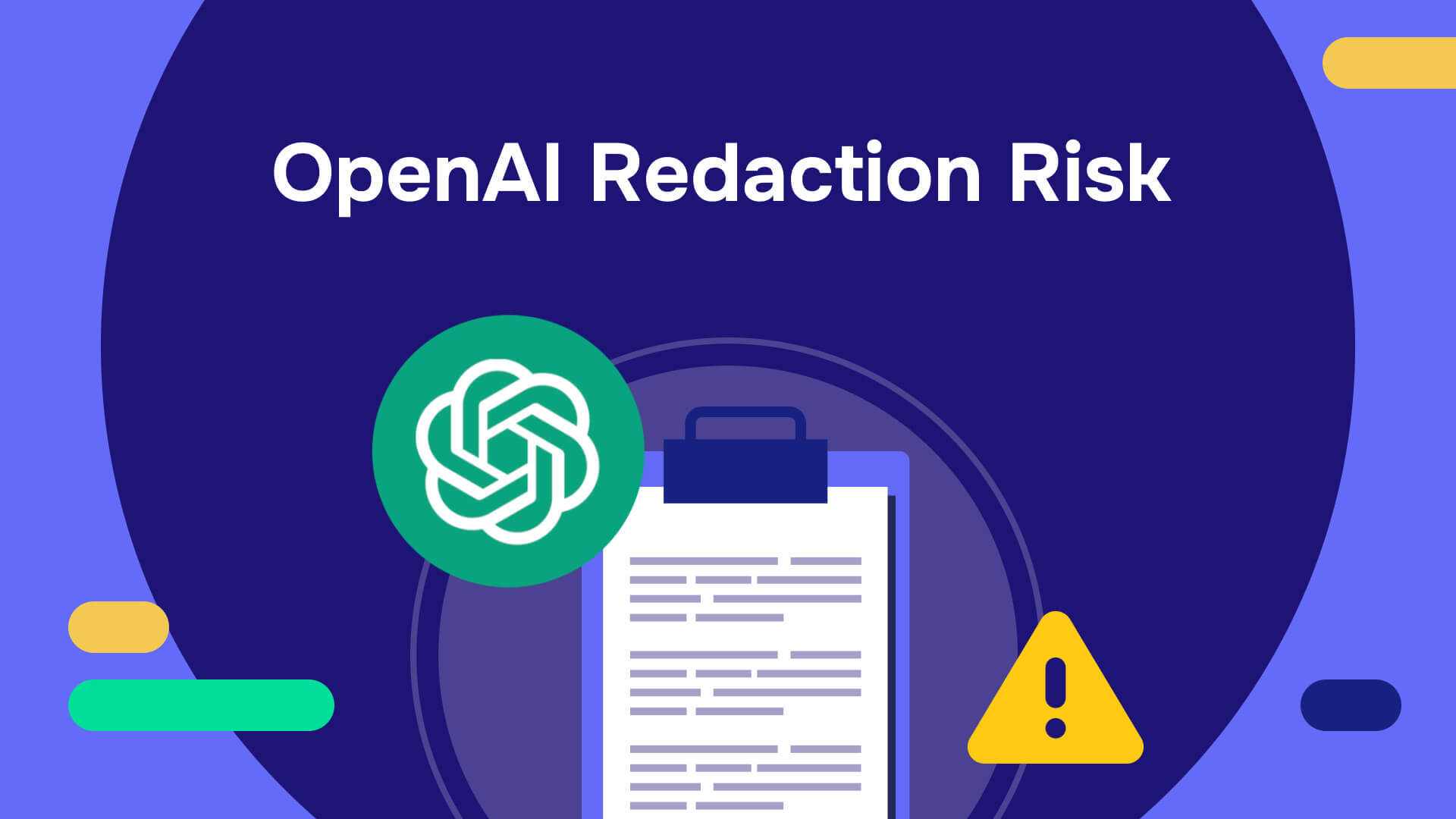Need to modify a bank statement? Before you proceed, understand this: financial institutions now deploy sophisticated AI detection systems that identify document tampering with over 90% accuracy. The consequences—criminal charges, professional license revocation, and permanent career damage—are severe. However, there's a legal alternative that accomplishes your actual objective: professional document redaction.
This guide reveals what you need to know about bank statement modification, why traditional editing puts you at risk, and how redaction offers a secure, legal alternative that protects your sensitive data while maintaining document integrity.
Banks now deploy AI detection that catches statement tampering with high accuracy. One wrong move can trigger fraud alerts, tank loan applications, or worse - criminal charges.
Legitimate Reasons to Modify Bank Statements
Banking errors occur regularly, requiring document corrections to maintain accurate financial records. However, the legal boundary between authorized corrections and document fraud is precisely defined by federal and state law. The following scenarios represent legally permissible situations where bank statement modifications are both appropriate and necessary.
Fixing document errors
Errors on bank statements can happen, and correcting them is crucial to ensure the accuracy of your financial records. Common issues include:
- Misspelled account holder names
- Incorrect account numbers
- Mistakes in transaction details
- Duplicate transactions
- Wrong account balances
- Outdated contact information or personal details
If you notice any of these problems, contact your bank promptly. They will investigate and issue a corrected, official statement to address the errors. This process may take several business days, but the wait is worth it - you'll receive a perfectly legal, fully authenticated document ready for official use in any context.
Securing private information
Protecting sensitive information when sharing bank statements is equally important. The Gramm-Leach-Bliley Act requires safeguarding nonpublic personal information. Redacting certain details can help protect your privacy.
"A redacted bank statement allows you to use the financial information within to further your business/legal dealings whilst protecting yourself." - Sebastian Duncan, RealBusiness.co.uk
When redacting sensitive data:
- Ensure you have proper authorization before making any changes.
- Keep the original document intact and use tools that permanently remove sensitive details.
- Only edit the document for legitimate privacy reasons, such as protecting account numbers or personal identifiers.
While these changes are lawful and necessary in specific cases, any attempt to alter bank statements for deceptive purposes can lead to serious legal consequences, which will be explored in the next sections.
When editing bank statement becomes illegal?
Bank statement alterations fall into two legally distinct categories with dramatically different consequences under federal and state law:
Illegal Editing (Document Fraud):
- Changing transaction amounts, dates, or account balances
- Altering account numbers, routing numbers, or bank identifiers
- Manipulating deposit or withdrawal records
- Falsifying merchant names or transaction descriptions
- Presenting altered documents as authentic originals to lenders, employers, or government agencies
- Removing or modifying bank logos, watermarks, or security features
Legal consequences: These actions constitute bank fraud (18 U.S.C. § 1344), document forgery, and potentially wire fraud if transmitted electronically. Penalties include federal prison sentences up to 30 years and fines up to $1,000,000.
Legal Redaction (Privacy Protection):
- Permanently removing sensitive personal information for data protection
- Protecting account numbers while preserving verifiable transaction details
- Clearly marking redacted areas with visible indicators
- Maintaining the integrity and authenticity of underlying financial data
- Removing non-essential information to comply with privacy regulations (GLBA, state privacy laws)
Legal status: These privacy-focused modifications are permissible when performed transparently and without deceptive intent, particularly when required by data protection compliance. Understanding this critical legal distinction protects you from criminal prosecution while enabling legitimate privacy safeguards for your financial information.
Dangers of improper bank statements editing
Improper editing of bank documents isn't just a bad idea - it's a serious risk that can lead to legal troubles, professional setbacks, and personal harm. Before making any changes to such documents, it's essential to understand the potential consequences.
Criminal penalties
Falsifying financial documents is considered a serious white-collar crime, with penalties that can include hefty fines and long prison sentences. Here's a quick look at some of the potential consequences:
These examples highlight how unauthorized alterations can have life-altering consequences.
"If you altered a bank statement with fraudulent intent, the bank could approach the police department with the specific problem. The police would investigate, and if there was enough evidence, the police would approach the prosecuting attorney and request that charges be brought against you." - Attorney xavierjd on Just Answer Legal
How banks detect changes
Banks are no longer relying solely on manual reviews to spot document manipulation. Today's financial institutions use AI-driven tools that analyze images and detect patterns, uncovering signs of tampering in over 10% of submitted financial documents. While human reviewers catch fewer cases, these advanced systems significantly improve detection accuracy.
Professional consequences
The fallout from document falsification extends far beyond legal penalties. The professional consequences can be just as devastating, including:
- Losing your job
- Damaging your credit
- Losing the trust of clients or colleagues
- Having professional licenses revoked
- Facing limited career opportunities in the future
"Lenders can fight back against document fraud with the right technology, using rules-based fraud detection capabilities and machine learning to generate a full analysis of the legitimacy of an application document" - Brianna Valleskey, Inscribe AI
With cutting-edge detection technologies and the severe repercussions that follow, altering financial documents is a gamble that can permanently damage your career, finances, and reputation.
Why people still want to edit bank statements (and what they should do instead)
Thousands of individuals search for "how to edit bank statement PDF" each month, typically for legitimate privacy and documentation purposes rather than fraudulent intent. Common legitimate motivations include:
- Privacy concerns: Needing to hide account numbers before sharing documents
- Document preparation: Preparing statements for loan applications or rental agreements
- Information protection: Removing sensitive data before storing documents digitally
But - while these needs are valid, editing bank statements (altering financial data) rather than redacting them (removing sensitive information) creates significant legal and professional risks. Instead of editing - focus on redaction tools specifically designed for financial documents.
Professional redaction solutions provide a secure alternative to editing bank statements that maintains document integrity while protecting your sensitive information.
Quick comparison: Editing bank statement vs redaction
PDF boxes and markers aren't redaction - they're camouflage that fails under scrutiny. Real redaction permanently erases what you need hidden.
Key Benefits of Professional Redaction Over Document Editing
Editing leaves fingerprints. Bank statement redaction leaves nothing. When sharing financial documents, this distinction matters to prosecutors, loan officers, and identity thieves.
Meeting privacy laws
Document redaction serves as the legally recognized method for protecting sensitive information while maintaining compliance with federal and state financial privacy laws. Multiple regulations mandate proper handling of nonpublic personal information (NPI). By using redaction, organizations can:
- Permanently erase confidential data
- Share only the necessary details selectively
- Ensure only essential, verification-related information remains visible
This process not only helps meet legal requirements but also maintains the original document's integrity.
Preserving document validity
One of redaction's key advantages is its ability to conceal sensitive data without altering the document's underlying structure, which is especially important for financial and legal records.
Some operational benefits include:
- Retaining the document's original structure while preventing unauthorized modifications
- Simplifying compliance reviews
- Allowing authorized parties to verify necessary details while safeguarding private information
For example, when submitting bank statements for loan applications or during legal proceedings, documents that clearly show intentional redaction are often seen as more trustworthy. This transparency reduces the risk of accusations like document tampering and protects against identity theft or privacy breaches [1].
Additionally, automated redaction tools provide an extra layer of security by efficiently identifying and removing sensitive data. These tools are particularly useful when managing large volumes of financial records or handling complex documentation.

Read also: How to redact a PDF: A complete guide with video tutorials
Step-by-step bank statement redaction
Done wrong, redaction fails catastrophically. One missed detail in a bank statement can expose everything you tried to hide. Here's the process financial professionals actually use.
Pre-redaction checklist
Before starting, identify the information you need to protect while keeping the document usable. Commonly redacted elements include:
Always back up the original document securely before making any changes.
Read also: What is a redacted bank statement & how to redact it properly
Redaction instructions
- Upload your document
Start by uploading your bank statement to a secure platform designed for redaction.
- Select sensitive content
Use automated tools to detect and mark sensitive information, such as:
- Account numbers
- Social Security numbers
- Personal addresses
- Credit card details
- Review and adjust
Double-check the automated selections to ensure no sensitive details are missed. Manually mark any additional information that needs redaction.
"Finding a product like Redactable that can easily and permanently remove sensitive data from multiple documents is a game changer in the legal and insurance industry!" - Sarah Dunbar Harper, Insurance & Legal Consultant
Conclusion: Best practices for bank statements
Financial institutions don't tolerate document tampering. Period. Their fraud detection systems flag suspicious edits, triggering automatic investigations. Using professional redaction tools ensures sensitive information is permanently removed while the document's integrity remains intact.
Using tools like Redactable's AI-powered software can make redacting sensitive data more reliable. This platform combines automated redaction with OCR technology, ensuring private information is securely removed while maintaining the document's authenticity. Such tools also help meet privacy regulations and reduce the risk of accidental exposure.
Try Redactable free to experience how 98% faster AI-powered redaction can protect your sensitive financial information while keeping your bank statements legally compliant. One secure redaction process can save you from years of legal complications.